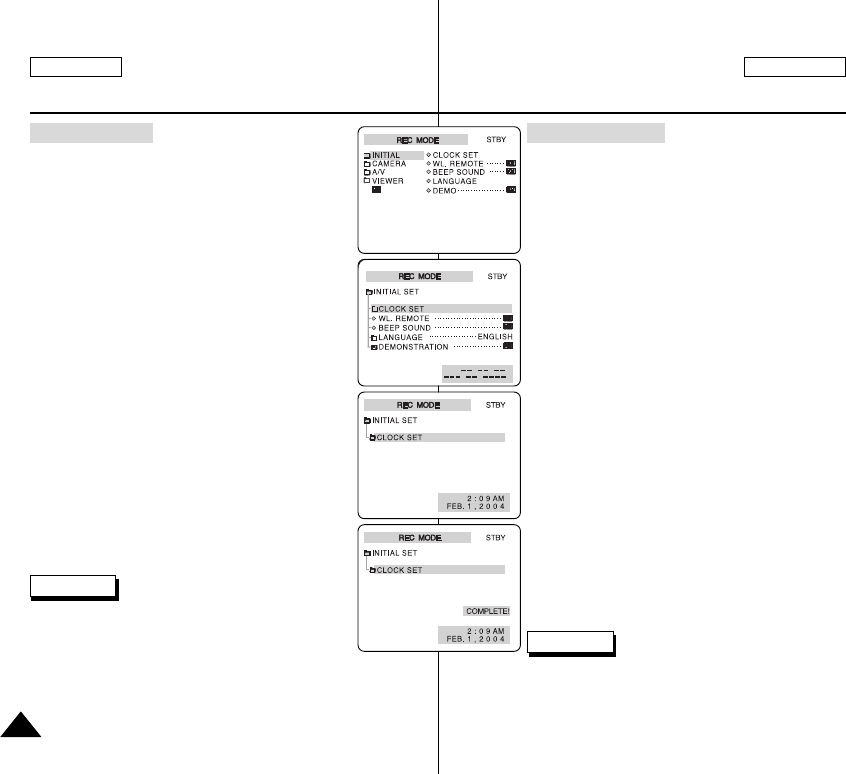
Votre caméscope : Fonctions
3838
ENGLISH FRANÇAIS
Réglage de l’horloge
✤ Vous pouvez accéder au menu PARAM.HORLOGE
<CLOCK SET> de votre caméscope à la fois en
mode REC <REC> et en mode PLAY <PLAY>.
✤ Les informations DATE/HEURE <DATE/TIME> sont
enregistrées automatiquement avec la vidéo.
1. Appuyez sur le bouton MENU <MENU>.
■
Le menu principal comportant l’option «INITIAL»
<INITIAL> apparaît à l’écran.
2. Appuyez sur le bouton OK <OK> pour sélectionner
«INITIAL» <INITIAL> puis appuyez une nouvelle fois
sur OK <OK>.
■
Le menu PARAM.HORLOGE <CLOCK SET>
est sélectionné et l’année clignote.
3. Sélectionnez l’année en cours en appuyant sur le
haut ou sur le bas du bouton multidirectionnel puis
appuyez sur le bouton OK <OK>.
■
L’année est désormais réglée et le mois se met
à clignoter.
4. Sélectionnez le mois et le jour en cours, ainsi que
l’heure, en suivant la même procédure.
■
L’exclamation «TERMINE !» <COMPLETE!>
s’affiche et vous revenez automatiquement au
menu PARAMETRE INITIAL <INITIAL SET>.
5. Appuyez sur le bouton MENU <MENU> pour quitter
l’écran du menu.
Remarques
✤ Une fonction distincte de réglage de l’horloge est disponible pour
l’appareil photo numérique (reportez-vous à la page 91).
The Camcorder: Functions
✤ CLOCK SET Menu of your camcorder works in both
REC and PLAY modes.
✤ The DATE/TIME information is automatically
recorded onto the tape.
1. Press the MENU button.
■ The top menu including “INITIAL” is displayed.
2. Press the OK button to select “INITIAL”, then press
the OK button again.
■ The CLOCK SET Menu is selected and the Year
blinks.
3. Set the current Year using the UP or DOWN button
and then press the OK button.
■ The Year is set, and the Month begins to blink.
4. Set the current Month, Date and Time by following
the same procedure.
■ The word “COMPLETE!” appears and then
automatically returns to the INITIAL SET Menu.
5. Press the MENU button to exit the menu screen.
✤ A separate Clock setting function is provided for the
Digital Camera (refer to page 91).
Note
Setting the Clock
SET TIME!
00779C SCD6050 UK+FR (08-59) 7/1/04 12:46 PM Page 38


















