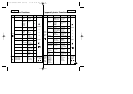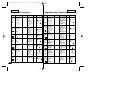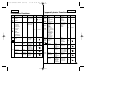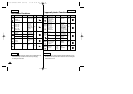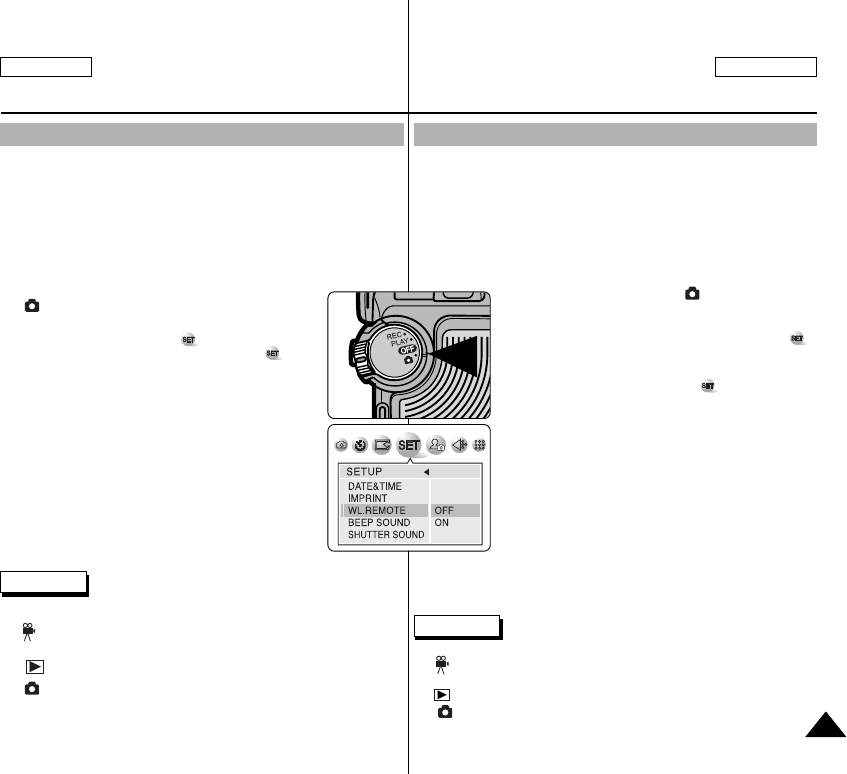
Activation de la télécommande (TELECOMMANDE <WL.REMOTE>)
✤ Vous pouvez activer ou désactiver la télécommande en mode Photo.
✤ La télécommande vous permet de manipuler facilement votre appareil
photo à distance. Pour paramétrer la télécommande en mode
Caméscope <Camcorder>, reportez-vous à la page 40.
✤ Vous pouvez programmer une photo en utilisant le bouton
RETARDATEUR AUTOMATIQUE <SELF TIMER> de la télécommande
(reportez-vous à la page 105).
1. Allumez votre appareil photo en plaçant le sélecteur de
mise sous tension sur le mode (APPAREIL PHOTO
<CAMERA>).
2. Appuyez sur le bouton MENU <MENU>.
■
Le menu principal dans lequel apparaît l’option
(PARAMETRAGE <SET>) s’affiche.
3. Appuyez sur la gauche ou la droite du bouton
multidirectionnel pour sélectionner «PARAMETRAGE»
<SET> puis appuyez sur le bas du bouton.
■
Le menu secondaire comportant l’option
«TELECOMMANDE <WL.REMOTE>» apparaît à
l’écran.
4. Appuyez sur le bas du bouton multidirectionnel pour
sélectionner «TELECOMMANDE <WL.REMOTE>» puis
appuyez sur le côté droit du bouton.
■
Les options disponibles pour «OFF»
<DESACTIVER> et «ON» <ACTIVER> s’affichent.
5. Choisissez une option à l’aide du bouton
multidirectionnel.
■
L’option sélectionnée prend effet.
6. Appuyez sur OK <OK> pour valider votre choix.
7. Appuyez sur le bouton MENU pour quitter l’écran du menu.
Remarques
✤ Boutons de la télécommande disponibles pour chaque mode :
■
(MOVIE <CINEMA>) pour un enregistrement: START/STOP,
DISPLAY, W / T (avant l’enregistrement), SELF TIMER
■
(PLAY <LECTURE>) pour un film: PLAY, PAUSE, STOP, FF, REW
■
(PROGRAM), A, S, M, SCENE, MYSET: PHOTO, DISPLAY, W / T,
SELF TIMER
L’appareil photo: Fonctions
ENGLISH FRANÇAIS
9393
The Camera: Functions
Setting the Wireless Remote Control Acceptance (WL.REMOTE)
✤ You can enable or disable the Wireless Remote Control for use in
Camera mode.
✤ Using the Wireless Remote Control, you can easily and remotely
manipulate your camera. Refer to page 40 for setting the Wireless
Remote Control for Camcorder use.
✤ Using the Wireless Remote Control provided, you can take a
delayed picture using the SELF TIMER button (refer to page 105).
1. Turn your camera on by setting the Power Switch to
(CAMERA) mode.
2. Press the MENU button.
■ The top menu including (SET) is displayed.
3. Press the LEFT or RIGHT button to select (SET),
then press the DOWN button.
■ The submenu including “WL.REMOTE” is
displayed.
4. Press the DOWN button to select “WL.REMOTE”,
then press RIGHT button.
■ The available options of “OFF” and “ON” are
displayed.
5. Select an option by pressing the UP or DOWN
button.
■ The selected option is applied.
6. Press the OK button to return to the SETUP menu.
7. Press the MENU button to exit the menu screen.
✤ Available Remote Control buttons in each mode:
■ (MOVIE) Recording: START/STOP, DISPLAY, W / T (before
recording), SELF TIMER
■ (PLAY) for MOVIE: PLAY, PAUSE, STOP, FF, REW
■ (PROGRAM), A, S, M, SCENE, MYSET : PHOTO, DISPLAY, W
/ T, SELF TIMER
Notes
BACK: SET:OK
00779C SCD6050 UK+FR (60-123) 7/1/04 12:47 PM Page 93