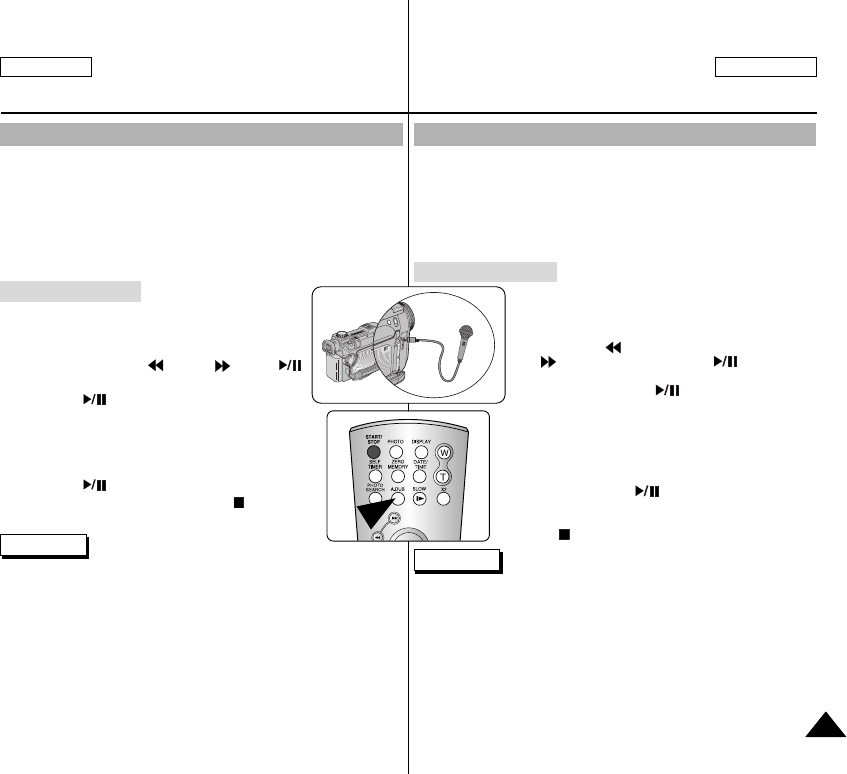
Ajout d’une bande son supplémentaire à votre enregistrement
✤ L’ajout de bande son n’est possible qu’en mode PLAY.
✤ Vous pouvez ajouter une bande son supplémentaire à votre
enregistrement en utilisant la télécommande. Cette manipulation ne peut
être faite que lorsque l’image a été enregistrée en mode SP (vitesse
normale), avec un son 12 bits.
✤ Cette fonction permet d'ajouter des commentaires à vos enregistrements.
Le son original ne sera pas effacé. Le son original ne sera pas effacé.
Ajout d’une bande son
1. Mettez le sélecteur de mise sous tension sur le mode
PLAY pour allumer votre caméscope.
2. Faites défiler la bande jusqu’à l’endroit où doit
commencer l’enregistrement de la bande son à l’aide
des boutons (RETOUR RAPIDE <REW>),
(AVANCE RAPIDE <FF>) ou (LECTURE/
PAUSE <PLAY/STILL>)
3. Appuyez sur le bouton LECTURE/PAUSE
<PLAY/STILL> lorsque vous arrivez à l’image de départ.
4. Appuyez sur le bouton AJOUT BANDE SON <A.DUB> de
la télécommande.
■
Le message «AJOUT BANDE SON» <A.DUB>
s’affiche sur l’écran LCD. L’ajout de la bande son peut
commencer.
5. Appuyez sur le bouton (LECTURE/PAUSE)
<PLAY/STILL> pour lancer l’enregistrement de la bande son.
6. Pour interrompre l’ajout de bande son, appuyez sur le
bouton (STOP <ARRET>).
Remarques
✤ Cette fonction n’est pas utilisable sur des cassettes protégées.
Pour supprimer cette protection, reportez-vous à la page 48.
✤ Cette fonction n’est pas utilisable sur des enregistrements dotés d’un son
16 bits.
✤ L’ajout de bande son n’est pas possible sur les enregistrements réalisés
en mode LP (vitesse lente).
✤ Pour travailler avec un micro externe, branchez celui-ci à la prise MIC
<MIC>. Pour travailler avec une autre source sonore, utilisez le câble AV.
✤ Pour ajouter une bande son externe, réglez la fonction Entrée/sortie AV
<AV Input/Output> sur Entrée AV (SCD6050 uniquement,
reportez-vous à la page 148).
Votre caméscope: Lecture
ENGLISH FRANÇAIS
✤ Audio Dubbing works only in PLAY mode.
✤ You can dub additional audio to your recordings using the remote
control. Dubbing is supported only when the recorded image has
been recorded in SP (Standard Play) mode using the 12-bit
settings for audio.
✤ This function is useful for adding narration to your recordings. The
original sound will not be erased.
1. Turn your camcorder on by setting the Power
Switch to PLAY mode.
2. Move to the desired starting position of the
recorded video using (REW), (FF) or
(PLAY/STILL) buttons.
3. Press the (PLAY/STILL) button to pause at
the starting point.
4. Press the A.DUB button on the remote control.
■ The “A.DUB” message appears on the LCD
monitor and the camcorder is ready for dubbing.
5. Press the (PLAY/STILL) button to start dubbing.
6. To stop the audio dubbing, press the (STOP)
button.
✤ Audio Dubbing is not available when using protected tapes. To
release the protection, refer to page 48.
✤ Audio Dubbing is not available for recordings using 16-bit sound.
✤ Audio Dubbing is not available for recordings made in LP mode.
✤ To utilize an external MIC or sound source, connect a microphone
to the MIC jack or use the Multi-AV cable for external sound source
input.
✤ To dub an external sound source, set the AV Input/Output function
to AV IN (SCD6050 only. Refer to page 148).
Dubbing the Sound
Notes
7777
The Camcorder: Playback
Dubbing an Additional Sound Track to Your Recording
00779C SCD6050 UK+FR (60-123) 7/1/04 12:47 PM Page 77


















