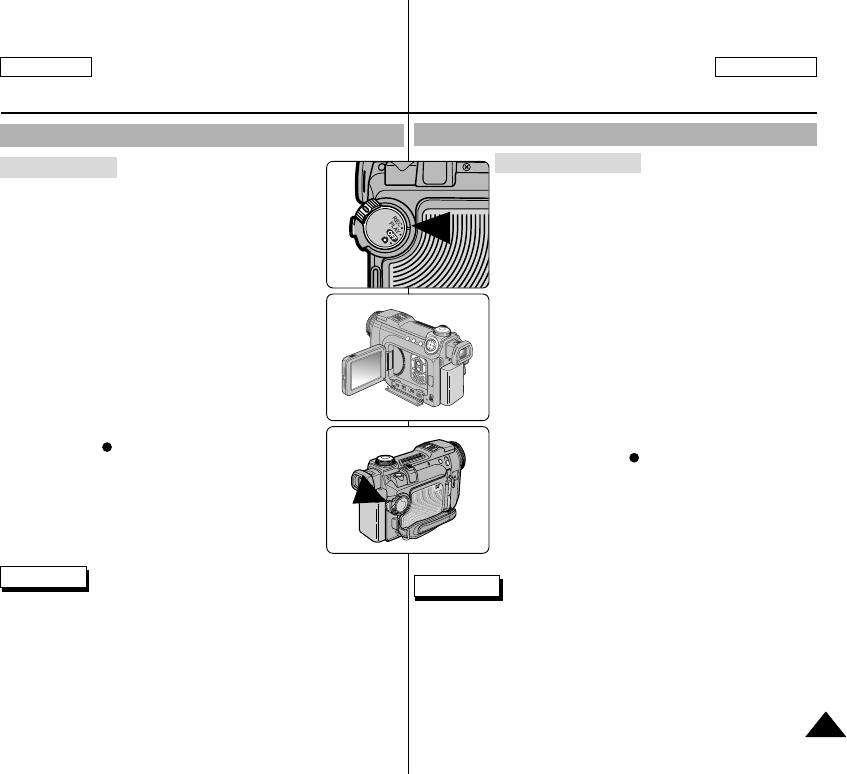
Votre caméscope : Enregistrement simple
4949
ENGLISH FRANÇAIS
Réalisation de votre premier enregistrement
Enregistrement vidéo
Avant de commencer!
- Introduisez la batterie lithium-ion (reportez-vous à
la page 28).
- Chargez la batterie (reportez-vous à la page 28).
-Réglez l’horloge (reportez-vous à la page 38).
- Insérez une cassette (reportez-vous à la page
47).
1. Allumez votre caméscope et placez le sélecteur de
mise sous tension sur le mode REC <REC>.
2. Déployez l’écran LCD ou le viseur et cadrez votre
sujet.
3. Pour commencer l’enregistrement, appuyez sur le
bouton MARCHE/ARRET <START/STOP>.
■
Le témoin REC <REC> s’affiche sur l’écran
LCD.
4. Pour arrêter l’enregistrement, appuyez une nouvelle
fois sur le bouton MARCHE/ARRET <START/STOP>.
■
Le témoin PAUSE <STBY> apparaît sur l’écran
LCD.
Remarques
✤ Si le volet de protection en écriture de la cassette est placé de
façon à empêcher tout effacement de celle-ci, le message
«PROTECTION!» <PROTECTION!> apparaît à l’écran.
Refermez le volet de protection en écriture pour pouvoir enregistrer.
✤ Retirez la batterie à la fin de l’enregistrement afin d’éviter toute
consommation inutile d’énergie par le caméscope.
The Camcorder: Basic Recording
Making Your First Recording
Before you begin!
- Insert the Lithium Ion Battery (refer to page 28)
- Charge your battery (refer to page 28)
- Set the Clock (refer to page 38)
- Insert a cassette tape (refer to page 47)
1. Turn on your camcorder and set the Power Switch
to REC mode.
2. Open the LCD or viewfinder and frame your subject
on the screen.
3. To Start recording, press the START/STOP button.
■
The REC indicator is displayed on LCD.
4. To Stop recording, press the START/STOP button
again.
■
The STBY indicator is displayed on LCD.
✤ If the Write Protection Tab on the cassette tape is set to protect,
the “PROTECTION!” message appears on the screen.
Release the Write Protection Tab to record.
✤ Detach the Battery Pack when you finished recording to prevent
unnecessary battery power consumption.
Notes
1
2
3
Recording video
00779C SCD6050 UK+FR (08-59) 7/1/04 12:46 PM Page 49


















