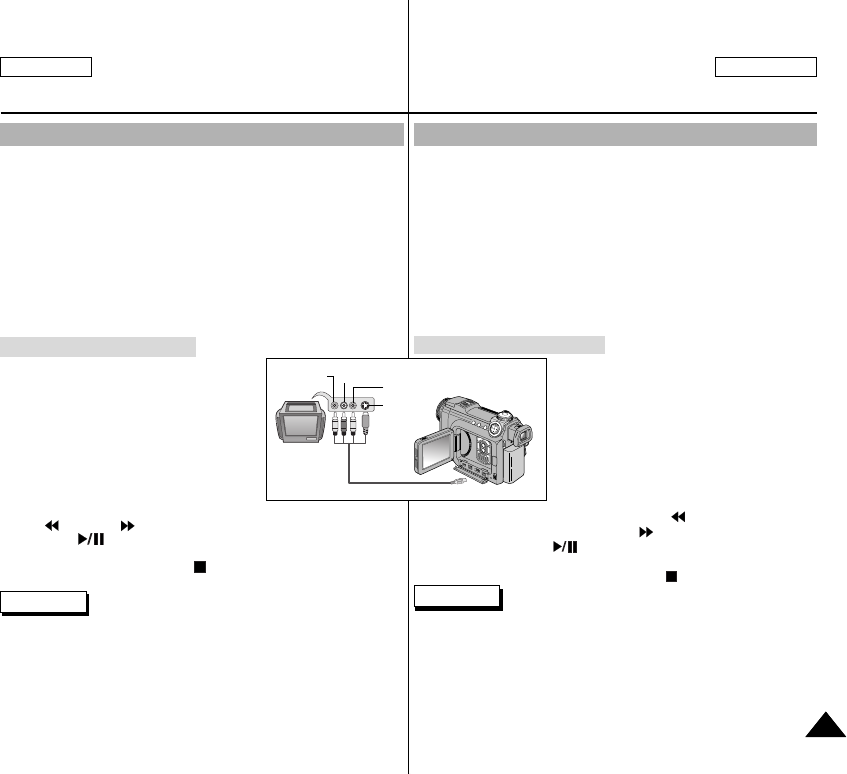
Connexion à d’autres appareils: télévision et magnétoscope
✤ Vous pouvez connecter votre appareil à un téléviseur directement ou via un
magnétoscope afin de regarder vos enregistrements et vos photos sur l’écran
en utilisant un câble multi AV.
✤ Une fois que vous avez connecté votre appareil à un téléviseur, vous pouvez
enregistrer un programme TV à l’aide de votre caméscope (voir page 148).
✤ Une fois que vous avez connecté votre appareil à un magnétoscope, vous
pouvez copier vos enregistrements sur le magnétoscope (voir page 150).
✤ Vous pouvez connecter votre appareil à un ordinateur pour copier ou déplacer
vos enregistrements et vos photos sur le lecteur de disque dur en utilisant le
câble USB ou le câble DV.
✤ Vous pouvez connecter votre appareil à d’autres appareils vidéo numérique
grâce au câble DV.
Connexion directe à un téléviseur
■ Connexion à un téléviseur
1. Connectez le câble multi AV à la prise multi AV de
votre caméscope.
2. Connectez le câble multi AV à la borne d’entrée
externe de votre téléviseur en faisant
correspondre les couleurs des bornes.
■ Lecture d’une vidéo enregistrée
1. Allumez votre téléviseur et sélectionnez la source
d’entrée externe connectée à votre caméscope.
2. Localisez la position souhaitée sur la cassette au
moyen du bouton (RETOUR EN ARRIERE)
<REW> ou (AVANCE RAPIDE) <FF>.
3. Appuyez sur le bouton (LECTURE/PAUSE <PLAY/STILL>) du
caméscope pour lancer la lecture.
4. Pour arrêter la lecture, appuyez sur le bouton (ARRET <STOP>).
Remarques
✤ Certains téléviseurs ont des bornes d’entrée de ligne au lieu de bornes
d’entrée externes. Reportez-vous aux instructions du fabricant pour des
informations détaillées concernant la connexion externe des appareils.
✤ Si un téléviseur possède une borne d’entrée S VIDEO, vous pouvez utiliser S
VIDEO pour une meilleure qualité.
✤ Si vous utilisez un câble S VIDEO, vous devrez vous connecter à un câble audio.
✤ Si seule l’entrée audio mono est disponible pour le téléviseur, utilisez la borne
BLANCHE.
Divers
ENGLISH FRANÇAIS
145145
Miscellaneous Information
Connecting to Other Devices – TV and VCR
✤ You can connect your device to a TV set directly or through a VCR to
view your recordings and pictures on the TV screen, using the Multi-AV
cable.
✤ Once connected to a TV set, you can record TV programmes using
your camcorder (refer to page 148).
✤ Once connected to a VCR, you can copy your recordings to the VCR
(refer to page 150).
✤ You can connect your device to a PC to copy or move your recordings
and pictures to the hard disk drive, using the USB cable or the DV
cable.
✤ You can connect your device to other DV-enabled devices using the DV
cable.
■ To Connect to a TV set
1. Connect the Multi-AV cable to your
camcorder’s multi-AV jack.
2. Connect the Multi-AV cable to the external
input terminal of your TV set by matching the
colors of the terminals.
■ To Play Back Recorded Video
1. Turn your TV on and select the external input
source connected to your camcorder.
2. Locate the desired position on the tape using
the (REW) or (FF) button.
3. Press the (PLAY/STILL) button of the camcorder to start
playback.
4. To stop the playback, press the (STOP) button.
✤ Some TV sets have LINE-IN input terminals instead of External Input
terminals. Refer to the manufacturer’s instructions for detailed
information on connecting external devices.
✤ If a TV set has an S-VIDEO input terminal, you may use S-VIDEO for
better quality.
✤ If you use an S-VIDEO cable, you will need to connect an audio cable.
✤ If only a mono audio input is available on the TV set, use the audio
cable with the white plug.
Connecting Directly to a TV Set
Notes
Camcorder
MULTI-AV
Video input-
Yellow
Audio input
(left)-White
S-VIDEO input
(right)-Red
Audio input
TV
00779C SCD6050 UK+FR (124-165) 7/1/04 12:49 PM Page 145


















