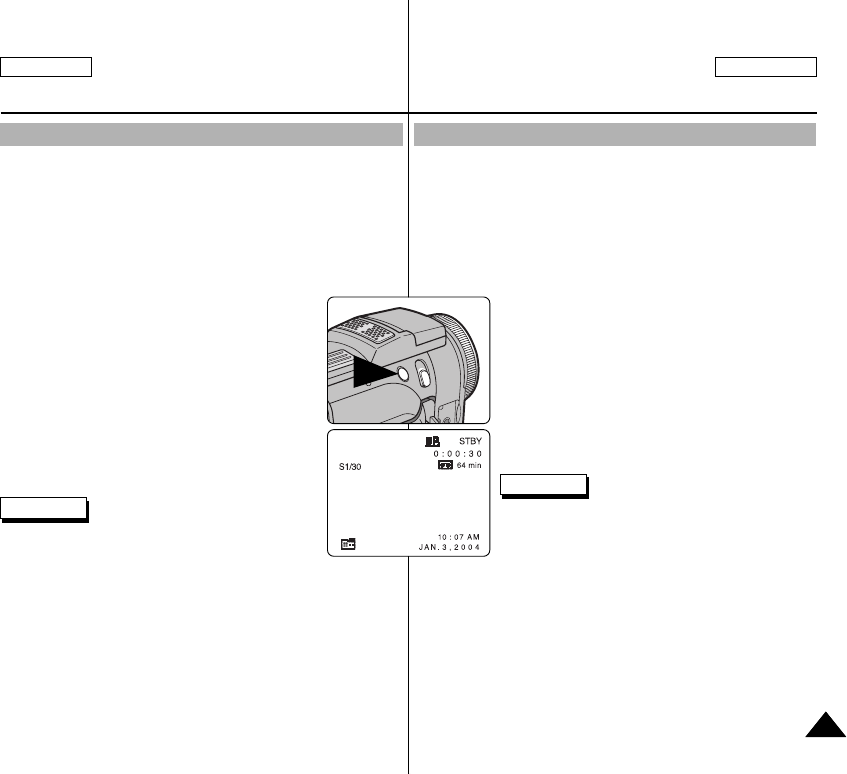
Réglage de la vitesse d’obturation lente
✤ La fonction Obturation lente <Slow Shutter> ne fonctionne qu’en
mode REC.
✤ L’option Slow Shutter <Obturation lente> permet à l’utilisateur
d’enregistrer des sujets sombres ou se situant dans des zones mal
éclairées, les rendant même plus lumineux qu’ils ne le seraient
dans de bonnes conditions d’éclairage naturel. Un sujet ainsi
enregistré peut donner l’impression de se déplacer lentement.
1. Allumez votre appareil en plaçant le sélecteur de
mise sous tension sur le mode REC.
2. Appuyez sur le bouton OBTURATION LENTE
<SLOW SHUTTER>.
■ Chaque pression sur le bouton OBTURATION
LENTE <SLOW SHUTTER> règle la vitesse de
l’obturateur sur S1/30, S1/15, S1/8 et Vitesse
normale <Normal>.
Remarques
✤ L’option OBTURATION LENTE <SLOW SHUTTER>
ne fonctionne qu’en mode REC.
✤ La fonction OBTURATION LENTE <SLOW
SHUTTER> peut donner une image plus lumineuse.
La fonction OBTURATION LENTE <SLOW SHUTTER> permet aux
utilisateurs d’obtenir un enregistrement plus lumineux dans un
environnement sombre.
✤ Les options OBTURATION LENTE <SLOW SHUTTER> et DIS
(stabilisateur d’image numérique) ne peuvent pas être utilisées
simultanément.
✤ Les options OBTURATION LENTE <SLOW SHUTTER> et ZOOM
NUMER. <D.ZOOM> ne peuvent pas être utilisées simultanément.
Votre caméscope: Enregistrement avancé
ENGLISH FRANÇAIS
6363
The Camcorder: Advanced Recording
Setting the Slow Shutter Speed
✤ The Slow Shutter function works only in REC mode.
✤ The Slow Shutter allows the user to record dark subjects or in
darker areas, making them even brighter than they would be under
good natural lighting. A subject recorded using this function may
appear to move slowly.
1. Turn your camcorder on by setting the Power Switch
to REC mode.
2. Press the SLOW SHUTTER button.
■ Each press of the SLOW SHUTTER button sets
the shutter speed to S1/30, S1/15, S1/8 and
Normal.
✤ The SLOW SHUTTER works only in REC mode.
✤ The SLOW SHUTTER function may produce a
brighter image.
The SLOW SHUTTER function allows users to get a brighter
recording in dark environment.
✤ The SLOW SHUTTER and DIS (Digital Image Stabiliser) cannot
be used at the same time.
✤ The SLOW SHUTTER and DIGITAL ZOOM cannot be used at the
same time.
Notes
00779C SCD6050 UK+FR (60-123) 7/1/04 12:47 PM Page 63


















