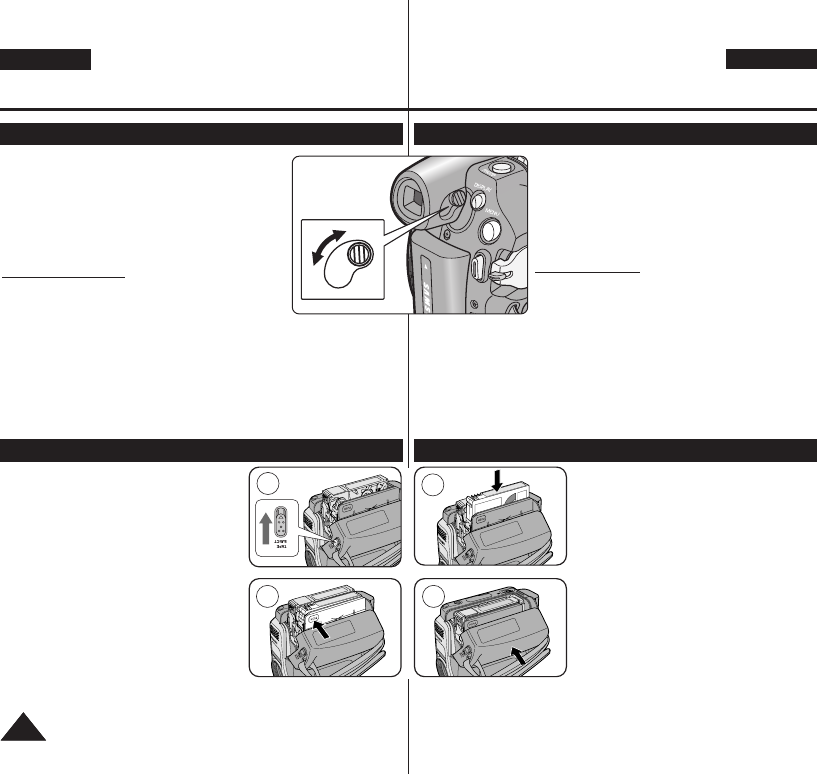
ENGLISH
GREEK
3232
Basic Recording
Using the Viewfinder
You can view pictures through the viewfinder to avoid running
down the battery, or to see correct images when the picture
on the LCD screen is poor.
✤ In the [PLAYER] mode, the Viewfinder will work when the
LCD Screen is closed.
✤ In the [CAMERA] mode, the Viewfinder will work when
the LCD Screen is closed or rotated counterclockwise
180°.
Adjusting the Focus
The focus adjustment knob of the Viewfinder enables
individuals with vision problems to see clearer images.
1. Close the LCD Screen.
2. Use the Focus adjustment Knob of the Viewfinder to focus the picture.
[ Caution ]
Do not lift the camcorder with holding the viewfinder or LCD screen. It can be a cause
of sudden fall.
[ Note ]
Viewing the sun or any strong light source through the Viewfinder for a prolonged
period may be harmful, or cause temporary impairment.
✤ When inserting a tape or closing the cassette
compartment, do not apply excessive force, as it
may cause a malfunction.
✤ Do not use any tape other than Mini DV
cassettes.
1. Connect a power source and slide the [TAPE
EJECT] switch.
■
The cassette door opens automatically.
2. Insert a tape into the cassette compartment with
the tape window facing outward and the
protection tab toward the top. (Inserting a
Cassette)
■
Remove the cassette tape, which is
automatically ejected by pulling the cassette
out. (Ejecting a Cassette)
3. Press the area marked [PUSH] on the cassette
door until it clicks into place.
■
The cassette is loaded automatically.
4. Close the cassette door.
Inserting / Ejecting a Cassette
¬¬··ÛÛÈÈÍÍ››ÚÚ ÒÒııËËÏÏflflÛÛÂÂÈÈÚÚ Â„„„„ÒÒ··ˆˆfifiÚÚ
◊◊ÒÒfifiÛÛÁÁ ÙÙÔÔıı ÛÛÍÍÔÔ½˝ÙÙÒÒÔÔıı
ÃÔÒÂflÙ ̷ ÒÔ‚‹ÎÎÂÙ ÂÈ͸ÌÂÚ Ï›Û· ·¸ ÙÔ
Û͸ÂıÙÒÔ „È· Ì· ·Ôˆ˝„ÂÙ ÙÁÌ ÂÓ·ÛË›ÌÁÛÁ ÙÁÚ
Ï·Ù·Òfl·Ú fi „È· Ì· ÙÈÚ ‰ÂflÙ ÈÔ Í·Ë·Ò‹ ¸Ù·Ì Á ÂÈ͸̷
ÙÁÚ Ô˸ÌÁÚ LCD ÂflÌ·È Í·Ífi.
✤ ”ÙÔÌ ÙÒ¸Ô ÎÂÈÙÔıÒ„fl·Ú
[[PPLLAAYYEERR]]
, ÙÔ Û͸ÂıÙÒÔ
ÎÂÈÙÔıÒ„Âfl ¸Ù·Ì Á Ô˸ÌÁ LCD ÂflÌ·È ÍÎÂÈÛÙfi.
✤ ”ÙÔÌ ÙÒ¸Ô ÎÂÈÙÔıÒ„fl·Ú
[[CCAAMMEERRAA]],,
ÙÔ Û͸ÂıÙÒÔ
ÎÂÈÙÔıÒ„Âfl ¸Ù·Ì Á Ô˸ÌÁ LCD ÂflÌ·È ÍÎÂÈÛÙfi fi ¸Ù·Ì ÙÁÌ
›˜ÂÙ ÂÒÈÛÙÒ›¯ÂÈ ·ÒÈÛÙÂÒ¸ÛÙÒÔˆ· Í·Ù‹ 180∞.
——˝˝ËËÏÏÈÈÛÛÁÁ ÂÂÛÛÙÙflfl··ÛÛÁÁÚÚ
‘Ô ÂÒÈÛÙÒÔˆÈ͸ ÒıËÏÈÛÙÈ͸ ÙÁÚ ÂÛÙfl·ÛÁÚ Ôı ı‹Ò˜ÂÈ
ÛÙÔ Û͸ÂıÙÒÔ ÂÈÙÒ›ÂÈ Û ‹ÙÔÏ· Ï ÒÔ‚ÎfiÏ·Ù·
¸Ò·ÛÁÚ Ì· ‚ΛÔıÌ ÙÈÚ ÂÈ͸ÌÂÚ Ï Ï„·Î˝ÙÂÒÁ ÂıÍÒflÌÂÈ·.
1. KÎÂflÛÙ ÙÁÌ Ô˸ÌÁ LCD.
2. ◊ÒÁÛÈÏÔÔÈfiÛÙ ÙÔ ÂÒÈÛÙÒÔˆÈ͸ ÒıËÏÈÛÙȸ ÙÁÚ ÂÛÙfl·ÛÁÚ ÛÙÔ Û͸ÂıÙÒÔ „È· Ì·
‰ÈÔÒ˲ÛÂÙ ÙÁÌ ÂÛÙfl·ÛÁ.
[[ ––ÒÒÔÔÛÛÔÔ˜˜fifi ]]
ÃÁÌ ÛÁͲÌÂÙ ÙÁ ‚ÈÌÙÂÔÍ‹ÏÂÒ· ÍÒ·Ù˛ÌÙ·Ú ÙÁÌ ·¸ ÙÔ Û͸ÂıÙÒÔ fi ·¸ ÙÁÌ
Ô˸ÌÁ LCD. ÃÔÒÂfl Ì· Û·Ú ›ÛÂÈ.
[[ ””ÁÁÏÏÂÂÈÈ˛˛ÛÛÂÂÈÈÚÚ ]]
¡Ì ÍÔÈً٠ÙÔÌ fiÎÈÔ fi ÔÔÈ·‰fiÔÙ Á„fi ‰ıÌ·ÙÔ˝ ˆ˘Ù¸Ú ϛ۷ ·¸ ÙÔ
Û͸ÂıÙÒÔ „È· ·Ò·ÙÂÙ·Ï›ÌÔ ˜ÒÔÌÈ͸ ‰È‹ÛÙÁÏ·, Á ¸Ò·Ûfi Û·Ú ÂflÌ·È ‰ıÌ·Ù¸ Ì·
ıÔÛÙÂfl ‚΋‚Á fi Ì· ÂÓ·ÛËÂÌfiÛÂÈ ÒÔÛ˘ÒÈÌ‹.
✤ ºÙ·Ì ÂÈÛ‹„ÂÙ ÏÈ· Í·Û›Ù· fi ÍÎÂflÌÂÙ ÙÁÌ
ıÔ‰Ô˜fi Í·Û›Ù·Ú, ÏÁÌ ·ÛÍÂflÙ ıÂÒ‚ÔÎÈÍfi
‰˝Ì·ÏÁ.
K‹ÙÈ Ù›ÙÔÈÔ ÏÔÒÂfl Ì· ÒÔͷΛÛÂÈ ‚΋‚Á.
✤ ÃÁÌ ˜ÒÁÛÈÏÔÔÈÂflÙ ÔÔÈ·‰fiÔÙ ͷۛٷ
ÂÍÙ¸Ú ·¸ Í·Û›ÙÂÚ Mini DV.
1. ”ı̉›ÛÙ ÙÁ ‚ÈÌÙÂÔÍ‹ÏÂÒ· Û ÏÈ· Á„fi
ÒÂ˝Ï·ÙÔÚ Í·È Û˝ÒÂÙ ÙÔÌ ‰È·Í¸ÙÁ ÛÙÁ Ë›ÛÁ
[[TTAAPPEE EEJJEECCTT]]
.
■
« Ë˝Ò· ÙÁÚ Í·Û›Ù·Ú ·ÌÔfl„ÂÈ ·ıٸϷٷ.
2. ≈ÈÛ·„‹„ÂÙ ÏÈ· Í·Û›Ù· ÛÙÁÌ ıÍ·Û›Ù·Ú Ï ÙÔ
·Ò‹ËıÒÔ ÙÁÚ Í·Û›Ù·Ú ÛÙÒ·ÏÏ›ÌÔ
ÒÔÚ Ù· ›Ó˘ Í·È ÙÁ „΢ÙÙfl‰· ÒÔÛÙ·Ûfl·Ú ·¸
·ÌÙÈ„Ò·ˆfi ÒÔÚ Ù· Â‹Ì˘.
((≈≈ÈÈÛÛ··„„˘˘„„fifi ÍÍ··ÛÛ››ÙÙ··ÚÚ))
■
¡ˆ·ÈÒ›ÛÙ ÙÁÌ Í·Û›Ù·, Á ÔÔfl· ‚„·flÌÂÈ
·ıٸϷٷ Â‹Ì ÙÁÌ ÙÒ·‚fiÓÂÙ ÒÔÚ Ù· ›Ó˘.
((≈≈ÓÓ··„„˘˘„„fifi ÍÍ··ÛÛ››ÙÙ··ÚÚ))
3. –È›ÛÙ ÙÁÌ ÂÒÈÔ˜fi Ï ÙÁÌ ›Ì‰ÂÈÓÁ
[[PPUUSSHH]]
ÛÙÁ Ë˝Ò· ÙÁÚ Í·Û›Ù·Ú ›˘Ú ¸ÙÔı
·ÍÔıÛÙÂfl ÙÔ ˜·Ò·ÍÙÁÒÈÛÙÈ͸ ÍÎÈÍ.
■
« ˆ¸ÒÙ˘ÛÁ ÙÁÚ Í·Û›Ù·Ú „flÌÂÙ·È ·ıٸϷٷ.
4. KÎÂflÛÙ ÙÁ Ë˝Ò· ÙÁÚ Í·Û›Ù·Ú.
≈≈ÈÈÛÛ··„„˘˘„„fifi // ÂÂÓÓ··„„˘˘„„fifi ÍÍ··ÛÛ››ÙÙ··ÚÚ
1
3
2
4
01227K VPD371 UK+GRE~042 2/3/07 9:58 AM Page 32


















