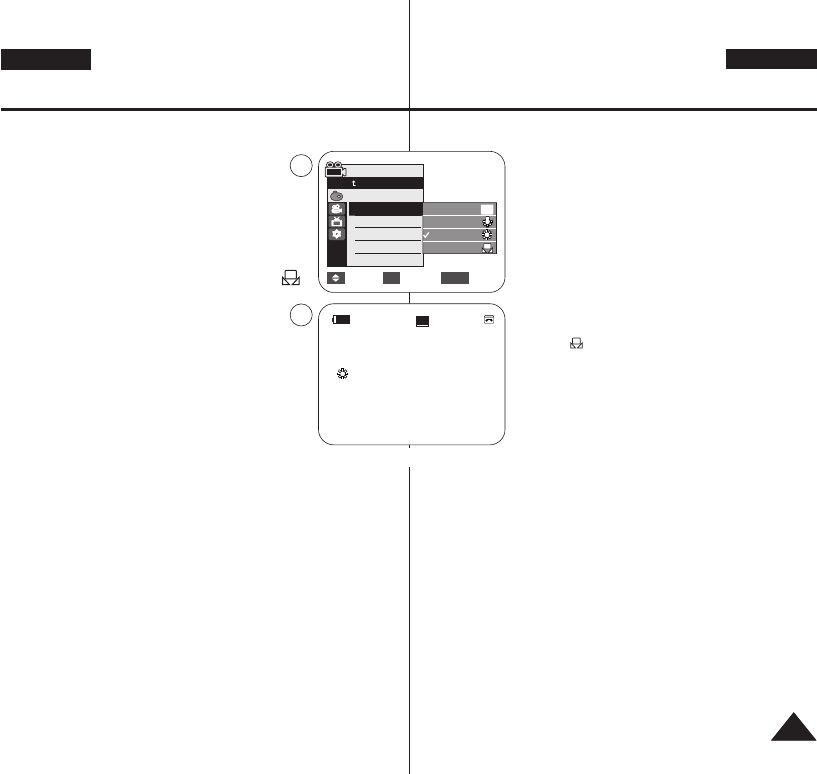
ENGLISH
GREEK
5151
6. Press the [
……
/
††
] button to select the desired mode <Auto>,
<Indoor>, <Outdoor> or <Custom WB>, then
press the [OK] button.
■
To explain about the Custom WB:
(1)Select Custom WB and press the [OK] button.
(“Set white balance” will appear and blinks on
the screen.)
(2)Place the white object under the desired
lighting then press the [OK] button. (The OSD
will disappear and the Custom WB icon ( )
will be displayed.)
7. To exit, press the [MENU] button.
■
When the <Auto> mode is selected, no icon is
displayed.
[ Notes ]
■
You can directly access the White Balance function
using the [Q.MENU] button. ➥page 20
■
The White Balance function will not operate in
EASY.Q mode.
■
Turn the Digital Zoom off (if necessary) to set a more accurate white
balance.
■
Reset the white balance if lighting conditions change.
■
During normal outdoor recording, setting to Auto may provide better
results.
■
Buttons other than EASY.Q button, [MENU] button, [
……
/
††
] button,
[Zoom] lever and [OK] button will not work during setting the Custom
WB.
■
Pressing the [MENU] button while setting the Custom WB will cancel
the Custom WB setting and sets the White Balance to Auto.
c
Advanced Recording
6. –·ÙfiÛÙÂ ÙÔ ÍÔıÏfl [
……
/
††
] „È· Ì· ÂÈΛÓÂÙ ÙÔÌ
ÂÈËıÏÁÙ¸ ÙÒ¸Ô ÎÂÈÙÔıÒ„fl·Ú
<<AAuuttoo>>
,
<<IInnddoooorr>>
,
<<OOuuttddoooorr>>
fi
<<CCuussttoomm WWBB>>
Í·È, ÛÙÁ
ÛıÌ›˜ÂÈ·, ·ÙfiÛÙ ÙÔ ÍÔıÏfl
[[OOKK]]
.
■
√È· Ì· Í·Ù·ÌÔfiÛÂÙ ÙÁ ÎÂÈÙÔıÒ„fl· Custom
WB:
(1)≈ÈΛÓÙ ÙÁ ÎÂÈÙÔıÒ„fl· Custom WB Í·È
·ÙfiÛÙ ÙÔ ÍÔıÏfl [OK]. (»· Âψ·ÌÈÛÙÂfl Á
›Ì‰ÂÈÓÁ “set white balance” Í·È Ë·
·Ì·‚ÔÛ‚fiÌÂÈ ÛÙÁÌ Ô˸ÌÁ)
(2)‘ÔÔËÂÙfiÛÙ ÙÔ ÎÂı͸ ·ÌÙÈÍÂflÏÂÌÔ Í‹Ù˘
·¸ ÙÔ ˆ˘ÙÈÛϸ Ôı ÂÈËıÏÂflÙ ͷÈ, ÛÙÁ
ÛıÌ›˜ÂÈ·, ·ÙfiÛÙ ÙÔ ÍÔıÏfl [OK].
(« ›Ì‰ÂÈÓÁ “set white balance” Ë· Û‚fiÛÂÈ
Í·È Ë· Âψ·ÌÈÛÙÂfl ÙÔ ÂÈÍÔÌfl‰ÈÔ CustomWB
( ))
7. √È· Ì· ÂÓ›ÎËÂÙÂ, ·ÙfiÛÙ ÙÔ ÍÔıÏfl
[[MMEENNUU]]
.
■
ºÙ·Ì ÂflÌ·È ÂÈ΄ϛÌÔÚ Ô ÙÒ¸ÔÚ
ÎÂÈÙÔıÒ„fl·Ú
<<AAuuttoo>>
, ‰ÂÌ Âψ·ÌflÊÂÙ·È Í·Ì›Ì·
ÂÈÍÔÌfl‰ÈÔ.
[[ ””ÁÁÏÏÂÂÈÈ˛˛ÛÛÂÂÈÈÚÚ ]]
■
√È· ‹ÏÂÛÁ Ò¸Û‚·ÛÁ ÛÙÁ ÎÂÈÙÔıÒ„fl· White
Balance ·Î˛Ú ˜ÒÁÛÈÏÔÔÈfiÛÙ ÙÔ ÍÔıÏfl
[[QQ..MMEENNUU]]
. ➥ÛÂÎfl‰· 20
■
« ÎÂÈÙÔıÒ„fl· White Balance ‰ÂÌ ÂÍÙÎÂflÙ·È Û ÙÒ¸Ô ÎÂÈÙÔıÒ„fl·Ú
EASY.Q.
■
¡ÂÌÂÒ„ÔÔÈfiÛÙ ÙÁ ÎÂÈÙÔıÒ„fl· Digital Zoom (ÿÁˆÈ·Í¸ ÊÔıÏ)
(Â‹Ì ˜ÒÂÈ‹ÊÂÙ·È) „È· Ì· ÔÒflÛÂÙ ÙÁÌ ÈÛÔÒÒÔfl· ÎÂıÍÔ˝ ÏÂ
Ï„·Î˝ÙÂÒÁ ·ÍÒfl‚ÂÈ·.
■
—ıËÏflÛÙ ӷ̋ ÙÁÌ ÈÛÔÒÒÔfl· ÎÂıÍÔ˝ Â‹Ì ÔÈ ÛıÌËfiÍÂÚ
ˆ˘ÙÈÛÏÔ˝ ·Î΋ÓÔıÌ.
■
K·Ù‹ ÙÁ ‰È‹ÒÍÂÈ· Í·ÌÔÌÈÍfiÚ Â„„Ò·ˆfiÚ Û ÂÓ˘ÙÂÒÈ͸
ÂÒÈ‚‹ÎÎÔÌ, Á ÂÈÎÔ„fi ÙÁÚ Ò˝ËÏÈÛÁÚ Auto ÂflÌ·È ‰ıÌ·Ù¸ Ì·
·Ò›˜ÂÈ Í·Î˝ÙÂÒ· ·ÔÙÂΛÛÏ·Ù·.
■
K·Ù‹ ÙÁÌ ÒÔÛ·ÒÏÔ„fi ÙÁÚ ÈÛÔÒÒÔfl·Ú ÎÂıÍÔ˝, Ù· ÍÔıÏÈ‹
EASY.Q,
[[MMEENNUU]]
, [
……
/
††
], Ô ÏԘθÚ
[[∆∆ÔÔııÏÏ]]
Í·È ÙÔ ÍÔıÏfl
[[OOKK]]
‰ÂÌ ÂflÌ·È ‰È·Ë›ÛÈÏ·.
■
–·Ù˛ÌÙ·Ú ÙÔ ÍÔıÏfl
[[MMEENNUU]]
Í·Ù‹ ÙÁ Ò˝ËÏÈÛÁ ÙÁÚ ÎÂÈÙÔıÒ„fl·Ú
Custom WB, Á ÎÂÈÙÔıÒ„fl· ·ıÙfi ·ÍıÒ˛ÌÂÙ·È Í·È Ô ÙÒ¸ÔÚ
ÎÂÈÙÔıÒ„fl·Ú White Balance ÙflËÂÙ·È Û ÎÂÈÙÔıÒ„fl· Auto.
””˝˝ÌÌËËÂÂÙÙÂÂÚÚ ÒÒııËËÏÏflflÛÛÂÂÈÈÚÚ Â„„„„ÒÒ··ˆˆfifiÚÚ
c
<When the Outdoor option was selected>
Move Select Exit
MENUOK
Auto
Indoor
Outdoor
Custom WB
c
A
6
Camera Mode
Back
Program AE
White Balance
Visual Effect
16:9 Wide
Macro
DIS
▼
60min
0:00:10
SP
STBY
œ
7
1166::99 WWiiddee
01227K VPD371 UK+GRE~071 2/3/07 10:00 AM Page 51


















