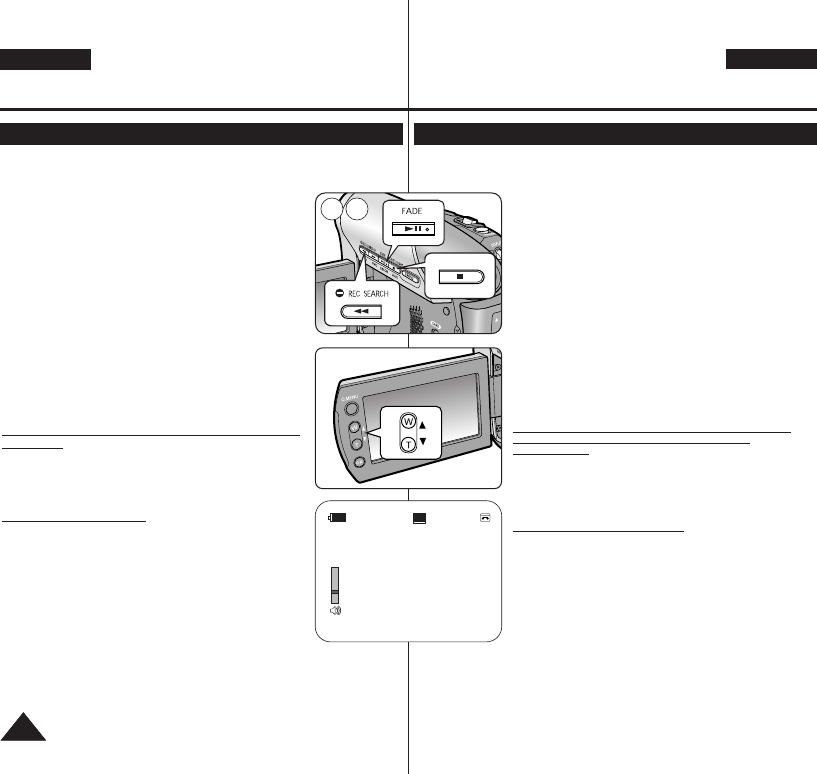
ENGLISH
GREEK
6060
Playback
Playing Back a Tape on the LCD Screen
✤ The Playback function and speaker works only in <Player> mode.
➥page 19
✤ You can monitor the playback picture on the LCD Screen.
1. Set the [Power] switch to [PLAYER].
2. Set the [Mode] switch to [TAPE].
(VP-D375W(i)/D975W(i) only)
3. Insert the tape you wish to view. ➥page 32
4. Open the LCD Screen.
■
Adjust the angle of the LCD Screen and set the
brightness or colour if necessary.
5. Press the [
œœœœ
(REW)] button to rewind the tape to the
starting point.
■
To stop rewinding, press the [■ (STOP)] button.
■
The Camcorder stops automatically after rewinding is
completed.
6. Press the [
√√
❙❙ (PLAY/STILL)] button to start playback.
■
You can view the picture you recorded on the LCD
Screen.
■
To stop the play operation, press the [■ (STOP)]
button.
Adjusting the LCD Bright/LCD Colour during
Playback
✤ You can adjust the LCD Bright/LCD Colour during
playback.
✤ The adjustment method is the same procedure as used
in <Camera> mode. ➥page 29
Adjusting the Volume
✤ When you use the LCD Screen for playback, you can
hear recorded sound from the built-in Speaker.
- Take the following steps to lower the volume or mute
the sound while playing a tape on the Camcorder.
✤ When sound is heard once the tape is in play, use the
[
……
/
††
] button to adjust the volume.
■
A volume level display will appear on the LCD
Screen.
■
Levels may be adjusted from anywhere between
<00> to <19>.
■
If you close the LCD Screen while playing, you will not hear sound from
the speaker.
✤ When the Audio/Video cable is connected to the Camcorder, you cannot
hear sound from the Built-In Speaker and cannot adjust the volume.
¡¡ÌÌ····ÒÒ··„„˘˘„„fifi
¡¡ÌÌ····ÒÒ··„„˘˘„„fifi ÍÍ··ÛÛ››ÙÙ··ÚÚ ÔÔıı ››˜˜ÂÂÙÙ ÍÍ··ÙÙ··„„ÒÒ‹‹¯¯ÂÂÈÈ ÛÛÙÙÁÁÌÌ ÔÔË˸¸ÌÌÁÁ LLCCDD
✤ « ÎÂÈÙÔıÒ„fl· Playback (¡Ì··Ò·„˘„fi) Í·È ÙÔ Ï„‹ˆ˘ÌÔ ÎÂÈÙÔıÒ„Ô˝Ì Ï¸ÌÔ Û ÙÒ¸Ô
ÎÂÈÙÔıÒ„fl·Ú
<<PPllaayyeerr>> ((¡¡ÌÌ····ÒÒ··„„˘˘„„fifi))
. ➥ÛÂÎfl‰· 19
✤ ÃÔÒÂflÙ ̷ ·Ò·ÍÔÎÔıËfiÛÂÙ ÙÁÌ ÂÈ͸̷ ·Ì··Ò·„˘„fiÚ ÛÙÁÌ Ô˸ÌÁ LCD.
1. ”ÙÒ›¯Ù ÙÔÌ ‰È·Í¸ÙÁ
[[PPoowweerr]]
ÛÙÁ Ë›ÛÁ
[[PPLLAAYYEERR]]
.
2. ”ÙÒ›¯Ù ÙÔÌ ‰È·Í¸ÙÁ
[[MMooddee]]
ÛÙÁ Ë›ÛÁ
[[TTAAPPEE]]
.
(ϸÌÔ „È· Ù· ÏÔÌٛη VP-D375W(i)/D975W(i))
3. ‘ÔÔËÂÙfiÛÙ ÙÁÌ Í·Û›Ù· Ôı Ë›ÎÂÙ ̷ ÒÔ‚‹ÎÂÙÂ.
➥ÛÂÎfl‰· 32
4. ¡ÌÔflÓÙ ÙÁÌ Ô˸ÌÁ LCD.
■
–ÒÔÛ·ÒϸÛÙ ÙÁ „˘Ìfl· ÙÁÚ Ô˸ÌÁÚ LCD Í·È ÒıËÏflÛÙ ÙÁ
ˆ˘ÙÂÈ̸ÙÁÙ· fi Ù· ˜Ò˛Ï·Ù· Â‹Ì ˜ÒÂÈ‹ÊÂÙ·È.
5. –·ÙfiÛÙÂ ÙÔ ÍÔıÏfl
[[œœœœ ((RREEWW))]]
„È· Ì· ÏÂÙ·ÍÈÌfiÛÂÙÂ „Òfi„ÔÒ·
ÒÔÚ Ù· flÛ˘ ÙÁÌ Ù·ÈÌfl· ÒÔÚ ÙÔ ÛÁÏÂflÔ ›Ì·ÒÓÁÚ.
■
√È· Ì· ÛÙ·Ï·ÙfiÛÂÙ ÙÁ „Òfi„ÔÒÁ ÏÂÙ·ÍflÌÁÛÁ ÒÔÚ Ù· flÛ˘,
·ÙfiÛÙÂ ÙÔ ÍÔıÏfl
[[
■
((SSTTOOPP))]]
.
■
« ‚ÈÌÙÂÔÍ‹ÏÂÒ· ÛÙ·Ï·Ù‹ÂÈ ·ıٸϷٷ ϸÎÈÚ ÔÎÔÍÎÁÒ˘ËÂfl Á
„Òfi„ÔÒÁ ÏÂÙ·ÍflÌÁÛÁ ÒÔÚ Ù· flÛ˘.
6. –·ÙfiÛÙÂ ÙÔ ÍÔıÏfl
[[√√
❙❙
((PPLLAAYY//SSTTIILLLL))]]
„È· Ì· ·Ò˜flÛÂÙ ÙÁÌ
·Ì··Ò·„˘„fi.
■
ÃÔÒÂflÙ ̷ ÒÔ‚‹ÎÂÙ ÙÁÌ ÂÈ͸̷ Ôı Í·Ù·„Ò‹¯ÂÙ ÛÙÁÌ
Ô˸ÌÁ LCD.
■
√È· Ì· ‰È·Í¸¯ÂÙ ÙÁ ÎÂÈÙÔıÒ„fl· ·Ì··Ò·„˘„fiÚ, ·ÙfiÛÙÂ
ÙÔ ÍÔıÏfl
[[
■
((SSTTOOPP))]]
.
––ÒÒÔÔÛÛ··ÒÒÏÏÔÔ„„fifi ÙÙÁÁÚÚ ÒÒ˝˝ËËÏÏÈÈÛÛÁÁÚÚ LLCCDD BBrriigghhtt//LLCCDD CCoolloouurr
((÷÷˘˘ÙÙÂÂÈÈÌ̸¸ÙÙÁÁÙÙ·· LLCCDD//◊◊ÒÒ˛˛ÏÏ··ÙÙ·· LLCCDD)) ÍÍ··ÙÙ‹‹ ÙÙÁÁÌÌ
··ÌÌ····ÒÒ··„„˘˘„„fifi
✤
ÃÔÒÂflÙ ̷ ÒÔÛ·ÒϸÛÂÙ ÙÁ Ò˝ËÏÈÛÁ LCD Bright/LCD Colour
(÷˘ÙÂÈ̸ÙÁÙ· LCD/◊Ò˛Ï·Ù· LCD) Í·Ù‹ ÙÁÌ ·Ì··Ò·„˘„fi.
✤ « Ï›ËÔ‰ÔÚ Ò˝ËÏÈÛÁÚ ÂflÌ·È Á fl‰È· ‰È·‰ÈÍ·Ûfl· Ï ·ıÙfiÌ Ôı
˜ÒÁÛÈÏÔÔÈÂflÙ·È ÛÙÔÌ ÙÒ¸Ô ÎÂÈÙÔıÒ„fl·Ú
<<CCaammeerraa>> ((KK‹‹ÏÏÂÂÒÒ··))
.
➥ÛÂÎfl‰· 29
——˝˝ËËÏÏÈÈÛÛÁÁ ÙÙÁÁÚÚ ››ÌÌÙÙ··ÛÛÁÁÚÚ ÙÙÔÔıı fifi˜˜ÔÔıı
✤ ºÙ·Ì ˜ÒÁÛÈÏÔÔÈÂflÙ ÙÁÌ Ô˸ÌÁ LCD „È· ·Ì··Ò·„˘„fi,
ÏÔÒÂflÙ ̷ ·ÍÔ˝ÛÂÙ ÙÔÌ Á˜Ô„Ò·ˆÁÏ›ÌÔ fi˜Ô ·¸ ÙÔ
ÂÌÛ˘Ï·Ù˘Ï›ÌÔ Ï„‹ˆ˘ÌÔ.
- K·Ù‹ ÙÁÌ ·Ì··Ò·„˘„fi ÏÈ·Ú Í·Û›Ù·Ú ÛÙÁ ‚ÈÌÙÂÔÍ‹ÏÂÒ·,
Í‹ÌÙ ٷ ·Ò·Í‹Ù˘ „È· Ì· ÂÍÙÂΛÛÂÙ ÏÂfl˘ÛÁ ÙÁÚ ›ÌÙ·ÛÁÚ
fi Ûfl„·ÛÁ ÙÔı fi˜Ôı.
✤ ºÙ·Ì Í·Ù‹ ÙÁÌ ·Ì··Ò·„˘„fi ÙÁÚ Í·Û›Ù·Ú ·ÍÔ˝„ÂÙ·È fi˜ÔÚ,
˜ÒÁÛÈÏÔÔÈfiÛÙÂ ÙÔ ÍÔıÏfl [
……
/
††
] „È· Ì· ÒÔÛ·ÒϸÛÂÙ ÙÁÌ
›ÌÙ·ÛÁ.
■
”ÙÁÌ Ô˸ÌÁ LCD Ë· Âψ·ÌÈÛÙÂfl ÏÈ· ›Ì‰ÂÈÓÁ ÙÁÚ ÛÙ‹ËÏÁÚ
›ÌÙ·ÛÁÚ.
■
« ›ÌÙ·ÛÁ ÙÔı fi˜Ôı ÏÔÒÂfl Ì· ›˜ÂÈ ÙÈÏfi ·¸
<<0000>>
Ï›˜ÒÈ
<<1199>>
.
■
≈‹Ì ÍÎÂflÛÂÙ ÙÁÌ Ô˸ÌÁ LCD Í·Ù‹ ÙÁÌ ·Ì··Ò·„˘„fi, ‰ÂÌ Ë· ·ÍÔ˝„ÂÙ·È fi˜ÔÚ
·¸ ÙÔ Ï„‹ˆ˘ÌÔ.
✤ ºÙ·Ì ÙÔ Í·Î˛‰ÈÔ π˜Ôı/¬flÌÙÂÔ ÂflÌ·È Ûı̉‰ÂÏ›ÌÔ ÛÙÁ ‚ÈÌÙÂÔÍ‹ÏÂÒ·, ‰ÂÌ ·ÍÔ˝„ÂÙ·È
fi˜ÔÚ ·¸ ÙÔ ÂÌÛ˘Ï·Ù˘Ï›ÌÔ Ï„‹ˆ˘ÌÔ Í·È ‰ÂÌ ÏÔÒÂflÙ ̷ ÒÔÛ·ÒϸÛÂÙ ÙÁÌ
›ÌÙ·ÛÁ ÙÔı fi˜Ôı.
5 6
60min
0:46:00:11
SP
√
[05]
01227K VPD371 UK+GRE~071 2/3/07 10:01 AM Page 60


















