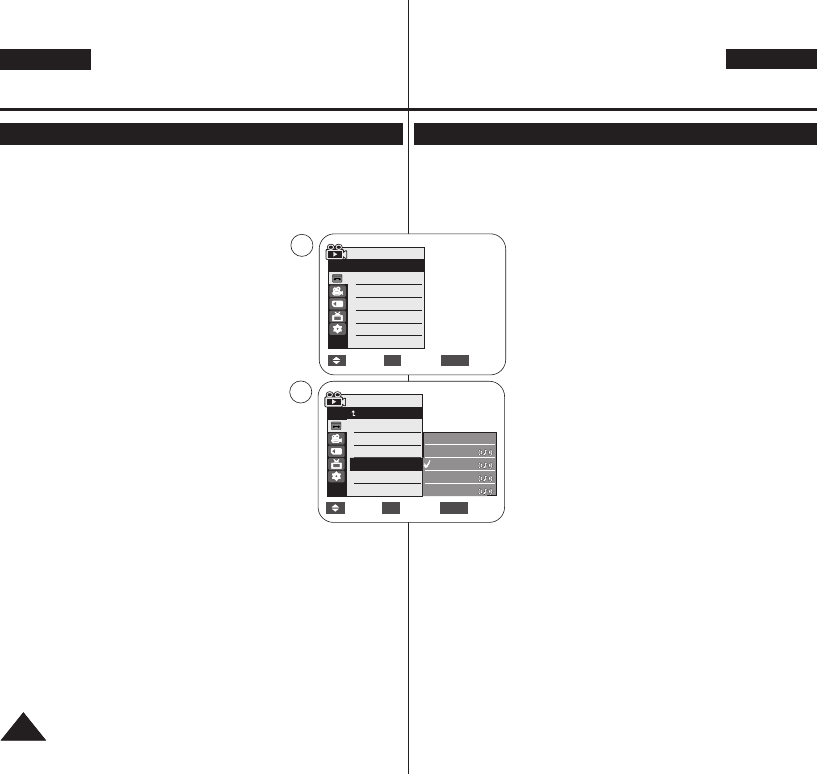
ENGLISH
GREEK
6868
Playback
Audio Effect
✤ « ÎÂÈÙÔıÒ„fl· Audio Effect («˜ÁÙÈ͸ ˆ›) ÂflÌ·È ‰È·Ë›ÛÈÏÁ ϸÌÔ
ÛÙÔÌ ÙÒ¸Ô ÎÂÈÙÔıÒ„fl·Ú
<<PPllaayyeerr>> ((¡¡ÌÌ····ÒÒ··„„˘˘„„fifi))
. ➥ÛÂÎfl‰· 19
✤ « ÎÂÈÙÔıÒ„fl· Audio Effect ·Ò›˜ÂÈ ‰È‹ˆÔÒ· ˆ› ¸Ù·Ì
·Ì··Ò‹„ÔÌÙ·È Ù· Á˜ÁÙÈÍ‹ ÛfiÏ·Ù· Ôı ÂflÌ·È ·ÔËÁÍÂıϛ̷ ÛÂ
ÏÈ· Ù·ÈÌfl·.
1. ”ÙÒ›¯Ù ÙÔÌ ‰È·Í¸ÙÁ
[[PPoowweerr]]
ÛÙÁ Ë›ÛÁ
[[PPLLAAYYEERR]]
.
2. ”ÙÒ›¯Ù ÙÔÌ ‰È·Í¸ÙÁ
[[MMooddee]]
ÛÙÁ Ë›ÛÁ
[[TTAAPPEE]]
.
(ϸÌÔ „È· Ù· ÏÔÌٛη VP-D375W(i)/D975W(i))
3. ≈ÈÛ·„‹„ÂÙ ÙÁÌ Í·Û›Ù· Ï ÙÔÌ Â„„„ҷÏÏ›ÌÔ
fi˜Ô Í·È ·ÙfiÛÙ ÙÔ ÍÔıÏfl
[[MMEENNUU]]
.
4. –·ÙfiÛÙÂ ÙÔ ÍÔıÏfl [
……
/
††
] „È· Ì· ÂÈΛÓÂÙÂ
<<TTaappee>> ((KK··ÛÛ››ÙÙ··))
Í·È, ÛÙÁ ÛıÌ›˜ÂÈ·, ·ÙfiÛÙ ÙÔ
ÍÔıÏfl
[[OOKK]]
.
5. –·ÙfiÛÙÂ ÙÔ ÍÔıÏfl [
……
/
††
] „È· Ì· ÂÈΛÓÂÙÂ
<<AAuuddiioo EEffffeecctt>> ((««˜˜ÁÁÙÙÈÈÍ͸¸ ˆˆ››))
Í·È, ÛÙÁ ÛıÌ›˜ÂÈ·,
·ÙfiÛÙÂ ÙÔ ÍÔıÏfl
[[OOKK]]
.
6. –·ÙfiÛÙÂ ÙÔ ÍÔıÏfl [
……
/
††
] „È· Ì· ÂÈΛÓÂÙ ÙÔ
Í·Ì‹ÎÈ Á˜ÁÙÈÍ˛Ì Âˆ› Í·È, ÛÙÁ ÛıÌ›˜ÂÈ·, ·ÙfiÛÙÂ
ÙÔ ÍÔıÏfl
[[OOKK]]
.
■
<<VVooiiccee>>::
≈ÌÈÛ˜˝ÂÈ ÙÁÌ ·ÌËÒ˛ÈÌÁ ˆ˘Ìfi ϛ۷
·¸ Ù· Á˜ÁÙÈÍ‹ ÛfiÏ·Ù·.
■
<<MMuussiicc>>::
≈ÌÈÛ˜˝ÂÈ ÙÔÌ fi˜Ô ÙÁÚ ÏÔıÛÈÍfiÚ
‚ÂÎÙÈ˛ÌÔÌÙ·Ú ÙÈÚ ı¯ÁÎ›Ú Í·È ÙÈÚ ˜·ÏÁΛÚ
Ûı˜Ì¸ÙÁÙÂÚ Ù˘Ì Á˜ÁÙÈÍ˛Ì ÛÁÏ‹Ù˘Ì.
■
<<WWiiddee>>::
ÄÂË˝ÌÂÈ ÙÔ ÛÙÂÒÂÔˆ˘ÌÈ͸ ·flÛËÁÏ· ÂÌÈÛ˜˝ÔÌÙ·Ú
ÙÔıÚ fi˜ÔıÚ ·¸ ·ÒÈÛÙÂÒ‹ Í·È ‰ÂÓÈ‹.
■
<<EEcchhoo>>::
ƒflÌÂÈ ›Ì· ˆ› ·ÌÙfi˜ÁÛÁÚ ¸˘Ú ·ıÙfi Ôı ·ÍÔ˝„ÂÙ·È
ϛ۷ Û ÏÈ· ÛÁÎÈ‹ fi ÛÙÁÌ ÍÔÒıˆfi ÂÌ¸Ú ‚ÔıÌÔ˝.
7. √È· Ì· ÂÓ›ÎËÂÙÂ, ·ÙfiÛÙ ÙÔ ÍÔıÏfl
[[MMEENNUU]]
.
[[ ””ÁÁÏÏÂÂÈÈ˛˛ÛÛÂÂÈÈÚÚ ]]
■
”ıÌÈÛÙ‹Ù·È Ì· ˜ÒÁÛÈÏÔÔÈÂflÙ ÛÙÂÒÂÔˆ˘ÌÈÍ›Ú ÛıÛÍÂı›Ú ÂÓ¸‰Ôı
(ÙÁθҷÛÁ, Á˜Âfl·) „È· ͷνÙÂÒ· Á˜ÁÙÈÍ‹ ·ÔÙÂΛÛÏ·Ù·.
■
« ÎÂÈÙÔıÒ„fl· Á˜ÁÙÈÍ˛Ì Âˆ› ‰ÂÌ ‰È·ÙflËÂÙ·È Í·Ù‹ ÙÁ Û˝Ì‰ÂÛÁ USB
(ϸÌÔ „È· Ù· ÏÔÌٛη VP-D375W(i)/D975W(i)) fi DV.
¡¡ÌÌ····ÒÒ··„„˘˘„„fifi
««˜˜ÁÁÙÙÈÈÍÍ‹‹ ˆˆ››
✤ Audio Effect function works only in <Player> mode. ➥page 19
✤ Audio Effect provides various playback effects to audio signals stored
on a tape.
1. Set the [Power] switch to [PLAYER].
2. Set the [Mode] switch to [TAPE].
(VP-D375W(i)/D975W(i) only)
3. Insert the recorded tape and press the [MENU]
button.
4. Press the [
……
/
††
] button to select <Tape>, then
press the [OK] button.
5. Press the [
……
/
††
] button to select <Audio
Effect>, then press the [OK] button.
6. Press the [
……
/
††
] button to select the audio effect
channel, then press the [OK] button.
■
<Voice>: Highlights the human voice.
■
<Music>: Highlights the sound by enhancing the
bass and treble.
■
<Wide>: Magnifies the stereo effect by enhancing
the left and right sounds.
■
<Echo>: Gives an echo effect.
7. To exit, press the [MENU] button.
[ Notes ]
■
It is recommended to use stereo type output devices (TV, speakers)
for better audio effects.
■
Audio Effect function is not available with USB (VP-D375W(i)/
D975W(i) only) or DV connection.
Move Select Exit
MENUOK
√Sound[1]
√Off
Move Select Exit
MENUOK
Player Mode
√Tape
Photo Search
Photo Copy
Audio Select
Audio Effect
Off
Voice
Music
Wide
Echo
4
6
VV
MM
WW
EE
VV
MM
WW
EE
VV
MM
WW
EE
VV
MM
WW
EE
Player Mode
Back
Photo Search
Photo Copy
Audio Select
Audio Effect
01227K VPD371 UK+GRE~071 2/3/07 10:01 AM Page 68


















