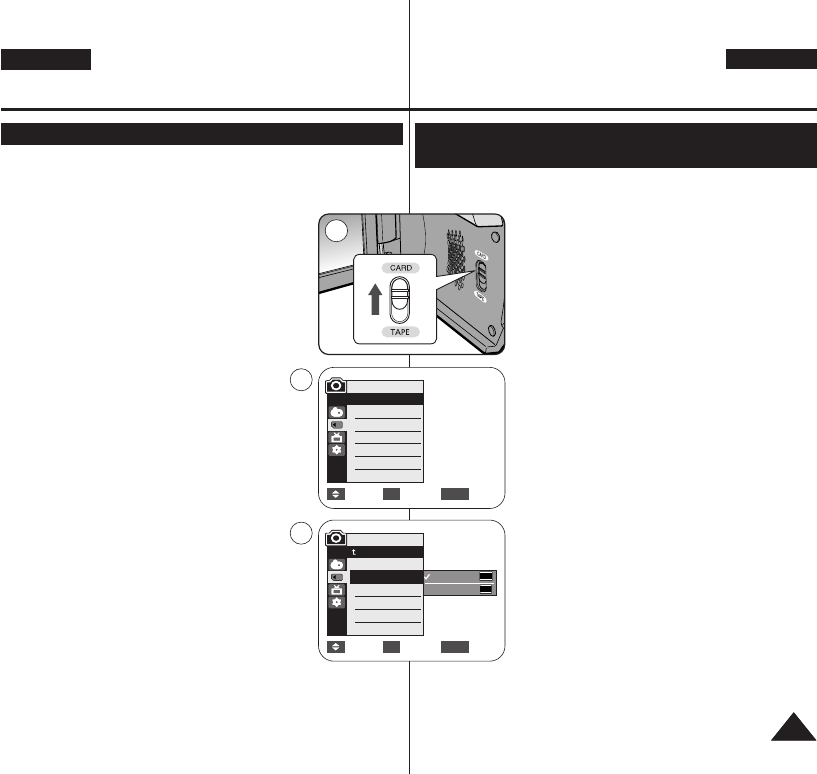
GREEK
7575
ENGLISH
Selecting the recording Photo Size (VP-D975W(i) only)
✤ Photo Size function works only in <M.Cam> mode. ➥page 19
✤ You can set the photo image size to meet your needs.
1. Set the [Power] switch to the [CAMERA].
2. Set the [Mode] switch to [CARD].
3. Press the [MENU] button.
■
The menu list will appear
4. Press the [
……
/
††
] button to select <Memory>,
then press the [OK] button.
5. Press the [
……
/
††
] button to select <Photo
Size>, then press the [OK] button.
6. Press the [
……
/
††
] button to select <1152 x 864>
or <800 x 600>, then press the [OK] button.
7. To exit, press the [MENU] button.
■
The selected icon is displayed.
[ Notes ]
■
Photo images that are recorded at 1152X864 on
your camcorder, may not playback properly on other
digital devices that do not support this photo size.
■
High resolution images use more memory than lower
resolution images. Therefore the higher the resolution
selected the fewer will be the number of images
available.
Digital Still Camera Mode
(VP-D375W(i)/D975W(i) only)
≈≈ÈÈÎÎÔÔ„„fifi ÙÙÔÔıı ÏÏ„„››ËËÔÔııÚÚ Â„„„„ÒÒ··ˆˆfifiÚÚ ··ÒÒ˜˜ÂÂflflÔÔıı PPhhoottoo
((Ïϸ¸ÌÌÔÔ „„ÈÈ·· ÙÙ·· ÏÏÔÔÌÌÙÙ››Îη· VVPP--DD997755WW((ii))))
✤ « ÎÂÈÙÔıÒ„fl· Photo Size ÂÍÙÂÎÂflÙ·È Ï¸ÌÔ Û ÙÒ¸Ô ÎÂÈÙÔıÒ„fl·Ú
<<MM..CCaamm>> ((KK‹‹ÏÏÂÂÒÒ·· -- ÏÏÌÌfifiÏÏÁÁ))
. ➥ÛÂÎfl‰· 19
✤ ÃÔÒÂflÙ ̷ ÒıËÏflÛÂÙ ÙÔ Ï›„ÂËÔÚ ÙÁÚ
ˆ˘ÙÔ„Ò·ˆfl·Ú ·Ì‹ÎÔ„· Ï ÙÈÚ ·Ì‹„ÍÂÚ Û·Ú.
1. ”ÙÒ›¯Ù ÙÔ ‰È·Í¸ÙÁ
[[PPoowweerr]]
ÛÙÁ Ë›ÛÁ
[[CCAAMMEERRAA]]
.
2. ”ÙÒ›¯Ù ÙÔ ‰È·Í¸ÙÁ
[[MMooddee]]
ÛÙÁ Ë›ÛÁ
[[CCAARRDD]]
.
3. –·ÙfiÛÙÂ ÙÔ ÍÔıÏfl
[[MMEENNUU]]
.
■
≈ψ·ÌflÊÂÙ·È Á ÎflÛÙ· ÙÔı ÏÂÌÔ˝.
4. –·ÙfiÛÙÂ ÙÔ ÍÔıÏfl [
……
/
††
] „È· Ì· ÂÈΛÓÂÙÂ
<<MMeemmoorryy>>
Í·È, ÛÙÁ ÛıÌ›˜ÂÈ·, ·ÙfiÛÙ ÙÔ
ÍÔıÏfl
[[OOKK]]
.
5. –·ÙfiÛÙÂ ÙÔ ÍÔıÏfl [
……
/
††
] „È· Ì· ÂÈΛÓÂÙÂ
<<PPhhoottoo SSiizzee>> ((ÃÛ›„„ÂÂËËÔÔÚÚ JJPPEEGG))
Í·È, ÛÙÁ
ÛıÌ›˜ÂÈ·, ·ÙfiÛÙ ÙÔ ÍÔıÏfl
[[OOKK]]
.
6. –·ÙfiÛÙÂ ÙÔ ÍÔıÏfl [
……
/
††
] „È· Ì· ÂÈΛÓÂÙÂ
<<11115522xx886644>>
fi
<<880000xx660000>>
Í·È, ÛÙÁ ÛıÌ›˜ÂÈ·,
·ÙfiÛÙÂ ÙÔ ÍÔıÏfl
[[OOKK]]
.
7. √È· ›ÓÔ‰Ô, ·ÙfiÛÙ ÙÔ ÍÔıÏfl
[[MMEENNUU]]..
■
≈ψ·ÌflÊÂÙ·È ÙÔ ÂÈ΄ϛÌÔ ÂÈÍÔÌfl‰ÈÔ.
[[ ””ÁÁÏÏÂÂÈÈ˛˛ÛÛÂÂÈÈÚÚ ]]
■
œÈ ˆ˘ÙÔ„Ò·ˆflÂÚ Ôı ›˜ÔıÌ Â„„Ò·ˆÂfl ÛÙÁ
‚ÈÌÙÂÔÍ‹ÏÂÒ·, ÛÂ ·Ì‹ÎıÛÁ 1152x864, ÏÔÒÂfl Ì·
ÏÁÌ ·Ì··Ò·˜ËÔ˝Ì Û˘ÛÙ‹ Û ‹ÎÎÂÚ ¯ÁˆÈ·Í›Ú
ÛıÛÍÂı›Ú Ôı ‰ÂÌ ıÔÛÙÁÒflÊÔıÌ ÙÔ
Ûı„ÍÂÍÒÈÏ›ÌÔ Ï›„ÂËÔÚ ˆ˘ÙÔ„Ò·ˆfl·Ú.
■
œÈ ÂÈ͸ÌÂÚ ı¯ÁÎfiÚ ·Ì‹ÎıÛÁÚ ˜ÒÁÛÈÏÔÔÈÔ˝Ì
ÂÒÈÛÛ¸ÙÂÒÁ ÏÌfiÏÁ ·¸ ÙÈÚ ÂÈ͸ÌÂÚ ˜·ÏÁÎfiÚ
·Ì‹ÎıÛÁÚ. ≈ÔÏ›Ì˘Ú, ¸ÛÔ ı¯ÁθÙÂÒÁ ·Ì‹ÎıÛÁ
ÂÈΛÓÂÙÂ, Ù¸ÛÔ ÏÈÍÒ¸ÙÂÒÔÚ Ë· ÂflÌ·È Ô ·ÒÈËϸÚ
‰È·Ë›ÛÈÏ˘Ì ÂÈÍ¸Ì˘Ì.
‘‘ÒÒ¸¸ÔÔÚÚ ÎÎÂÂÈÈÙÙÔÔııÒÒ„„flfl··ÚÚ ¯¯ÁÁˆˆÈÈ··ÍÍfifiÚÚ ˆˆ˘˘ÙÙÔÔ„„ÒÒ··ˆˆÈÈÍÍfifiÚÚ
ÏÏÁÁ˜˜··ÌÌfifiÚÚ ((Ïϸ¸ÌÌÔÔ „„ÈÈ·· ÙÙ·· ÏÏÔÔÌÌÙÙ››Îη· VVPP--DD337755WW((ii))//DD997755WW((ii))))
Move Select Exit
MENUOK
1152 x 864
800 x 600
5
M.Cam Mode
Back
Photo Quality
Photo Size
File No.
√Super Fine
√1152 x 864
√Series
Move Select Exit
MENUOK
M.Cam Mode
√Memory
Photo Quality
Photo Size
File No.
2
4
1152
800
01227K VPD371 UK+GRE~098 2/3/07 10:03 AM Page 75


















