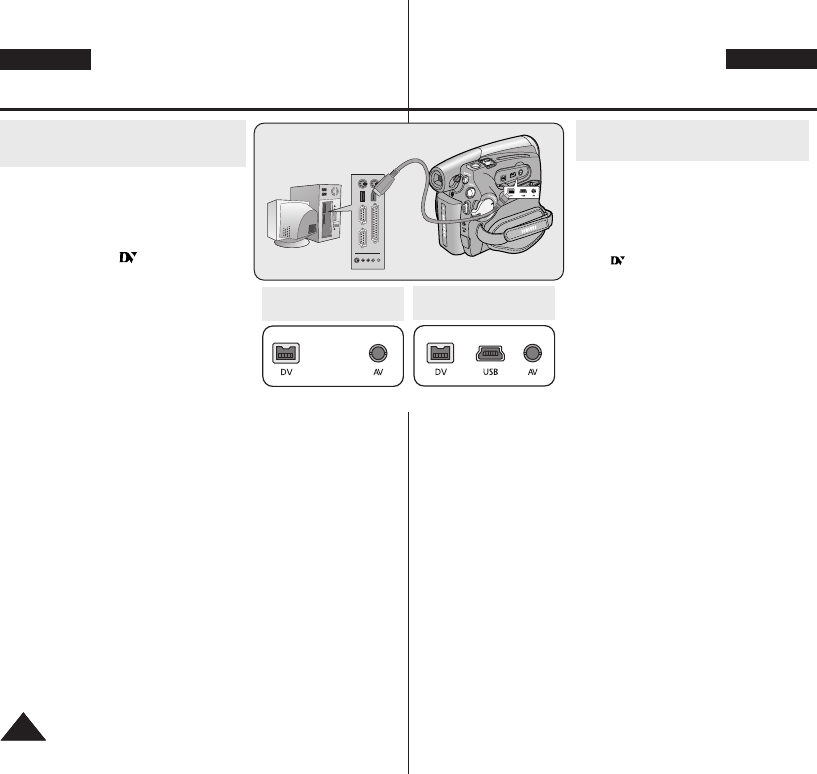
ENGLISH
GREEK
9292
IEEE 1394 Data Transfer
ÃÃÂÂÙÙ··ˆˆÔÔÒÒ‹‹ ‰‰Â‰‰ÔÔÏÏ››ÌÌ˘˘ÌÌ ÏÏÂÂ
ÙÙÔÔ ÒÒ¸¸ÙÙııÔÔ IIEEEEEE 11339944
≈≈„„„„ÒÒ··ˆˆfifi ÏÏ ÍÍ··Îβ˛‰‰ÈÈÔÔ ÛÛ˝˝Ì̉‰ÂÂÛÛÁÁÚÚ DDVV
((Ïϸ¸ÌÌÔÔ „„ÈÈ·· ÙÙ·· ÏÏÔÔÌÌÙÙ››Îη· VVPP--DD337711ii//DD337711WWii//
DD337722WWHHii//DD337755WWii//DD997755WWii))
1. ”ÙÒ›¯Ù ÙÔÌ ‰È·Í¸ÙÁ
[[PPoowweerr]]
ÛÙÁ Ë›ÛÁ
[[PPLLAAYYEERR]]
.
2. ”ÙÒ›¯Ù ÙÔÌ ‰È·Í¸ÙÁ
[[MMooddee]]
ÛÙÁ Ë›ÛÁ
[[TTAAPPEE]]
.
(ϸÌÔ „È· Ù· ÏÔÌٛη VP-D375W(i)/D975W(i))
3. ”ı̉›ÛÙ ÙÔ Í·Î˛‰ÈÔ DV (‰ÂÌ ·Ò›˜ÂÙ·È) ÛÙÁÌ
ıÔ‰Ô˜fi DV ÙÁÚ ‚ÈÌÙÂÔÍ‹ÏÂÒ·Ú Í·È ÛÙÁÌ
ıÔ‰Ô˜fi DV ÙÁÚ ‹ÎÎÁÚ ÛıÛÍÂıfiÚ DV.
■
¬Â‚·È˘ËÂflÙ ¸ÙÈ Âψ·ÌflÊÂÙ·È Á ›Ì‰ÂÈÓÁ
.
4. –·ÙfiÛÙÂ ÙÔ ÍÔıÏfl
[[SSttaarrtt//SSttoopp]]
„È· Ì· ÓÂÍÈÌfiÛÂÈ
Ô ÙÒ¸ÔÚ ÎÂÈÙÔıÒ„fl·Ú REC PAUSE.
■
≈ψ·ÌflÊÂÙ·È Á ›Ì‰ÂÈÓÁ
<<PPAAUUSSEE>>
.
5. ŒÂÍÈÌfiÛÙ ÙÁÌ ·Ì··Ò·„˘„fi ÛÙÁÌ ‹ÎÎÁ
ÛıÛÍÂıfi DV ÂÌ˛ ·Ò·ÍÔÎÔıËÂflÙ ÙÁÌ ÂÈ͸̷.
6. √È· Ì· ÓÂÍÈÌfiÛÂÙ ÙÁÌ Â„„Ò·ˆfi, ·ÙfiÛÙ ÙÔ
ÍÔıÏfl
[[SSttaarrtt//SSttoopp]]
.
■
≈‹Ì Ë›ÎÂÙ ̷ ‰È·Í¸¯ÂÙ ÙÁÌ Â„„Ò·ˆfi
ÒÔÛ˘ÒÈÌ‹, ·ÙfiÛÙÂ Ó·Ì‹ ÙÔ ÍÔıÏfl
[[SSttaarrtt//SSttoopp]]
.
7. √È· Ì· ‰È·Í¸¯ÂÙ ÙÁÌ Â„„Ò·ˆfi ÔÒÈÛÙÈÍ‹,
·ÙfiÛÙÂ ÙÔ ÍÔıÏfl
[[
■
((SSTTOOPP))]]
.
[[ ””ÁÁÏÏÂÂÈÈ˛˛ÛÛÂÂÈÈÚÚ ]]
■
ºÙ·Ì ÏÂÙ·‰fl‰ÂÙ ‰Â‰Ôϛ̷ ·¸ ÙÁ ‚ÈÌÙÂÔÍ‹ÏÂÒ· Û ÏÈ· ‹ÎÎÁ ÛıÛÍÂıfi DV,
ÔÒÈÛÏ›ÌÂÚ ÎÂÈÙÔıÒ„flÂÚ Ẩ˜ÔÏ›Ì˘Ú Ì· ÏÁÌ ÂflÌ·È ‰È·Ë›ÛÈÏÂÚ.
¡Ì ÛıÏ‚·flÌÂÈ Í‹ÙÈ Ù›ÙÔÈÔ, Ûı̉›ÛÙ ‹ÎÈ ÙÔ Í·Î˛‰ÈÔ DV fi Ë›ÛÙ ÙÁ ‚ÈÌÙÂÔÍ‹ÏÂÒ·
ÂÍÙ¸Ú ÎÂÈÙÔıÒ„fl·Ú Í·È ÛÙÁ ÛıÌ›˜ÂÈ· Í·È ‹ÎÈ Û ÎÂÈÙÔıÒ„fl·.
■
ºÙ·Ì ÏÂÙ·‰fl‰ÂÙ ‰Â‰Ôϛ̷ ·¸ ÙÁ ‚ÈÌÙÂÔÍ‹ÏÂÒ· ÛÙÔÌ ıÔÎÔ„ÈÛÙfi, ÙÔ ÍÔıÏfl
ÎÂÈÙÔıÒ„fl·Ú ıÔÎÔ„ÈÛÙfi ‰ÂÌ ÂflÌ·È ‰È·Ë›ÛÈÏÔ ÛÙÔ
<<MM..PPllaayyeerr>>..
■
ÃÁÌ ˜ÒÁÛÈÏÔÔÈÂflÙÂ ‹ÎÎÂÚ ÛıÛÍÂı›Ú DV ¸Ù·Ì ˜ÒÁÛÈÏÔÔÈÂflÙÂ ÙÔ Ò¸ÙıÔ
IEEE1394.
■
ÃÁ Ûı̉›ÂÙ ÙÁ ‚ÈÌÙÂÔÍ‹ÏÂÒ· Ï ÙÔÌ ıÔÎÔ„ÈÛÙfi ˜ÒÁÛÈÏÔÔÈ˛ÌÙ·Ú Í·Î˛‰ÈÔ DV
Í·È Í·Î˛‰ÈÔ USB (ϸÌÔ „È· Ù· ÏÔÌٛη VP-D375W(i)/D975W(i)) Ù·ıÙ¸˜ÒÔÌ·.
≈̉›˜ÂÙ·È Ì· ÒÔÍÎÁËÂfl ‰ıÛÎÂÈÙÔıÒ„fl·.
■
TÔ Í·Î˛‰ÈÔ IEEE1394 (ͷβ‰ÈÔ DV) ˘ÎÂflÙ·È Ó˜˘ÒÈÛÙ‹.
■
ÀÔ„ÈÛÏÈ͸ ÂÂÓÂÒ„·Ûfl·Ú ÍÈÌÔ˝ÏÂÌ˘Ì ÂÈÍ¸Ì˘Ì ı‹Ò˜ÂÈ ‰È·Ë›ÛÈÏÔ ÛÙÔ ÂϸÒÈÔ.
■
œÈ ÂÒÈÛÛ¸ÙÂÒÔÈ ıÔÎÔ„ÈÛÙ›Ú Ï ‰ıÌ·Ù¸ÙÁÙ· DV ‰È·Ë›ÙÔıÌ ıÔ‰Ô˜fi 6 ·Ífl‰˘Ì. ”Â
·ıÙfi ÙÁÌ ÂÒflÙ˘ÛÁ, ··ÈÙÂflÙ·È Í·Î˛‰ÈÔ Ï ›Ì· ‚˝ÛÏ· 6 ·Ífl‰˘Ì Í·È ›Ì· ‚˝ÛÏ· 4
·Ífl‰˘Ì „È· ÙÁ Û˝Ì‰ÂÛÁ.
■
œÈ ÂÒÈÛÛ¸ÙÂÒÔÈ ˆÔÒÁÙÔfl ıÔÎÔ„ÈÛÙ›Ú Ï ‰ıÌ·Ù¸ÙÁÙ· DV ‰È·Ë›ÙÔıÌ ıÔ‰Ô˜fi 4
·Ífl‰˘Ì. ◊ÒÁÛÈÏÔÔÈfiÛÙ ›Ì· ͷβ‰ÈÔ 4 ·Ífl‰˘Ì „È· ÙÁ Û˝Ì‰ÂÛÁ.
■
œÈ ÎÂÈÙÔıÒ„flÂÚ DIS Í·È COLOUR NITE ‰ÂÌ ÂflÌ·È ‰È·Ë›ÛÈÏÂÚ Û ÙÒ¸Ô ÎÂÈÙÔıÒ„fl·Ú
DV (IEEE1394).
≈‹Ì ÂÌÂÒ„ÔÔÈÁËÂfl Ô ÙÒ¸ÔÚ ÎÂÈÙÔıÒ„fl·Ú DV (IEEE1394), ÔÈ ÙÒ¸ÔÈ ÎÂÈÙÔıÒ„fl·Ú DIS
Í·È COLOUR NITE ·ÂÌÂÒ„ÔÔÈÔ˝ÌÙ·È.
■
« ÎÂÈÙÔıÒ„fl· ·Ì·ÊfiÙÁÛÁÚ (–ÒÔÚ Ù· ÂÏÒ¸Ú/flÛ˘) ‰ÂÌ ‰È·ÙflËÂÙ·È ÛÙÁ ÎÂÈÙÔıÒ„fl· DV
(IEEE1394).
■
ºÙ·Ì ˜ÒÁÛÈÏÔÔÈÂflÙ ÙÁ ‚ÈÌÙÂÔÍ‹ÏÂÒ· ˘Ú ÛıÛÍÂıfi „„Ò·ˆfiÚ, ÔÈ ÂÈ͸ÌÂÚ Ôı
Âψ·ÌflÊÔÌÙ·È ÛÙÁÌ Ô˸ÌÁ Ẩ›˜ÂÙ·È Ì· ˆ·flÌÔÌÙ·È ·Ò·ÏÔÒˆ˘Ï›ÌÂÚ, ˘ÛÙ¸ÛÔ, ÔÈ
ÂÈ͸ÌÂÚ Ôı „„Ò‹ˆÔÌÙ·È ‰ÂÌ ÂÁÒ‹ÊÔÌÙ·È.
Recording with a DV Connection
Cable (VP-D371i/D371Wi/D372WHi/
D375Wi/D975Wi only)
1. Set the [Power] switch to [PLAYER].
2. Set the [Mode] switch to [TAPE].
(VP-D375W(i)/D975W(i) only)
3. Connect the DV cable (not supplied) from the
DV jack of the Camcorder to the DV jack of
the other DV device.
■
Make sure that is displayed.
4. Press the [Start/Stop] button to begin REC
PAUSE mode.
■
<PAUSE> is displayed.
5. Start playback on the other DV device while
you monitor the picture.
6. Press the [Start/Stop] button to start
recording.
■
If you want to pause recording
momentarily, press the [Start/Stop] button
again.
7. To stop recording, press the [■ (STOP)] button.
[ Notes ]
■
When you transmit data from the Camcorder to another DV device, some
functions may not work. If this occurs, please reconnect the DV cable or
turn the power OFF and ON again.
■
When you transmit data from the Camcorder to PC, PC function button is
not available in <M.Player> mode.
■
Do not use another DV device when using IEEE1394.
■
Do not connect the Camcorder to a PC using both DV and USB
(VP-D375W(i)/D975W(i) only) cables. It may not operate properly.
■
The IEEE1394 cable (DV cable)is sold separately.
■
Moving image software is commercially available.
■
Most DV enabled PCs have a 6 pin jack. In this case, a 6pin/4pin cable is
required for the connection.
■
Most DV enabled Notebooks and Laptops have a 4 pin socket. Use a
4pin/4pin cable for the connection.
■
DIS and COLOUR NITE features are not available when in DV
(IEEE1394) mode. If DV (IEEE1394) mode is set, DIS and COLOUR NITE
modes will be released.
■
Search (Forward/Reverse)is not available when in DV (IEEE1394)mode.
■
When using this Camcorder as a recorder, the pictures that appear on a
monitor may seem uneven, however recorded pictures will not be affected.
VP-D371(i)/D371W(i)/
D372WH(i)
VP-D375W(i)/D975W(i)
√
√
01227K VPD371 UK+GRE~098 2/3/07 10:03 AM Page 92


















