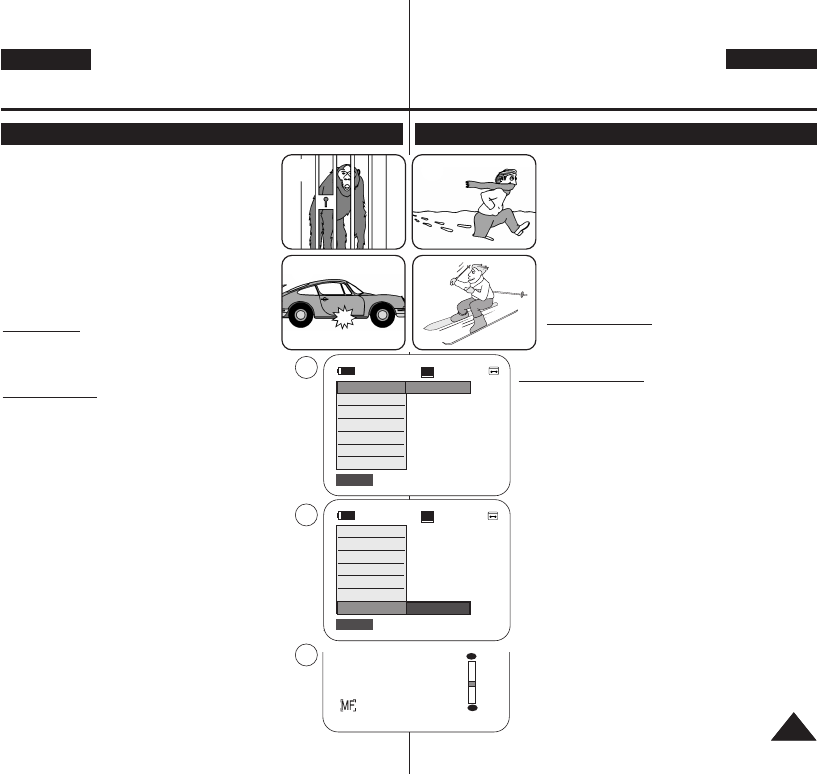
ENGLISH
GREEK
4747
✤ The Auto Focus/Manual Focus function works in
both <Camera> and <M.Cam> modes.
➥page 19
✤ In most situations, it is better to use the
automatic focus feature, as it enables you to
concentrate on the creative side of your
recording.
✤ Manual focusing may be necessary under certain
conditions that make automatic focusing difficult
or unreliable.
✤ The Auto Focus/Manual Focus function can be
set in the QUICK MENU.
Auto Focus
✤ If you are inexperienced in the use of
Camcorders, we recommend that you make use
of Auto Focus.
Manual Focus
✤ In the following situations, you may obtain better results
by adjusting the focus manually.
a. A picture containing several objects, some close to the
Camcorder, others further away.
b. A person enveloped in fog or surrounded by snow.
c. Very shiny or glossy surfaces like a car.
d. People or objects moving constantly or quickly like an
athlete or a crowd.
1. Set the [Power] switch to [CAMERA].
2. Set the [Mode] switch to [TAPE] or [CARD].
(VP-D375W(i)/D975W(i) only)
3. Press the [Q.MENU] button.
■
Quick menu list will appear.
4. Press the [
……
/
††
] button to select <Focus>, then press
the [OK] button.
5. Press the [
……
/
††
] button to select <Manual>, then press
the [OK] button.
6. To exit, press the [Q.MENU] button.
■
The [MF] icon and the [MF/AF] status bar will be
displayed on the LCD screen.
7. Press the [
……
/
††
] button to adjust the focus.
[ Note ]
Manual Focus is not available in the EASY.Q mode.
Advanced Recording
Auto Focus / Manual Focus
✤ « ÎÂÈÙÔıÒ„fl· AM/FM (¡ıٸϷÙÁ ÂÛÙfl·ÛÁ/ÃÁ
·ıٸϷÙÁ ÂÛÙfl·ÛÁ) ÂflÌ·È ‰È·Ë›ÛÈÏÁ ÛÙÔıÚ ÙÒ¸ÔıÚ
ÎÂÈÙÔıÒ„fl·Ú
<<CCaammeerraa>> ((KK‹‹ÏÏÂÂÒÒ··))
Í·È
<<MM..CCaamm>>
((KK‹‹ÏÏÂÂÒÒ·· -- ÏÏÌÌfifiÏÏÁÁ))
. ➥ÛÂÎfl‰· 19
✤ ”ÙÈÚ ÂÒÈÛÛ¸ÙÂÒÂÚ ÂÒÈÙ˛ÛÂÈÚ, ÂflÌ·È Í·Î˝ÙÂÒÔ Ì·
˜ÒÁÛÈÏÔÔÈfiÛÂÙ ÙÁ ‰ıÌ·Ù¸ÙÁÙ· ·ıٸϷÙÁÚ
ÂÛÙfl·ÛÁÚ, „È·Ùfl Û·Ú ÂÈÙÒ›ÂÈ Ì· Ûı„ÍÂÌÙÒ˘ËÂflÙ ÛÙÁ
‰ÁÏÈÔıÒ„ÈÍfi ‰È‹ÛÙ·ÛÁ ÙÁÚ Â„„Ò·ˆfiÚ Û·Ú.
✤ « ÏÁ ·ıٸϷÙÁ ÂÛÙfl·ÛÁ Ẩ›˜ÂÙ·È Ì· ÂflÌ·È
··Ò·flÙÁÙÁ Û ÂÒÈÙ˛ÛÂÈÚ Ôı Á ·ıٸϷÙÁ ÂÛÙfl·ÛÁ
Ë¢ÒÂflÙ·È ‰˝ÛÍÔÎÁ fi ·Ì·ÓȸÈÛÙÁ.
✤ « Ò˝ËÏÈÛÁ ÙÁÚ ÎÂÈÙÔıÒ„fl·Ú ·ıٸϷÙÁÚ/ÏÁ ·ıٸϷÙÁÚ
›ÍËÂÛÁÚ ÏÔÒÂfl Ì· „flÌÂÈ ·¸ ÙÔ ÏÂÌÔ˝ QUICK MENU.
¡¡ııÙÙ¸¸ÏÏ··ÙÙÁÁ ÂÂÛÛÙÙflfl··ÛÛÁÁ
✤ ≈‹Ì ‰ÂÌ ÂflÛÙ ȉȷflÙÂÒ· ÂÓÔÈÍÂÈ˘Ï›ÌÔÈ Ï ÙÁ ˜ÒfiÛÁ
‚ÈÌÙÂÔÍ‹ÏÂÒ·Ú, ÛıÌÈÛÙ‹Ù·È Á ˜ÒfiÛÁ ÙÁÚ ÎÂÈÙÔıÒ„fl·Ú
·ıٸϷÙÁÚ ÂÛÙfl·ÛÁÚ.
ÃÃÁÁ ··ııÙÙ¸¸ÏÏ··ÙÙÁÁ ÂÂÛÛÙÙflfl··ÛÛÁÁ
✤ ≈̉˜ÔÏ›Ì˘Ú Ì· ›˜ÂÙ ͷνÙÂÒ· ·ÔÙÂΛÛÏ·Ù·
ÒıËÏflÊÔÌÙ·Ú ÙÁÌ ÂÛÙfl·ÛÁ Ï ÏÁ ·ıٸϷÙÔ ÙÒ¸Ô, ¸Ù·Ì
Ò·„Ï·ÙÔÔÈÂflÙ „„Ò·ˆfi:
·. ÃÈ·Ú ÂÈÍ¸Ì·Ú Ôı ÂÒÈ›˜ÂÈ ‰È‹ˆÔÒ· ·ÌÙÈÍÂflÏÂÌ·, ÔÒÈÛϛ̷
ÍÔÌÙ‹ ÛÙÁ ‚ÈÌÙÂÔÍ‹ÏÂÒ· ÂÌ˛ ‹Îη ÈÔ Ï·ÍÒÈ‹.
‚. ≈Ì¸Ú ·Ù¸ÏÔı ÙıÎÈ„Ï›ÌÔı Û ÔÏfl˜ÎÁ fi ÂÒÈÙÒÈ„ıÒÈÛÏ›ÌÔı
·¸ ˜È¸ÌÈ.
„. –Ôν ˆ˘ÙÂÈÌ˛Ì fi „ı·ÎÈÛÙÂÒ˛Ì ÂȈ·ÌÂÈ˛Ì ¸˘Ú .˜. ›Ì·
·ıÙÔÍflÌÁÙÔ.
‰. ¡Ù¸Ï˘Ì fi ·ÌÙÈÍÂÈÏ›Ì˘Ì Ôı ÏÂÙ·ÍÈÌÔ˝ÌÙ·È ÛÙ·ËÂÒ‹ fi
„Òfi„ÔÒ· ¸˘Ú .˜. ›Ì·Ú ·ËÎÁÙfiÚ fi ›Ì· ÎfiËÔÚ.
1. ”ÙÒ›¯Ù ÙÔÌ ‰È·Í¸ÙÁ
[[PPoowweerr]]
ÛÙÁ Ë›ÛÁ
[[CCAAMMEERRAA]]
.
2. ”ÙÒ›¯Ù ÙÔÌ ‰È·Í¸ÙÁ
[[MMooddee]]
ÛÙÁ Ë›ÛÁ
[[TTAAPPEE]]
fi
[[CCAARRDD]]
.
(ϸÌÔ „È· Ù· ÏÔÌٛη VP-D375W(i)/D975W(i))
3. –·ÙfiÛÙÂ ÙÔ ÍÔıÏfl
[[QQ..MMEENNUU]]
.
■
≈ψ·ÌflÊÂÙ·È Á ÎflÛÙ· ÙÔı „Òfi„ÔÒÔı ÏÂÌÔ˝.
4. –·ÙfiÛÙÂ ÙÔ ÍÔıÏfl [
……
/
††
] „È· Ì· ÂÈΛÓÂÙÂ
<<FFooccuuss>>
((≈≈ÛÛÙÙflfl··ÛÛÁÁ))
Í·È, ÛÙÁ ÛıÌ›˜ÂÈ·, ·ÙfiÛÙ ÙÔ ÍÔıÏfl
[[OOKK]]
.
5. –·ÙfiÛÙÂ ÙÔ ÍÔıÏfl [
……
/
††
] „È· Ì· ÂÈΛÓÂÙÂ
<<MMaannuuaall>> ((ÃÃÁÁ
··ııÙÙ¸¸ÏÏ··ÙÙ··))
Í·È, ÛÙÁ ÛıÌ›˜ÂÈ·, ·ÙfiÛÙ ÙÔ ÍÔıÏfl
[[OOKK]]
.
6. √È· Ì· ÂÓ›ÎËÂÙÂ, ·ÙfiÛÙ ÙÔ ÍÔıÏfl
[[QQ..MMEENNUU]]
.
■
”ÙÁÌ Ô˸ÌÁ LCD Ë· Âψ·ÌÈÛÙÔ˝Ì ÙÔ ÂÈÍÔÌfl‰ÈÔ [MF] Í·È
Á „Ò·ÏÏfi Í·Ù‹ÛÙ·ÛÁÚ [MF/AF].
7. –·ÙfiÛÙÂ ÙÔ ÍÔıÏfl [
……
/
††
] „È· Ì· ÒıËÏflÛÂÙÂ ÙÁÌ ÂÛÙfl·ÛÁ.
[[ ””ÁÁÏÏÂÂflfl˘˘ÛÛÁÁ ]]
« ÎÂÈÙÔıÒ„fl· ÏÁ ·ıٸϷÙÁÚ ÂÛÙfl·ÛÁÚ ‰ÂÌ ÂflÌ·È
‰È·Ë›ÛÈÏÁ ÛÙÔÌ ÙÒ¸Ô ÎÂÈÙÔıÒ„fl·Ú EASY.Q.
””˝˝ÌÌËËÂÂÙÙÂÂÚÚ ÒÒııËËÏÏflflÛÛÂÂÈÈÚÚ Â„„„„ÒÒ··ˆˆfifiÚÚ
¡¡ııÙÙ¸¸ÏÏ··ÙÙÁÁ ÂÂÛÛÙÙflfl··ÛÛÁÁ // ÃÃÁÁ ··ııÙÙ¸¸ÏÏ··ÙÙÁÁ ÂÂÛÛÙÙflfl··ÛÛÁÁ ((AAFF//MMFF))
a
c
b
d
∞
…
60min
0:00:10
SP
STBY
Exit
Q.MENU
BLC
DIS
Program AE
White Balance
Shutter
Exposure
Focus
…
†
Manual
60min
0:00:10
SP
STBY
Exit
Q.MENU
Off
BLC
DIS
Program AE
White Balance
Shutter
Exposure
Focus
3
5
6
oomm
†
01227K VPD371 UK+GRE~071 2/3/07 10:00 AM Page 47


















