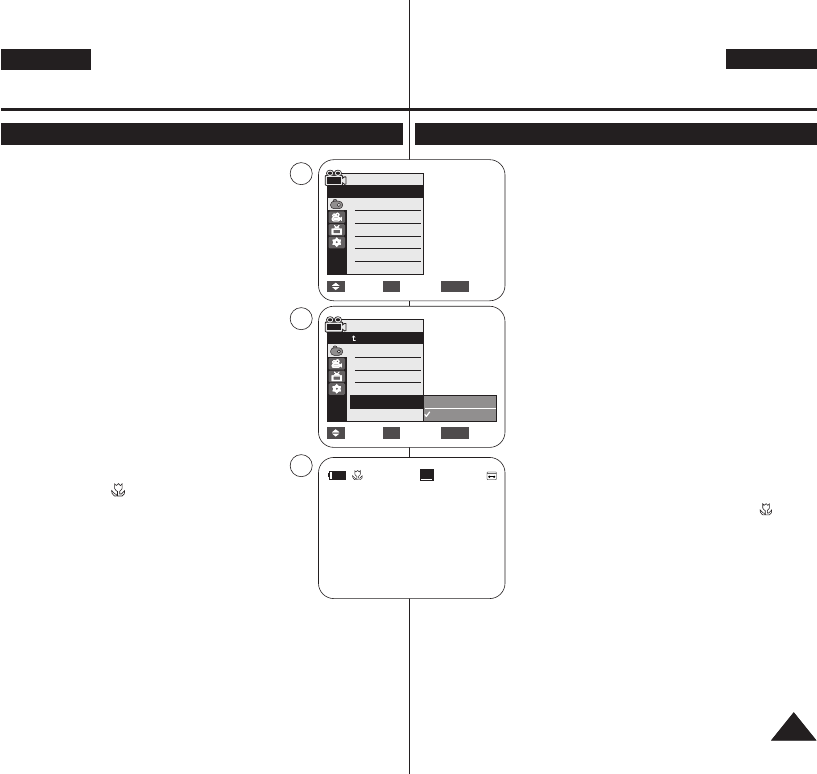
ENGLISH
GREEK
5555
✤ Tele Macro function works in both <Camera>
and <M.Cam> mode. ➥page 19
✤ Effective focal distance in Tele Macro mode is
50 Cm (19.7 inches) ~ 100 Cm (39.4 inches).
1. Set the [Power] switch to [CAMERA].
2. Set the [Mode] switch to [TAPE] or [CARD].
(VP-D375W(i)/D975W(i) only)
3. Press the [MENU] button.
■
The menu list will appear.
4. Press the [
……
/
††
] button to select <Camera>,
then press the [OK] button.
5. Press the [
……
/
††
] button to select <Macro>, then
press the [OK] button.
6. To activate the Macro function, press the [
……
/
††
]
button to select <On>, then press the [OK] button.
■
If you do not want to use the Macro function, set
the <Macro> menu to <Off>.
7. To exit, press the [MENU] button.
■
Tele Macro ( ) icon is displayed.
[ Notes ]
■
When recording in Tele Macro mode, the focus
speed may be slow.
■
When you operate the Zoom function in the Tele
Macro mode, the recording subject may be out of
focus.
■
Use a tripod (not supplied) to prevent hand shake in the Tele Macro
mode.
■
Avoid shadows when recording in the Tele Macro mode.
■
As the distance to the subject decreases, focusing area narrows.
■
When you can not get proper focus, use the [
……
/
††
] button or
[Zoom] lever.
Advanced Recording
Using the Tele Macro (Macro)
✤ « ÎÂÈÙÔıÒ„fl· Tele Macro ÂflÌ·È ‰È·Ë›ÛÈÏÁ ÛÙÔıÚ
ÙÒ¸ÔıÚ ÎÂÈÙÔıÒ„fl·Ú
<<CCaammeerraa>>
Í·È
<<MM..CCaamm>>
.
➥ÛÂÎfl‰· 19
✤ « Í·Ù‹ÎÎÁÎÁ ÂÛÙÈ·Ífi ·¸ÛÙ·ÛÁ ÛÂ ÙÒ¸Ô
ÎÂÈÙÔıÒ„fl·Ú Tele Macro ÂflÌ·È 50 ~ 100 cm.
1. ”ÙÒ›¯Ù ÙÔ ‰È·Í¸ÙÁ
[[PPoowweerr]]
ÛÙÁ Ë›ÛÁ
[[CCAAMMEERRAA]]
.
2. ”ÙÒ›¯Ù ÙÔ ‰È·Í¸ÙÁ
[[MMooddee]]
ÛÙÁ Ë›ÛÁ
[[TTAAPPEE]]
fi
[[CCAARRDD]]
.
(ϸÌÔ „È· Ù· ÏÔÌٛη VP-D375W(i)/D975W(i))
3. –·ÙfiÛÙÂ ÙÔ ÍÔıÏfl
[[MMEENNUU]]
.
■
≈ψ·ÌflÊÂÙ·È Á ÎflÛÙ· ÙÔı ÏÂÌÔ˝.
4. –·ÙfiÛÙÂ ÙÔ ÍÔıÏfl [
……
/
††
] „È· Ì· ÂÈΛÓÂÙÂ
<<CCaammeerraa>>
Í·È, ÛÙÁ ÛıÌ›˜ÂÈ·, ·ÙfiÛÙ ÙÔ ÍÔıÏfl
[[OOKK]]
.
5. –·ÙfiÛÙÂ ÙÔ ÍÔıÏfl [
……
/
††
] „È· Ì· ÂÈΛÓÂÙÂ
<<MMaaccrroo>>
Í·È, ÛÙÁ ÛıÌ›˜ÂÈ·, ·ÙfiÛÙ ÙÔ ÍÔıÏfl
[[OOKK]]
.
6. √È· Ì· ÂÌÂÒ„ÔÔÈfiÛÂÙ ÙÁ ÎÂÈÙÔıÒ„fl· Macro,
·ÙfiÛÙÂ ÙÔ ÍÔıÏfl [
……
/
††
] „È· Ì· ÂÈΛÓÂÙÂ
<<OOnn>>
Í·È, ÛÙÁ ÛıÌ›˜ÂÈ·, ·ÙfiÛÙ ÙÔ ÍÔıÏfl
[[OOKK]]
.
■
≈‹Ì ‰ÂÌ Ë›ÎÂÙ ̷ ˜ÒÁÛÈÏÔÔÈfiÛÂÙ ÙÁ
ÎÂÈÙÔıÒ„fl· Macro, ‰˛ÛÙ ÛÙÔ ÏÂÌÔ˝
<<MMaaccrroo>>
ÙÁÌ ÙÈÏfi
<<OOffff>>
.
7. √È· ›ÓÔ‰Ô, ·ÙfiÛÙ ÙÔ ÍÔıÏfl
[[MMEENNUU]]
.
■
≈ψ·ÌflÊÂÙ·È ÙÔ ÂÈÍÔÌfl‰ÈÔ Tele Macro ( ).
[[ ””ÁÁÏÏÂÂÈÈ˛˛ÛÛÂÂÈÈÚÚ ]]
■
K·Ù‹ ÙÁÌ Â„„Ò·ˆfi Û ÙÒ¸Ô ÎÂÈÙÔıÒ„fl·Ú Tele
Macro, Á Ù·˜˝ÙÁÙ· ÂÛÙfl·ÛÁÚ ÏÔÒÂfl Ì· ÂflÌ·È ·Ò„fi.
■
ºÙ·Ì ˜ÒÁÛÈÏÔÔÈÂflÙÂ ÙÔÌ ÙÒ¸Ô ÎÂÈÙÔıÒ„fl·Ú Zoom
Û Tele Macro, ÙÔ Ë›Ï· ÙÁÚ Â„„Ò·ˆfiÚ
Ẩ˜ÔÏ›Ì˘Ú Ì· ‚ÒÂËÂfl ÂÍÙ¸Ú ÂÛÙfl·ÛÁÚ (ˆÎÔı).
■
◊ÒÁÛÈÏÔÔÈfiÛÙ ›Ì· ÙÒflÔ‰Ô (‰ÂÌ ·Ò›˜ÂÙ·È) „È· Ì· ·Ôˆ˝„ÂÙ ÙÔ
ÍÔ˝ÌÁÏ· Û ÙÒ¸Ô ÎÂÈÙÔıÒ„fl·Ú Tele Macro.
■
K·Ù‹ ÙÁÌ Â„„Ò·ˆfi Û ÙÒ¸Ô ÎÂÈÙÔıÒ„fl·Ú Tele Macro, ·Ôˆ˝„ÂÙ ÙÈÚ
ÛÍÈ›Ú.
■
ºÛÔ ÏÂÈ˛ÌÂÙ·È Á ·¸ÛÙ·ÛÁ Ï ÙÔ ·ÌÙÈÍÂflÏÂÌÔ, Á ÂÒÈÔ˜fi ÂÛÙfl·ÛÁÚ
ÂÒÈÔÒflÊÂÙ·È.
■
ºÙ·Ì ‰ÂÌ ÏÔÒÂflÙ ̷ ›˜ÂÙÂ Û˘ÛÙfi ÂÛÙfl·ÛÁ, ˜ÒÁÛÈÏÔÔÈfiÛÙ ÙÔ
ÍÔıÏfl [
……
/
††
] fi ÙÔ ÏԘθ
[[∆∆ÔÔııÏÏ]]
.
””˝˝ÌÌËËÂÂÙÙÂÂÚÚ ÒÒııËËÏÏflflÛÛÂÂÈÈÚÚ Â„„„„ÒÒ··ˆˆfifiÚÚ
◊◊ÒÒfifiÛÛÁÁ ÙÙÁÁÚÚ ÎÎÂÂÈÈÙÙÔÔııÒÒ„„flfl··ÚÚ TTeellee MMaaccrroo
Move Select Exit
MENUOK
Off
On
√Auto
√Auto
√Off
√On
√Off
√Off
Move Select Exit
MENUOK
Camera Mode
√Camera
Program AE
White Balance
Visual Effect
16:9 Wide
Macro
DIS
▼
4
6
Camera Mode
Back
Program AE
White Balance
Visual Effect
16:9 Wide
Macro
DIS
▼
SP
60min
0:00:10
STBY
œ
1166::99 WWiiddee
7
01227K VPD371 UK+GRE~071 2/3/07 10:00 AM Page 55


















