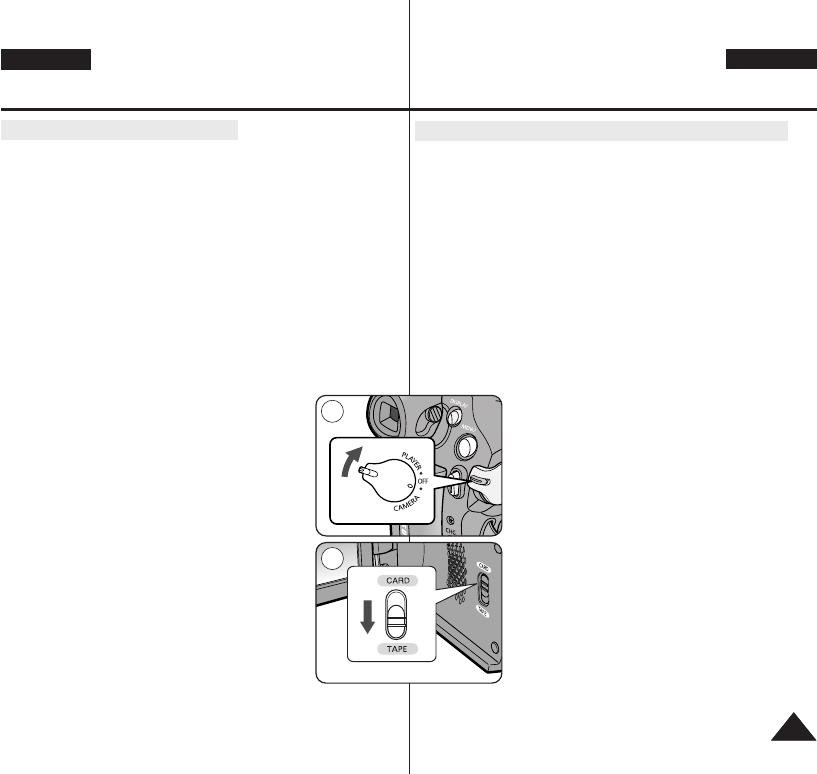
GREEK
9797
ENGLISH
USB Interface
(VP-D375W(i)/D975W(i) only)
Using the PC Camera Function
✤ This function works only in <Camera> mode. ➥page 19
✤ To use the PC Camera function, DV Driver, Video Codec and DirectX
9.0 programs must be installed in the PC.
✤ When you connect to a Web site that provides video chatting
functions, you can use your Camcorder to participate.
✤ When using this camcorder for video conferencing (such as Net
Meeting), voice communication may not be supported depending on
the video conferencing software. In this case, connect an external
microphone to the soundcard of the PC to enable voice
communication.
✤ Using the Camcorder with PC Net Meeting program installed, you
can participate in video conference.
✤ The PC Camera's screen size (Transferred video frame rate for the
PC Camera function is max 12.5 fps.)
- 640X480 (VGA) pixels for USB 2.0 connection.
✤ If PC is connected with the USB to the Camcorder,
only the [Power] switch, [Mode] switch, [Zoom]
lever and [W /T] Button can be operated.
1. Set the [Power] switch to [CAMERA].
2. Set the [Mode] switch to [TAPE].
3. Connect one end of the USB cable to the USB jack
on the Camcorder and the other end to the USB
connector on your computer.
ƒƒÈÈ··ÛÛ˝˝Ì̉‰ÂÂÛÛÁÁ UUSSBB ((Ïϸ¸ÌÌÔÔ „„ÈÈ··
ÙÙ·· ÏÏÔÔÌÌÙÙ››Îη· VVPP--DD337755WW((ii))//DD997755WW((ii))))
◊◊ÒÒfifiÛÛÁÁ ÙÙÁÁÚÚ ÎÎÂÂÈÈÙÙÔÔııÒÒ„„flfl··ÚÚ ÍÍ‹‹ÏÏÂÂÒÒ··ÚÚ WWeebb ((PPCC CCaammeerraa))
✤ ¡ıÙfi Á ÎÂÈÙÔıÒ„fl· ÂflÌ·È ‰È·Ë›ÛÈÏÁ ϸÌÔ ÛÙÔÌ ÙÒ¸Ô ÎÂÈÙÔıÒ„fl·Ú
<<CCaammeerraa>> ((KK‹‹ÏÏÂÂÒÒ··))
. ➥ÛÂÎfl‰· 19
✤ √È· Ì· ˜ÒÁÛÈÏÔÔÈfiÛÂÙ ÙÁ ÎÂÈÙÔıÒ„fl· PC Camera, Ë· Ò›ÂÈ Ù·
ÒÔ„Ò‹ÏÏ·Ù· DV Driver, Video Codec Í·È DirectX 9.0 Ì· ÂflÌ·È
„ͷÙÂÛÙÁϛ̷ ÛÙÔÌ ıÔÎÔ„ÈÛÙfi.
✤ ÃÔÒÂflÙÂ Ì· ˜ÒÁÛÈÏÔÔÈfiÛÂÙÂ ÙÁ ‚ÈÌÙÂÔÍ‹ÏÂÒ· ˘Ú Í‹ÏÂÒ· Web.
✤ ºÙ·Ì Ûı̉›ÂÛÙ Û ÏÈ· ÙÔÔËÂÛfl· Web Ôı ·Ò›˜ÂÈ ÎÂÈÙÔıÒ„flÂÚ
ÛıÌÔÏÈÎfl·Ú Ï ‚flÌÙÂÔ, ÏÔÒÂflÙ ̷ ˜ÒÁÛÈÏÔÔÈfiÛÂÙ ÙÁ
‚ÈÌÙÂÔÍ‹ÏÂÒ· „È· ·ıÙ›Ú ÙÈÚ ÎÂÈÙÔıÒ„flÂÚ.
✤ ºÙ·Ì ˜ÒÁÛÈÏÔÔÈÂflÙ ·ıÙfiÌ ÙÁ ‚ÈÌÙÂÔÍ‹ÏÂÒ· „È· ‰È·ÛÍ›¯ÂÈÚ ÏÂ
‚flÌÙÂÔ („È· ·Ò‹‰ÂÈ„Ï·, Ï ÙÔ NetMeeting), Á ˆ˘ÌÁÙÈÍfi
ÂÈÍÔÈÌ˘Ìfl· Ẩ˜ÔÏ›Ì˘Ú Ì· ÏÁÌ ıÔÛÙÁÒflÊÂÙ·È ·Ì‹ÎÔ„· Ï ÙÔ
ÎÔ„ÈÛÏÈ͸ ‰È·ÛÍ›¯Â˘Ì Ï›Û˘ ‚flÌÙÂÔ Ôı ˜ÒÁÛÈÏÔÔÈÂflÙÂ. ” ·ıÙfi
ÙÁÌ ÂÒflÙ˘ÛÁ, Ûı̉›ÛÙ ›Ì· ÂÓ˘ÙÂÒÈ͸ ÏÈÍÒ¸ˆ˘ÌÔ ÛÙÁÌ Í‹ÒÙ·
fi˜Ôı ÙÔı ıÔÎÔ„ÈÛÙfi „È· Ì· ÂÌÂÒ„ÔÔÈfiÛÂÙ ÙÁ ‰ıÌ·Ù¸ÙÁÙ·
ˆ˘ÌÁÙÈÍfiÚ ÂÈÍÔÈÌ˘Ìfl·Ú.
✤ ≈‹Ì ˜ÒÁÛÈÏÔÔÈÂflÙ ÙÁ ‚ÈÌÙÂÔÍ‹ÏÂÒ· ›˜ÔÌÙ·Ú
„ͷÙÂÛÙÁÏ›ÌÔ ÙÔ Ò¸„Ò·ÏÏ· PC NetMeeting,
ÏÔÒÂflÙ ̷ ÛıÏÏÂÙ›˜ÂÙ Û ‰È·ÛÍ›¯ÂÈÚ Ï›Û˘
‚flÌÙÂÔ.
✤ ‘Ô Ï›„ÂËÔÚ ÙÁÚ Ô˸ÌÁÚ PC Camera (Ô ÒıËϸÚ
ÏÂÙ‹‰ÔÛÁÚ Ù˘Ì Í·Ò› ÙÔı ‚flÌÙÂÔ „È· ÙÁ
ÎÂÈÙÔıÒ„fl· PC Camera ÂflÌ·È ÙÔ Ôν 12.5 Í·Ò›
ÙÔ ‰ÂıÙÂÒ¸ÎÂÙÔ) ÂflÌ·È
- 640X480 (VGA) pixel „È· Û˝Ì‰ÂÛÁ USB 2.0.
✤ ¡Ì Ô ıÔÎÔ„ÈÛÙfiÚ ÂflÌ·È Ûı̉‰ÂÏ›ÌÔÚ Ï ÙÁ
‚ÈÌÙÂÔÍ‹ÏÂÒ· Ï›Û˘ Û˝Ì‰ÂÛÁÚ USB, ÎÂÈÙÔıÒ„Ô˝Ì
ϸÌÔ ÔÈ ‰È·Í¸ÙÂÚ
[[PPoowweerr]]
,
[[MMooddee]]
Í·È Ô ÏԘθÚ
[[ZZoooomm]]
.
1. ”ÙÒ›¯Ù ÙÔÌ ‰È·Í¸ÙÁ
[[PPoowweerr]]
ÛÙÁ Ë›ÛÁ
[[CCAAMMEERRAA]]
.
2. ”ÙÒ›¯Ù ÙÔÌ ‰È·Í¸ÙÁ
[[MMooddee]]
(‘Ò¸ÔÚ
ÎÂÈÙÔıÒ„fl·Ú) ÛÙÁ Ë›ÛÁ
[[TTAAPPEE]]..
3. ”ı̉›ÛÙ ÙÔ ›Ì· ‚˝ÛÏ· ÙÔı ͷ΢‰flÔı USB ÛÙÁ
Ë˝Ò· USB ÙÁÚ ‚ÈÌÙÂÔÍ‹ÏÂÒ·Ú Í·È ÙÔ ‹ÎÎÔ ‚˝ÛÏ·
USB ÛÙÔÌ ıÔÎÔ„ÈÛÙfi Û·Ú.
1
2
01227K VPD371 UK+GRE~098 2/3/07 10:03 AM Page 97


















