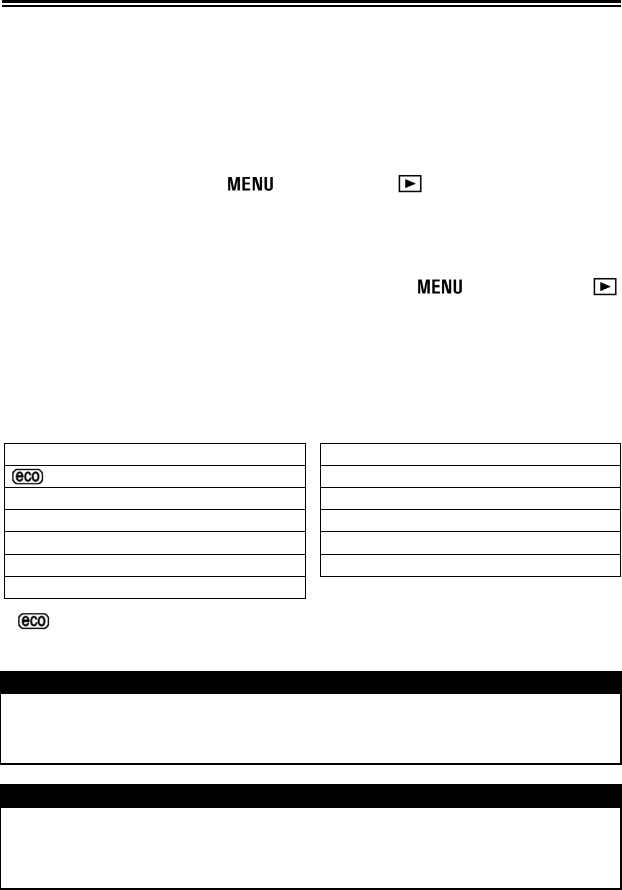
113
LCD OFF AND AUTO POWER OFF
The SD15 has [LCD Off] and [Auto Power Off] functions in order to
conserve battery power. If not used for a predetermined amount of time, the
color LCD monitor or power will be turned off automatically.
LCD Off
If not used for a predetermined amount of time, the backlight of the color LCD
monitor will be turned off automatically. Although the LCD monitor is turned off,
the camera power remains ON. The backlight of the color LCD monitor will be
turned on by operating the
button or the
button. It is possible to
change to shooting mode, upon pressing the shutter button “half-way”.
Auto Power Off
If not used for a predetermined amount of time, the camera will be turned off
automatically. While camera is in Auto Power Off, the
button and the
button will not function. It is necessary to press the shutter button “half-way” to
terminate Auto Power off. It is possible to change to shooting mode upon
pressing the shutter button “half-way”.
LCD Off and Auto Power Off can be set from [LCD Off] and [Auto Power Off] of
the Camera Set-up Menu (P. 2 8).
LCD Off Option
A
uto Power Off Option
Of
f
Of
f
10 sec. 30 sec.
30 sec. 1min.
1 min. (Default) 2min.
2 min. 5min. (Default)
5 min. 10 min.
10 min.
• icon is the recommended setting for conserving the electronic power.
TIP
• To disable LCD Off, set [LCD Off] to [Off].
• To disable Auto Power Off, set [Auto Power Off] to [Off].
WARNING !!
• [Auto Power Off] setting has priority over the [LCD Off] setting. When you
set [LCD Off] to [5 min.] and [Auto Power Off] to [1 min.], the camera will be
turned off if not used for 1 minute.


















