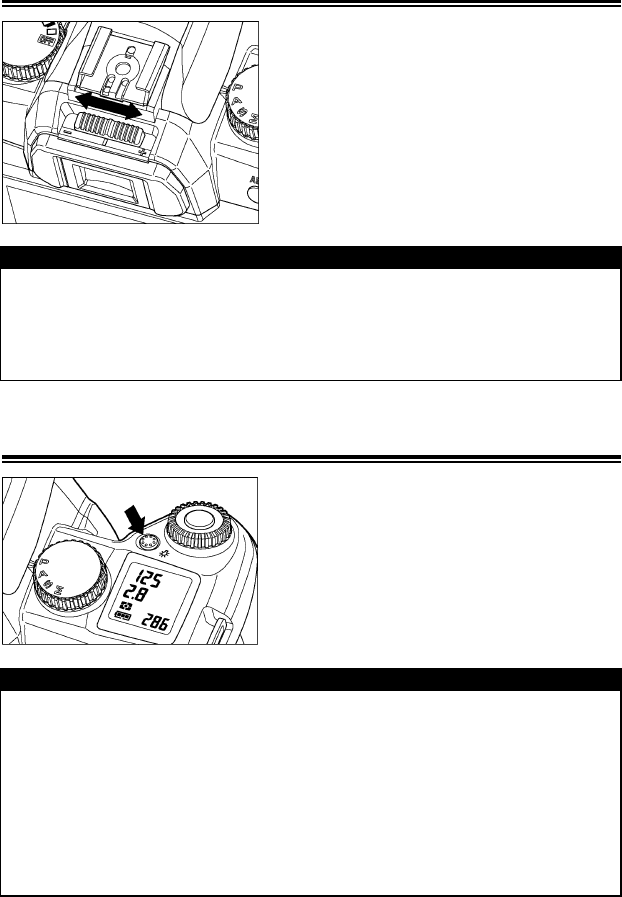
39
DIOPTER ADJUSTMENT
Adjust the viewfinder diopter so that you
can see clearly through the viewfinder.
While looking through the viewfinder, slide
the diopter adjuster to the left or to the right,
until the image appears sharp on the focus
screen.
TIP
• The camera’s adjustable diopter range is –3 to +1.5dpt.
• If you still cannot see the viewfinder clearly, we suggest that you purchase a
viewfinder diopter adjustment eyepiece and use it together with the built-in
diopter adjuster.
TOP LCD ILLUMINATION
Pressing the “Top LCD Illumination Button”
activates the orange color LCD illuminator,
allowing the Top LCD display to be read in
the dark.
TIP
• The top LCD illumination will not function if the camera is in Power Saving
Mode (P.22). Press the shutter button “halfway down” to activate the
exposure meter of the camera (aperture and shutter speed values will be
shown on the LCD monitor).
• If the shutter button is pressed, the top LCD illumination will be turned off.
• Illumination will continue during operation of the buttons or dials. Illumination
will disappear 6 seconds after stoping operating the camera.
• Top LCD illumination does not function when build in flash is charged.


















