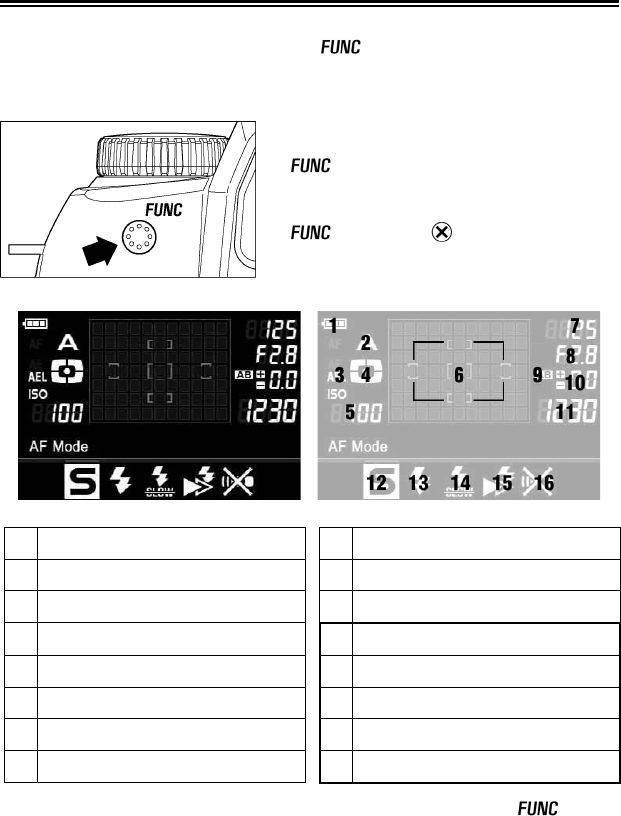
32
FUNCTION DISPLAY
In Function Display, it is possible to set and confirm functions (Flash Mode,
AF Mode etc) which are set by the
button. It is also possible to
confirm the information (Aperture value, Shutter Speed, Exposure Mode,
frame number etc).
z To show the Function Display, press the
button.
z When Function Display is on, the LCD
monitor will be turned off by pressing the
button, the button or the shutter
button “half-way”.
1
Battery Level Indicator
9
Auto Bracket
2
Exposure Mode
10
Exposure Meter
3
AE Lock
11
Number of shots remaining
4
Metering Mode
12
AF Mode (P. 52 )
5
ISO Sensitivity
13
Flash Mode (P.4 9 )
6
Focusing Frame
14
Slow Sync (P.5 0)
7
Shutter Speed
15
Flash Sync. Mode (P. 50 )
8
F Number
16
Remote Control Channel (
P.75-77
)
z For more detailed information about functions of 12-16 set by the button,
please refer to the individual pages.


















