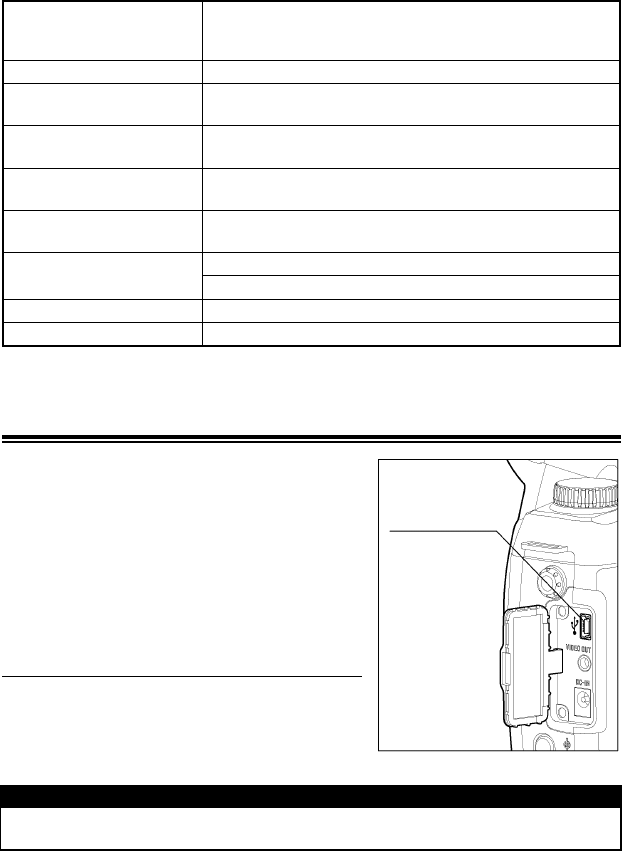
122
Shutter Speeds
1/4000sec to 30sec, Bulb up to 30 (120) sec
*( ) Extended Mode
Flash Synchronization at 1/180sec.
Burst Rate 3.0fps for 21 frames
External Flash
Synchronization
Hot shoe (contact X, with dedicated flash linking
contact)
LCD Monitor Type
Aspect ratio3:2, 3.0" wide viewing angle TFT color LCD
monitor, approx. 460,000 pixels, Coverage area 100%
Reviewing Images
Single-Image display, Zoom-in display,
9 segments thumbnail display, Slide Show
Language
English / Japanese / German / Chinese (Simplified) /
French Spanish / Italian / Korean / Russian
Power Source
lithium ion battery BP-21
AC Adapter SAC-4 (Optional)
Dimensions 144mm/5.7"(W) X 107.3mm/4.2"(H) X 80.5mm/3.2"(D)
Weight 680g / 24oz (without battery)
CONNECTING YOUR CAMERA TO A COMPUTER
The SD15 camera can be connected directly to
a computer using the provided USB cable.
Make sure that the camera is off before
connecting it to the computer. Data transfer
rates will vary depending on the computer and
operating system used. For further information,
please refer to the SIGMA Photo Pro User
Guide, which is available in PDF format on the
supplied CD-ROM.
CONNECTING THE CABLES
z The shutter button and color LCD monitor will
be disabled while the camera is connected to
the computer via a USB cable.
WARNING!!
• Please use only the USB cable supplied with your camera.
USB(2.0)
Termina l


















