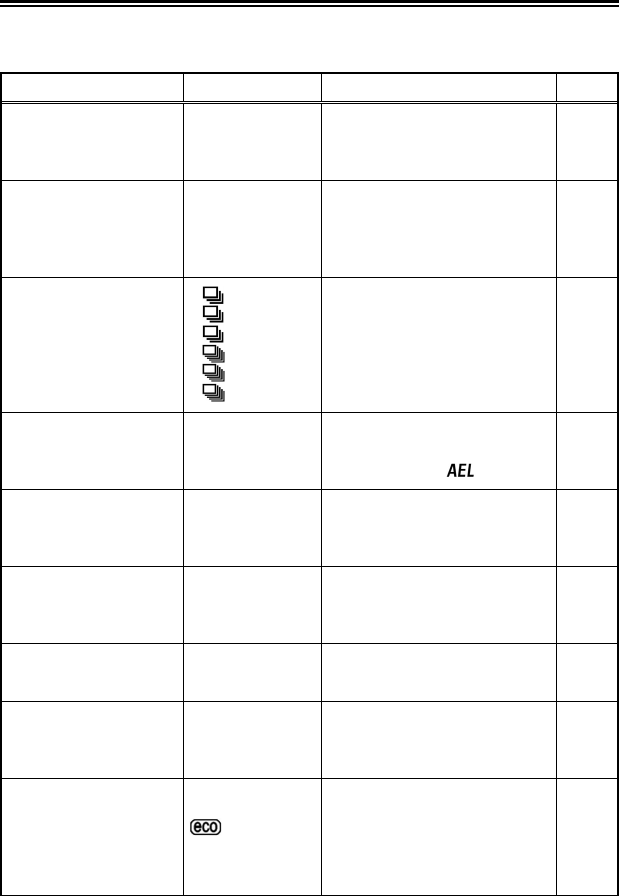
29
LIST OF MENU FUNCTIONS
* Designates the default option. Some defaults may vary depending on the
country of purchase.
Menu Item Options Description Page
Custom WB —
Captures the image to be
used for the custom white
balance setting.
62
Picture Settings
Contrast
Sharpness
Saturation
Color Space
Sets image parameter and
color space.
67
Auto Bracket
Setting
3 0
►
-
►
+
*
3
-
►
0
►
+
3
+
►
0
►
-
5
0
►
-
►
+
5
-
►
0
►
+
5
+
►
0
►
-
Sets order and number of
Auto Bracket.
73-75
AEL Button Settings
Lock
Hold *
Sets whether or not AE Lock
continues when releasing
finger from the
button.
69
Half-pressed AEL
Off
On *
Sets or cancels the exposure
lock when the shutter button
is pressed “half-way”.
70
AF Auxiliary Light
Off
On *
Sets whether or not the AF
Auxiliary Light is used in low
light conditions.
54
AF Beep
Of
f
On *
Sets or cancels electronic
beeping sound.
51,52
Extended Mode
Off *
On
Sets whether or not Extended
Mode of ISO Sensitivity and
Bulb time is used.
80
Quick Preview
Off
2 sec.*
5 sec.
10 sec.
Sets the duration of the
Quick Preview image that is
automatically displayed on
the color LCD monitor after
the image is captured.
82,83


















