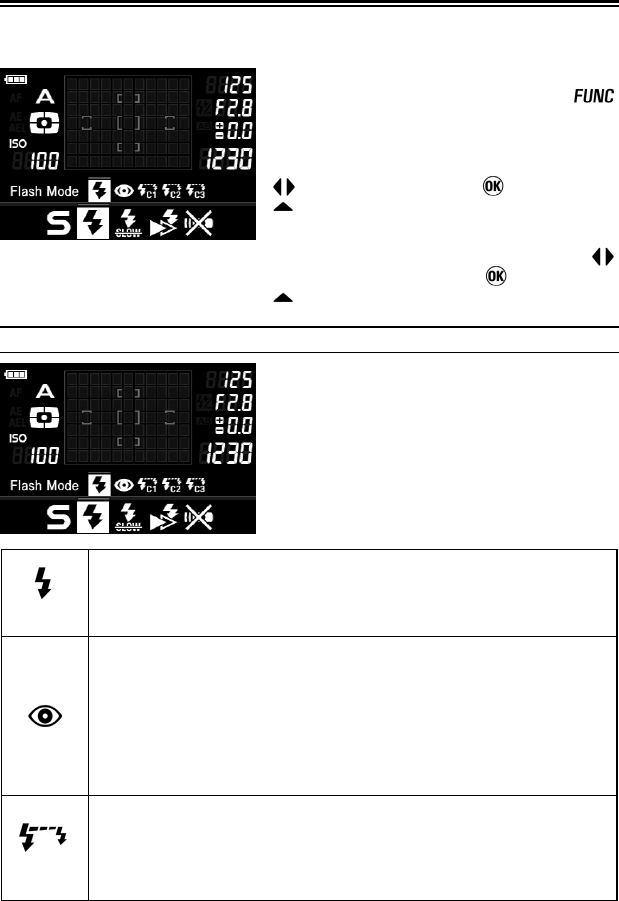
49
FUNCTION SETTING OF FLASH
The built-in flash has several functions besides normal flash. The flash
function settings are in Function Display.
1
To display Function Display, press the
button.
2
Select the desired function by pressing the
button and press the button or the
button.
3
Select the desired option by pressing the
button and then press the
button or the
button.
FLASH MODE
It is possible to select Normal Flash,
Red-eye reduction Flash or Wireless TTL
Flash Mode.
(Default)
NORMAL FLASH
When you lift up the built-in flash, you can use your camera with Normal
Flash.
■ Please use this mode for ordinary photography.
RED-EYE REDUCTION FLASH
When you take a picture with flash, sometimes the person’s eyes reflect
the flashlight and the “redeye” phenomenon will appear in the picture. In
order to avoid this effect, the red-eye reduction lamp lights approx.1sec
before the main flash fires, this reduces the effect of the “redeye”
phenomenon in the picture.
■ Depending on the lighting and subject conditions, the Redeye
Reduction flash may not completely eliminate the redeye in all cases.
C1~C3
WIRELESS TTL FLASH MODE
It is possible to take pictures with Wireless TTL Flash Mode, if you use
the optional external flash SIGMA EF SUPER series (only this Flash Type
is compatible with wireless flash photography). Please refer to the
Instruction Manual of the DG SUPER SA-STTL for more details.


















