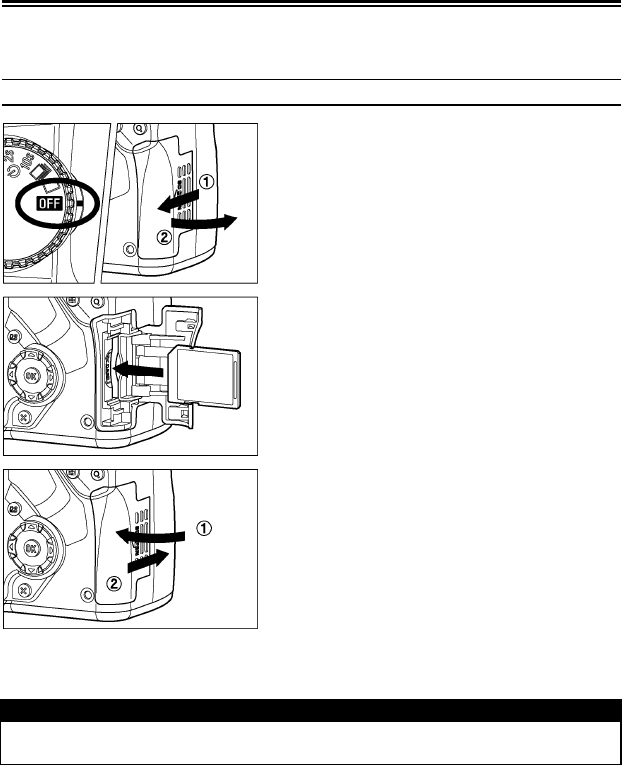
34
INSERTING AND REMOVING THE CARD
The SD15 camera uses a SD memory card, SDHC memory card and
Multimedia card to store data.
TO INSERT THE CARD
1
Turn off the camera and open the SD Card
Cover, as shown in the illustration.
2
Insert the card in accordance with the
instruction of the Card chamber.
Insert the card until it clicks.
3
Close the SD Card Cover.
Slide the SD Card Cover in the direction
shown by the arrow until it clicks shut.
TIP
• It may be necessary to format the card before use. (See P.36)


















