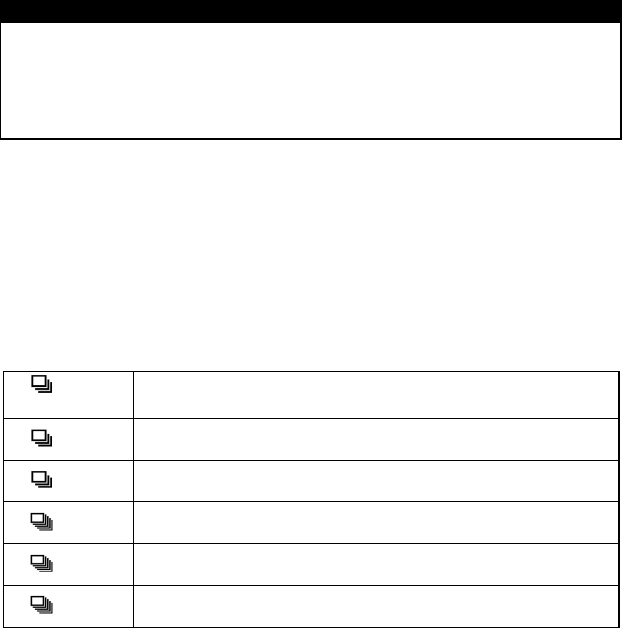
74
(* Measured value is the difference between the correct exposure value of the
camera and your setting value).
■
The exposure bracketing can be used with 4 different modes.
P
Mode ; Both shutter speed and aperture value will be changed.
A
Mode ; Only shutter speed will be changed.
S
Mode ; Only aperture value will be changed.
M
Mode ; Only shutter speed will be changed.
WARNING !!
• Once you set the auto bracketing mode, the camera will continuously hold
that auto bracketing mode until you set the bracketing amount to “0.0”.
• Auto Bracketing functuion cannot be used with the flashgun. When the built-in
flashgun is lifted up, Auto Bracketing will be turned off.
■ When you set the self-timer mode, the camera will automatically take three
consecutive pictures.
■ It is possible to change the drive mode during the Auto Bracketing operation.
But if you set the self-timer mode, the camera will take three continuous
pictures.
■ It is possible to change the Auto Bracket order and the number of possible
frames. This can be set from the Camera Set-up Menu (P. 2 8 ) →[Auto Bracket
Setting].
3
0
►
-
►
+
(Default)
Three frames
appropriate exposure → under exposure → over exposure
3
-
►
0
►
+
Three frames
under exposure → appropriate exposure → over exposure
3
+
►
0
►
-
Three frames
over exposure → appropriate exposure → under exposure
5
0
►
-
►
+
Five frames
a
pp
ro
p
riate ex
p
osure → under ex
p
osure → over ex
p
osure
5
-
►
0
►
+
Five frames
under exposure → appropriate exposure → over exposure
5
+
►
0
►
-
Five frames
over exposure → appropriate exposure → under exposure
■ When Five frames is selected on Auto Bracketing mode, the shift value can be
set up to ±1.7.


















