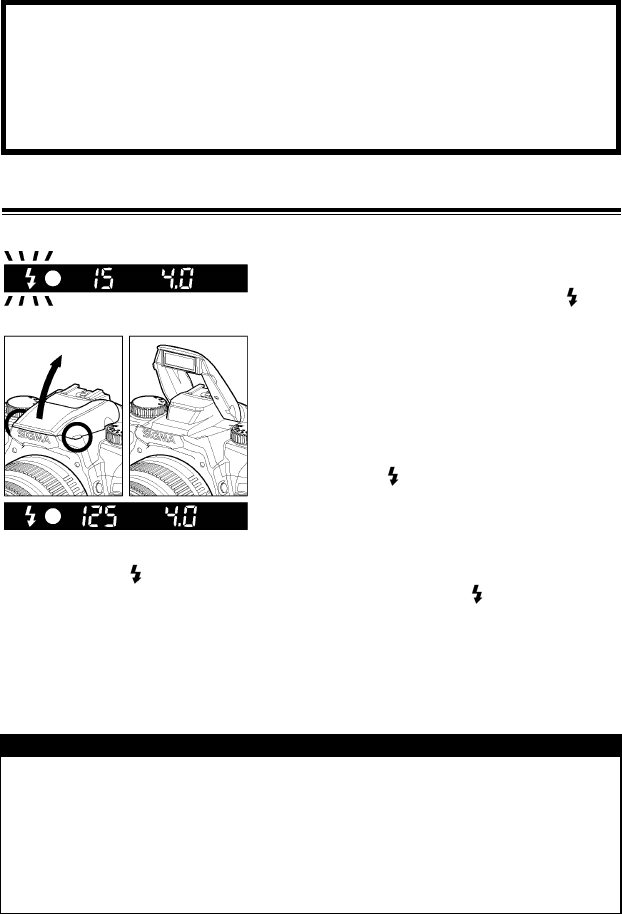
47
USING THE BUILT-IN FLASH
The cameras have built-in flash for taking pictures at night or in
low light, which is very convenient.
USING THE BUILT-IN FLASH
P
mode, use this mode for automatic
photography. The flash sync speed and
aperture are set automatically. If the subject
is too dark, the flash indicator ”
” in
viewfinder will blink, then you can take a
flash exposure by following.
1
Grasp the built-in flash (see picture) and lift it
up gently.
2
Wait for the
mark to appear in the
viewfinder.
■ When you lift up the built-in flash, it will start charging. While the built-in flash is
charging, the
mark is not visible, but when the flash is sufficiently charged,
the indicator in viewfinder and on the LCD panel, will show
mark.
■ During the charging, the shutter cannot be released.
■ After you finish using the built-in flash, close the flash head by pressing the top
part of the flash down.
■ When you use the built-in flash continuously, the grip of the camera will
become warm. This is normal and not a defect.
CAUTION !!
• The lens hood may intrude into the light path of the built-in flash unit, resulting
in a shadow at the bottom of the picture. (The same phenomenon is possible
with a lens, which has a large front lens and long length) Either remove the
lens hood, or use an external Sigma dedicated flash.
• To prevent overheating and protect the built-in flash unit after using continous
shooting with flash, please do not use your flash for a while,.


















