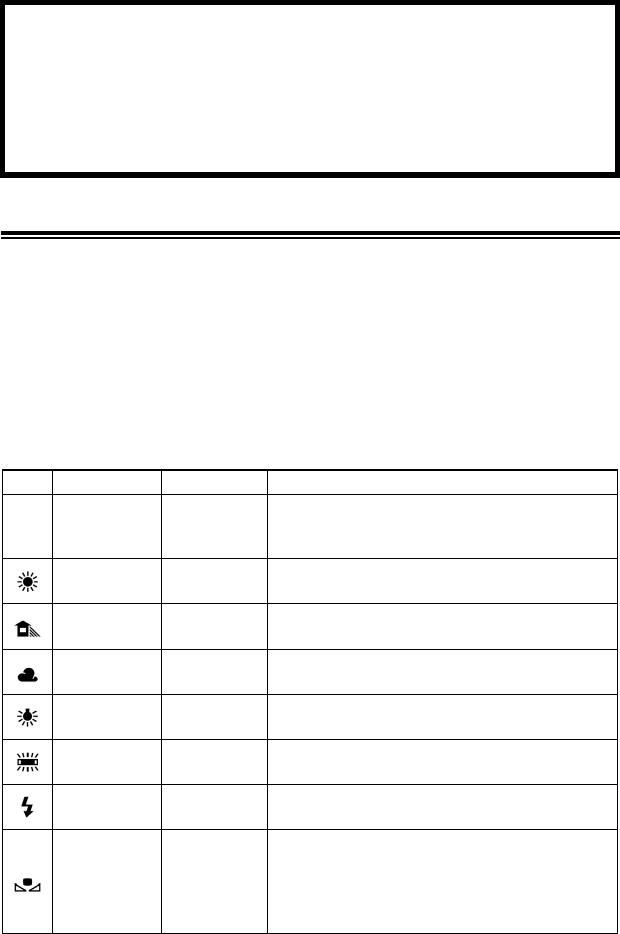
60
ADVANCED OPERATION
This section explains the application of the more advanced
functions of your camera, when composing the expressions of
your picture.
SETTING THE WHITE BALANCE (WB)
The color of light reflected by an object can vary depending on the color of the
light source illuminating it. For example, a neutral colored object will reflect
reddish light under incandescent lighting, and greenish light under fluorescent
lighting. The human brain is able to compensate for differences in the color of
a light source, allowing us to see white objects as white independent of the
lighting condition. Film cameras rely on special color-correcting filters and film
types to adjust for these differences in lighting. Digital cameras, however, are
able to use software to mimic the adjustments made by the brain, so that colors
that appear white to the human eye also appear white in your photographs.
WHITE BALANCE OPTIONS
OPTION
COLOR TEMP.
DESCRIPTION
AWB
Auto
(Default)
Select this setting to allow the camera to
automatically determine the appropriate
white balance adjustments.
Daylight
Approx.
5400 K
Select this setting when taking pictures in full
sunlight.
Shade
Approx.
8000 K
Select this setting when taking pictures in the
shade under sunny skies.
Overcast
Approx.
6500 K
Select this setting when taking pictures under
cloudy, overcast skies.
Incandescent
Approx.
3000 K
Select this setting when taking pictures
indoors under incandescent (tungsten) lighting.
Fluorescent
Approx.
4100 K
Select this setting when taking pictures
indoors under fluorescent lighting.
Flash
Approx.
7000 K
Select this setting when taking pictures with
the Sigma EF-530 DG flash.
Custom
Select this setting when using a custom
white balance. Use the [Custom WB] menu
option to create a custom white balance setting.
The "Custom" option will not be available if
no custom white balance has been set.


















