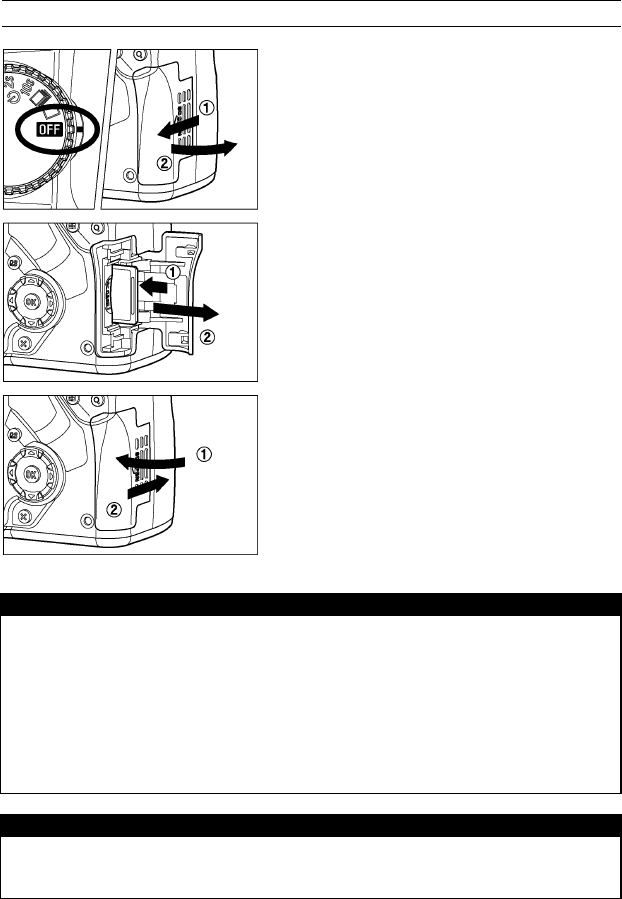
35
TO REMOVE THE CARD
1
Turn off the camera and open the SD Card
Cover, as shown in the illustration.
2
Push the card until it clicks and pull out it.
3
Close the SD Card Cover.
Slide the SD Card Cover in the direction
shown by the arrow until it clicks and locks.
CAUTION !!
• Never do any of the following while the Busy Lamp is on. (The Busy Lamp
indicates when the camera is writing, reading, or erasing images from the
card. Doing any of the following may cause the image data to be lost or
corrupt.)
1. Do not remove the card.
2. Do not remove the battery.
3. Do not apply shock or vibrations to the camera.
TIP
• If the camera is turned off while the Busy Lamp is on, the camera will remain
on until it has finished accessing the card.


















