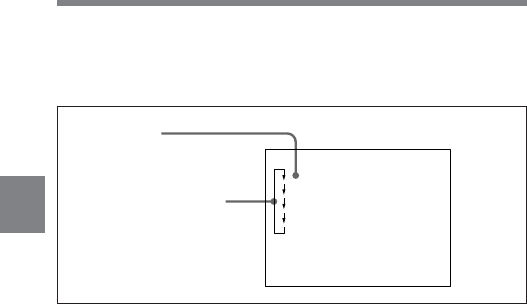
4-42 Chapter 4 Adjustments and Settings for Recording
4
Selecting an item
Push the MENU CANCEL/PRST/ITEM switch to ITEM.
Every time you push this switch to ITEM, the cursor (arrow), which
indicates the selected item, moves to the next item.
Cursor movement sequence
You can also use the rotary encoder as follows to switch items.
While a question mark appears at the left of the page title, if you press
the rotary encoder, the question mark disappears, and the cursor appears.
Next turn the rotary encoder.
Turning the rotary encoder counterclockwise as seen from the front
of the camera: moves the cursor up continuously.
Turning the rotary encoder clockwise as seen from the front of the
camera: moves the cursor down continuously.
If you move the cursor to the left of the page title, and press the rotary
encoder, a question mark reappears at the left of the page title, and once
again you can use the rotary encoder to change pages.
Cursor
Movement sequence
m
∗
MARKER 1/2
∗
CENTER
SAFETY
SAFETY
CENTER
CENTER
ZONE
AREA
H
V
:
:
ON
90%
ON:
:
:


















