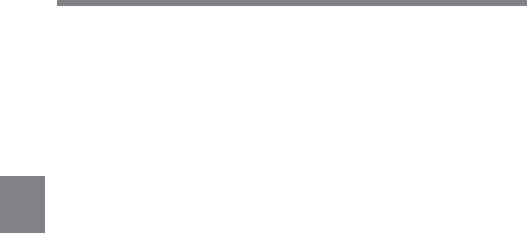
4-84 Chapter 4 Adjustments and Settings for Recording
4
4 Use the rotary encoder to change the setting of the selected item.
16:9/4:3 MODE: Turn the rotary encoder clockwise to select a 16:9
aspect ratio, or counterclockwise to select a 4:3 aspect ratio.
VF ASPECT: Turn the rotary encoder clockwise to change the
aspect ratio of the viewfinder screen to that selected by 16:9/4:3
MODE (AUTO), or counterclockwise to fix the aspect ratio of the
viewfinder screen at 4:3 (4:3) regardless of the 16:9/4:3 MODE
setting.
To fix the aspect ratio at 16:9 (16:9A or 16:9B), turn the rotary
encoder further counterclockwise.
When the 16:9/4:3 MODE is set to 4:3 with the VF ASPECT set to
16:9A or 16:9B, then the viewfinder shows the whole of the
original 16:9 mode picture in the 16:9 mode frame.
When the VF ASPECT is set to 16:9A, a marker indicating the 4:3
mode picture output area appears in the 16:9 mode frame.
When the VF ASPECT is set to 16:9B, the VF signal level outside
the current safety zone area (100%, 90% or 80%) drops to a half
regardless of whether the SAFETY ZONE setting is ON or OFF.
If you are using the BVF-VC10W Color Viewfinder with the
picture output to the viewfinder in 4:3 mode, setting the VF
ASPECT to 16:9A or 16:9B disables the viewfinder from showing
the picture correctly.
BOX/4:3 LIMITS: Turn the rotary encoder clockwise to display the
box cursor on the viewfinder screen (BOX), or counterclockwise
to display a 4:3 mode area on the 16:9 mode viewfinder screen
(4:3).
“16:9” BARS ID: Turn the rotary encoder counterclockwise to
record a 16:9 mode indicator in color bars (ON), or clockwise not
to record it in color bars (OFF).


















