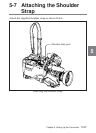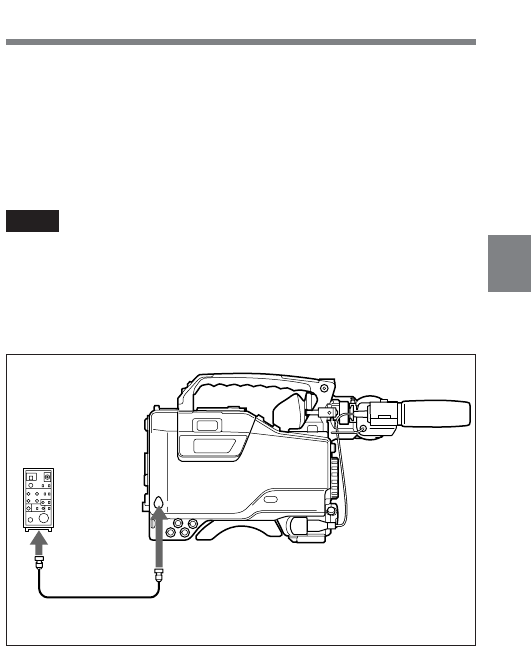
Chapter 5 Setting Up the Camcorder 5-43
5
5-11 Connecting the Remote
Control Unit
Connecting the RM-P9 Remote Control Unit (not supplied) enables
remote control of the principal camera functions.
Turning the POWER switch of the camcorder to ON when the RM-P9 is
connected to the REMOTE connector, automatically puts the camcorder
into remote control mode. If you disconnect the RM-P9, remote control
mode is canceled.
Notes
• Always turn the POWER switch to OFF before connecting or
disconnecting the remote control cable.
• When you turn off the camcorder power, the settings and adjustments
made with the switches and controls of the RM-P9 are canceled. The
settings and adjustments made with the setup menu are saved, but some
of them are not written in the setup card.
Connecting the remote control unit
REMOTE
RM-P9
Remote
connector
Remote control cable (10 m) (about 33 ft),
supplied with RM-P9
REMOTE