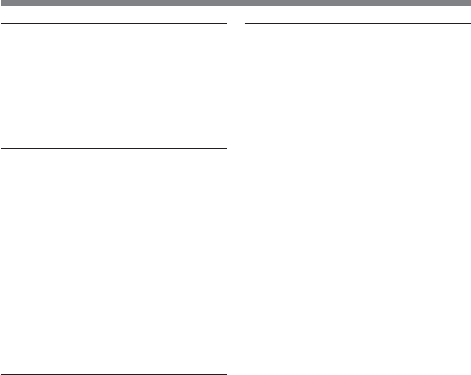
I-4 Index
H
Head cleaning 6-10
HOLD button 2-31
HUMID indicator 2-38, 3-5, 6-1,
6-12
I, J, K
Indicators in the viewfinder 4-45
Iris
automatic adjustment 4-20
automatic closing 4-20
automatic opening 4-20
changing the reference value
4-20
testing 6-4
Iris setting indicator 4-52
L
LCD LIGHT switch 2-36
Lens
locking lever 2-4
mount 2-4
mount cap 2-4
mounting 5-17
LENS connector 2-4
Lighting (shooting) conditions
2-18
Light shoe 2-3
Line input from audio equipment
5-34
LINE/MIC/+48V ON selectors
2-9
Loading a cassette 3-1
LTC 1-4
M
Maintenance
cleaning the video heads 6-10
cleaning the viewfinder 6-10
disassembling the eyepiece
6-10
Marker
center marker 2-15
safety zone marker 2-15
setting 4-61
MENU CANCEL/PRST/ITEM
switch 2-27, 4-40
MENU ON/OFF/PAGE switch
2-27, 4-40
MIC AUDIO LEVEL control 2-6
MIC IN connector 2-5
Microphone 2-5
microphone holder (A) 5-24
microphone holder (CAC-12)
1-7, 5-24
using an external microphone
5-24
using the supplied microphone
5-21
Monitor 1-6, 3-14
See also Playback.
MONITOR switch 2-11
MONITOR volume control 2-11


















