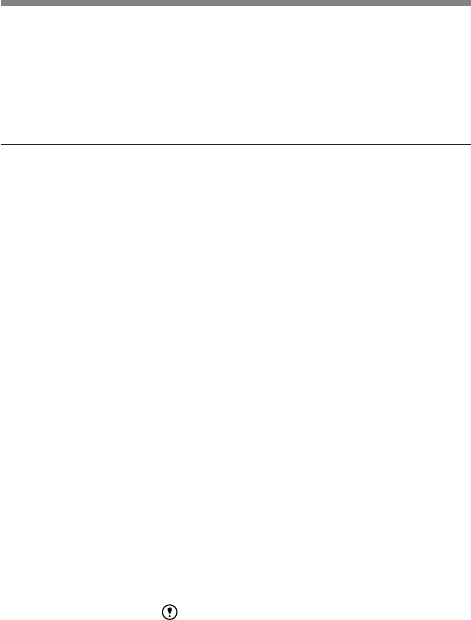
2 Table of Contents
3-3 Checking the Recording— Playback ....................................3-13
3-3-1 Checking the Last Two Seconds of the Recording —
Recording Review .........................................................3-13
3-3-2 Checking the Recording on the Color Video Monitor —
Playback in Color ..........................................................3-14
Chapter 4 Adjustments and Settings for
Recording
4-1 Adjusting the Black Balance and the White Balance............4-1
4-1-1 Adjusting the Black Balance ...........................................4-2
4-1-2 Adjusting the White Balance ..........................................4-5
4-2 Setting the Electronic Shutter ...............................................4-11
4-2-1 Shutter Modes ...............................................................4-11
4-2-2 Selecting the Shutter Mode and Speed..........................4-13
4-3 Changing the Reference Value for Automatic Iris
Adjustment ..............................................................................4-19
4-4 Adjusting the Audio Level .....................................................4-22
4-5 Setting the Time Data.............................................................4-25
4-5-1 Setting the User Bits......................................................4-25
4-5-2 Setting the Time Code...................................................4-27
4-5-3 Saving the Real Time in the Time Code .......................4-29
4-5-4 Synchronizing the Time Code.......................................4-30
4-5-5 Setting Cassette Numbers and Shot Numbers...............4-35
4-6 Setup Menu Display on the Viewfinder Screen ...................4-37
4-6-1 Setup Menu Configuration ............................................4-37
4-6-2 Basic Use of the Setup Menu ........................................4-40
4-7 Indicators in the Viewfinder..................................................4-45
4-7-1 Layout of Indicators in the Viewfinder .........................4-45
4-7-2 Setting the Indicator................................................4-47
4-8 Status Display on the Viewfinder Screen .............................4-50
4-8-1 Layout of the Status Display on the Viewfinder
Screen ............................................................................4-51
4-8-2 Selecting the Display Items...........................................4-55


















