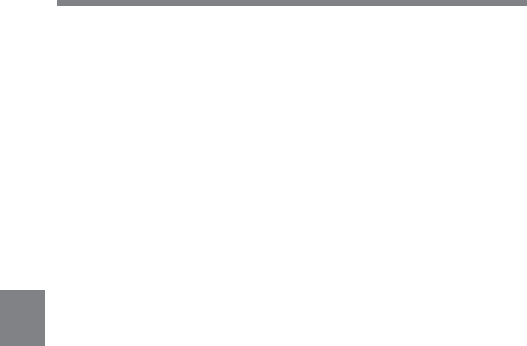
6-8 Chapter 6 Maintenance
6
5 Testing external microphones
1 Set the LINE/MIC selectors to MIC.
2 Connect external microphones to the AUDIO IN CH-1/CH-2
connectors.
3 Set the AUDIO IN switches to REAR.
4 Aim the microphones at a sound source.
5 Check that the audio level meter in the display panel and the audio
level indication in the viewfinder reflect the changing sound level.
Alternatively, with a single microphone, check each channel in turn.
6 Checking the functions of the user bits and time
code
1 Set the user bits as required.
For more information, see Section 4-5-1 “Setting the User Bits” (page 4-25).
2 Set the time code.
For more information, see Section 4-5-2 “Setting the Time Code” (page 4-
27).
3 Set the F-RUN/SET/R-RUN switch to R-RUN.
4 Press the VTR START button, and check that the tape starts and that
the counter indication changes.
5 Press the VTR START button again, and check that the tape stops
and that the counter indication also stops changing.


















