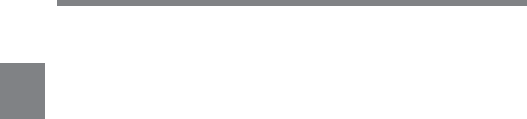
2-16 Chapter 2 Locations and Functions of Parts and Controls
2
5 ZEBRA (zebra pattern) switch
This switch controls the zebra pattern on the viewfinder screen.
ON: The zebra pattern is displayed and stays.
OFF: No zebra pattern is displayed.
MOMENT: The zebra pattern is displayed and stays for a few seconds.
The zebra pattern display is factory set to indicate picture areas where
the video level is approximately 70% IRE (for the DNW-7/90/90WS/
9WS) or 490 mV (for the DNW-7P/90P/90WSP/9WSP).
It is possible to display an additional pattern, indicating areas of 100%
IRE (for the DNW-7/90/90WS/9WS) and above, or 700 mV (for the
DNW-7P/90P/90WSP/9WSP) and above.
The video levels to be indicated with these patterns can be changed.
For more information, refer to the Maintenance Manual.
6 Diopter adjustment ring
Use this ring to adjust the viewfinder image for your vision.
7 Viewfinder left-right positioning ring
Use this ring to move the viewfinder sideways.
8 Viewfinder front-rear positioning lever
Use this lever to move the viewfinder forward or backward.
9 Cameraman tally indicator
This indicator lights while the camcorder is operating.
Slide the window open when you shoot, keeping your eye away from the
viewfinder.
0 Viewfinder stopper
Pull this stopper up to detach the viewfinder from the camera.


















