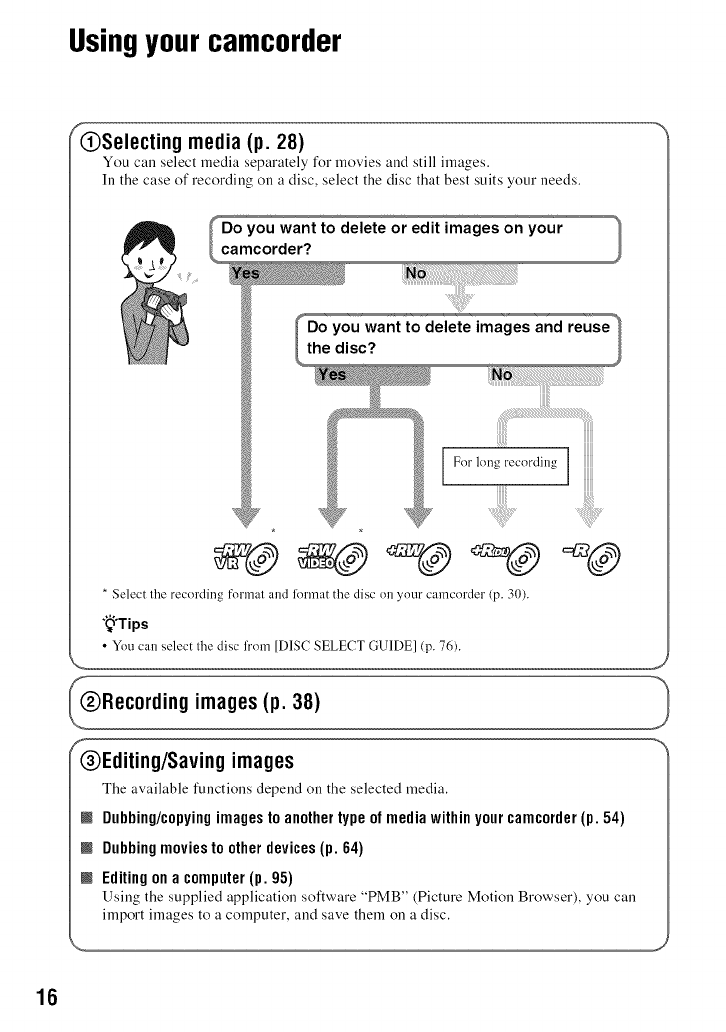
Usingyour camcorder
F
OSelecting media (p. 28)
You call select media separately for movies and still images.
Ill the case of recording on a disc, select the disc that best suits your needs.
{cDaOmYOUwant to delete or edit on
images your
corder?
* Select the recording formal and format the disc on your camcorder (p. 30).
"_'Tips
•Youcanselect thedisc lrom [DISCSELECT GUIDE] (p. 76).
_Editing/Saving images
The available functions depend on the selected media.
I Dubbing/copyingimagesto anothertype of media within yourcamcorder(p. 54)
I Dubbingmoviesto other devices(p. 64)
I Editingon a computer(p. 95)
Using the supplied application software "PMB" (Picture Motion Browser), you can
import images to a computer, and save them on a disc.
%
16


















