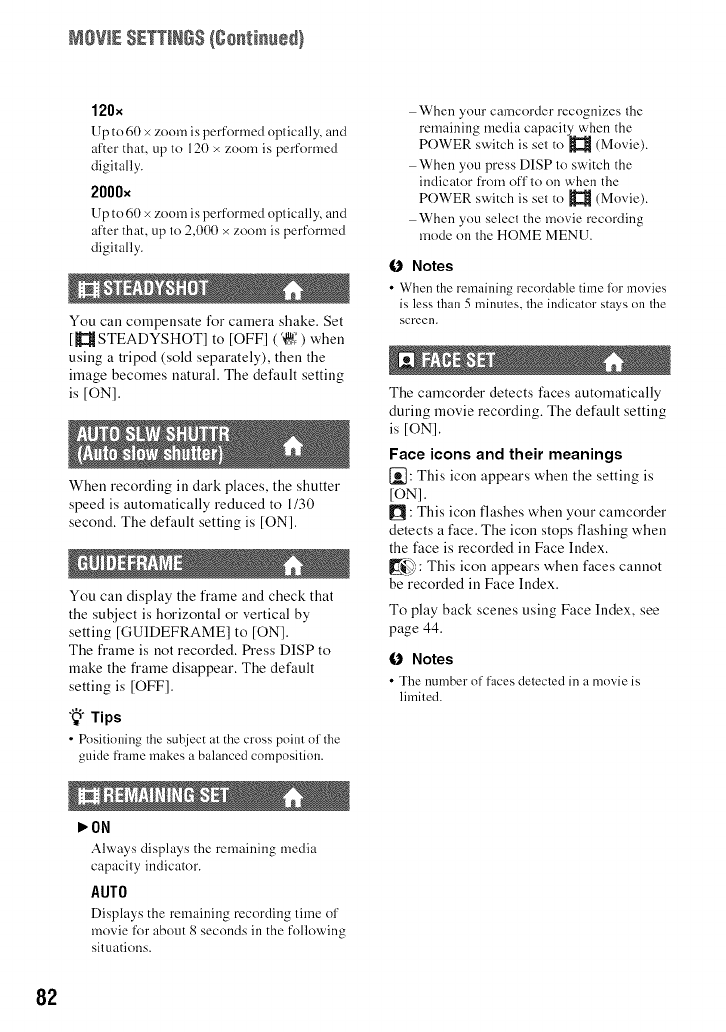
M0VlE SETTINGS{Co_tinued)
120x
Upto 60 xzoom isperformed optically, and
after that, up to 120x zoonl is perfomled
digitally.
2000x
Upto 60 xzoom isperformed optically, and
after that, up to 2,000 xzoom isperformed
digitally.
You can compensate for camera shake. Set
[_ STEADYSHOT] to [OFFI ( '@_) when
using a tripod (sold separately), then the
image becomes natural. The default setting
is [ON].
When recording in dark places, the shutter
speed is automatically reduced to 1130
second. The default setting is [ON].
You can display the flame and check that
the subject is horizontal or vertical by
setting [GUIDEFRAME] to [ON].
The frame is not recorded. Fh'ess DISP to
make the frame disappear. The default
setting is [OFF].
"_"Tips
• Positioningthe subjectat the cross pointofthe
guideframe makes a balancedcomposition.
I,,ON
Al,aays disphtys the remaining media
capacity indicator.
AUTO
Displays the remaining recording time of
movie for about 8 seconds inthe folh)wing
situations.
When your camcorder recognizes the
remaining media capacity when the
POWER switch is set to _ (Movie).
When you press DISP to switch the
indicator from off to on when the
POWER switch is set to _ (Movie).
When you select the movie recording
mode on the HOME MENU.
fO Notes
• When the remaining recordable time fur movies
is less than 5 minutes, the indicator stays on Ihe
screen.
The camcorder detects faces automatically
during movie recording. The default setting
is [ON].
Face icons and their meanings
[_]: This icon appears when tile setting is
[ON].
: This icon flashes when your camcorder
detects a face. The icon stops flashing when
the face is recorded in Face Index.
_ : This icon appears when faces cannot
he recorded in Face Index.
To play back scenes using Face Index, see
page 44.
fO Notes
• The number of faces delecled in a movie is
limiled.
82


















