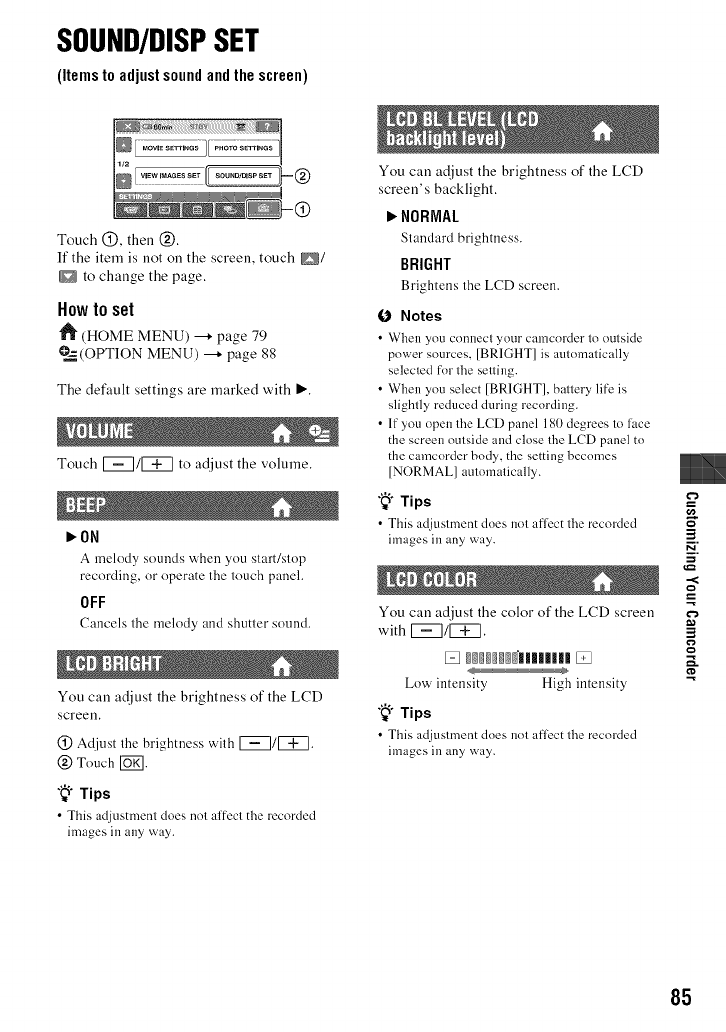
SOUND/DISPSET
(Items to adjustsoundandthe screen)
Touch @, then @.
If the item is )lot on the screen, touch D/
Q to change the page.
Howto set
(HOME MENU) --+ page 79
?._(OPTION MENU) _ page 88
The default settings are marked with •.
Touch _/_ to adjust the volume.
•ON
A melody sounds when you start/stop
recording, or operate the touch paneh
OFF
Cancels the melody and shutter sound.
You can adjust the brightness of the LCD
screen.
(L) Adjust the brighmess with F:7/_.
@ Touch IoKI.
"_" Tips
• This mljustment does not affect the recorded
images in any way.
You can at!just the brightness of the LCD
screen's backlight.
• NORMAL
St:md:trd brightness.
BRIGHT
Brightens the LCD screen.
0 Notes
• Whell yoLI connecI your Calilcorder 1(t oulside
power sources, [BRIGHT1 is am(>malically
selecled ['or lhe selling.
• When you select [BRIGHT], ballery life is
slighlly reduced during recording.
• It"you (>penlhe LCD panel 180 degrees lo l_tce
the screen oulside and close lhe LCD panel to
the camcorder body, the setting becomes
[NORMAL] aulomalically.
"_° Tips
• This adjtlslmer;t does not affect the recorded
images in any way.
You can adjust the color of the LCD screen
with _/_.
N
Low intensity High intensity
"_" Tips
• This adjustment does not aflect therecorded
images in any way.
=c-,
3
N
?
3
g
85


















