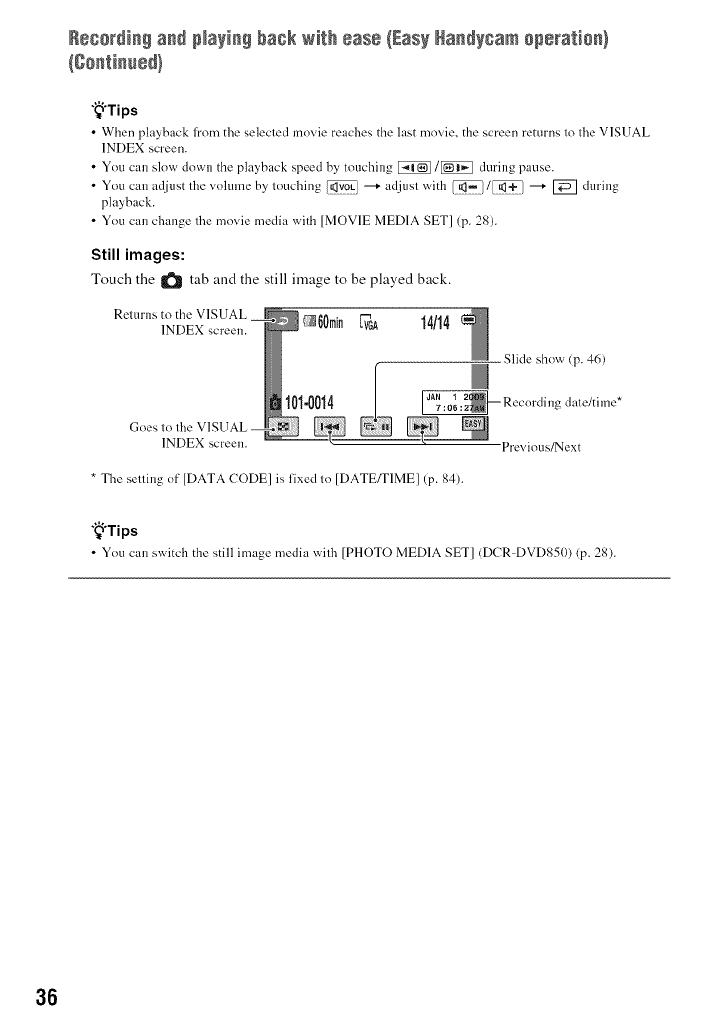
Recording and Naying back with ease {EasyHandycam operation)
"_"Tips
• When playback from the selected movie reaches the last movie, the screen returns to tile VISUAL
INDEX screen.
• You can slow down the playback speed by touching [_/[_ during pause.
• Y.......... djust tl...... 1...... by touching _{_voti --+ adjust with _{_-;/_{_+; --+ [_ during
playback.
• You can change tile movie media with [MOVIE MEDIA SET] (p. 28).
Still images:
Touch the _ tab and the still image to be played back.
Re1...... to the VISUAL _60min
14114
INDEX screen.
Goes lo lbe
INDEX screen.
101-0014
Slide show (p. 46)
i _Recnrding dale/time*
Previous/Next
* The sening of [DATA CODE] is lixed In [DATE/TIME] (p. 84).
"_'Tips
• You can switch the stillimage media wilh [PHOTO MEDIASET] {DCR-DVD850){p.28).
36


















