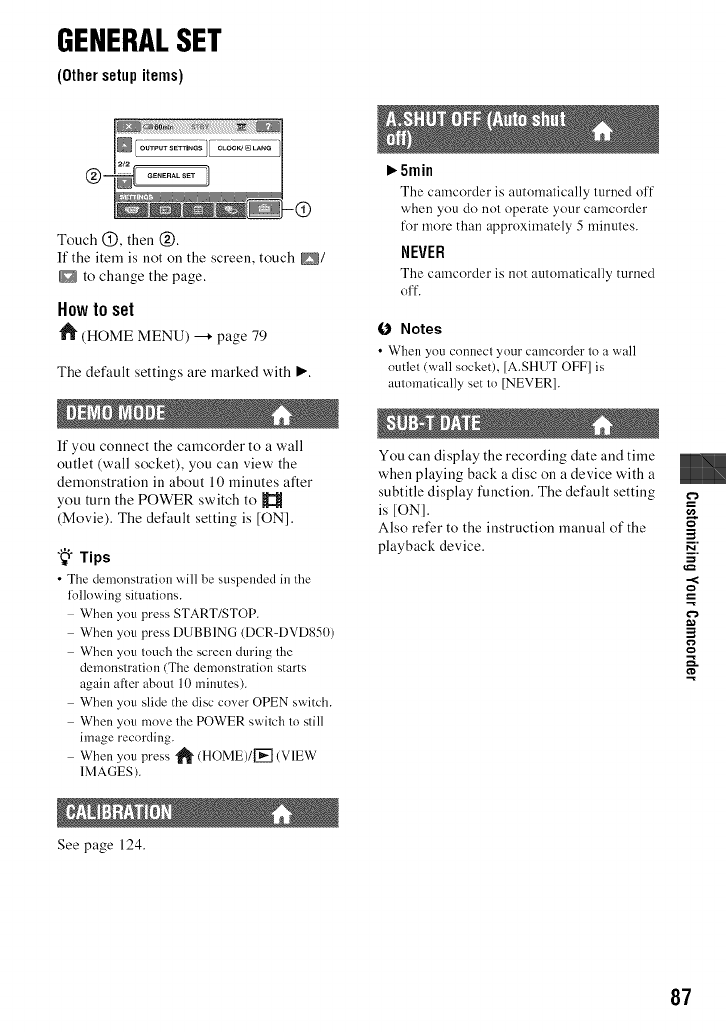
GENERALSET
(Othersetupitems)
Touch @, then @.
If the item is not on the screen, touch D/
Q to change the page.
Howto set
"_" (HOME MENU) ---+ page 79
The default settings are marked with I_.
If you connect the camcorder to a wall
outlet (wall socket), you call view the
demonstration in about 10 minutes after
you turn the POWER switch to
(Movie). The default setting is [ON].
"_° Tips
• The demonsmttion will be suspended in the
IMlowing situations.
When you press START/STOP.
When you press DUBBING (DCR-DVD851))
When you touch lhe screen during the
demonstration (The demonstration starts
again afler aboul 10 minutes).
When you slide the disc cover OPEN switch.
When you move Ihe POWER swilch lo slill
image recording.
When you press _ (HOME)/[_ (V1EW
1MAGES).
See page 124.
1_5min
The camcorder is automatically turned off
when you do not operate your camcorder
for more than approximately 5 minutes.
NEVER
The camcorder is not automatically turned
off.
(J Notes
• When you connect your camcorder to a wall
outlet (wall socket), [A.SHUT OFF] is
automatically set to [NEVER].
You can display the recording date and time
when playing back a disc on a device with a
subtitle display function. The default setting
is [ONI.
Also refer to the instruction manual of the
playback device.
Ila
3
N
=_
¢-a
3
g
87


















