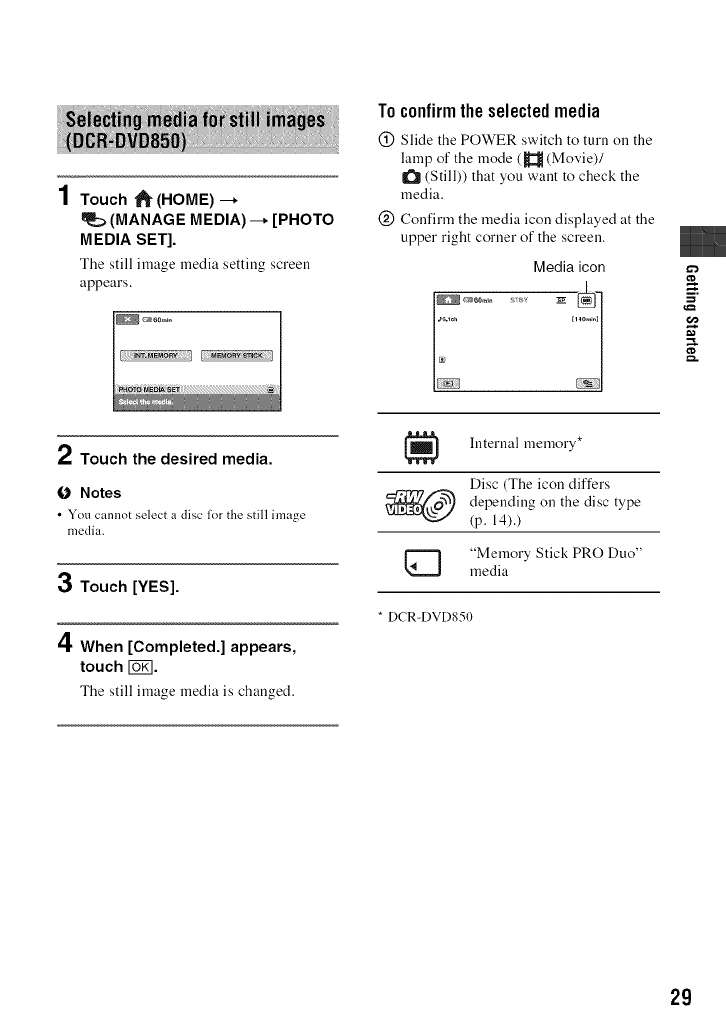
1 Touch "_ (HOME) --*
(MANAGE MEDIA) --* [PHOTO
MEDIA SET].
The still image media setting screen
appears.
Toconfirmtheselectedmedia
(_) Slide the POWER switch to turn on the
lamp of the mode (_ (Movie)/
(Still)) that you want to check the
media.
(_) Confirm the media icon displayed at the
upper right corner of the screen.
Media icon
/
_a
g.
Touch the desired media.
O Notes
• You cannot select a disc" lor the still image
media.
3 Touch [YES].
4 When [Completed.] appears,
touch F0_].
The still image media is changed.
_} Internal memory*
Disc (The icon differs
depending on the disc type
(p. 14).)
"Memory Stick PRO Duo"
media
DCR-DVD850
29


















