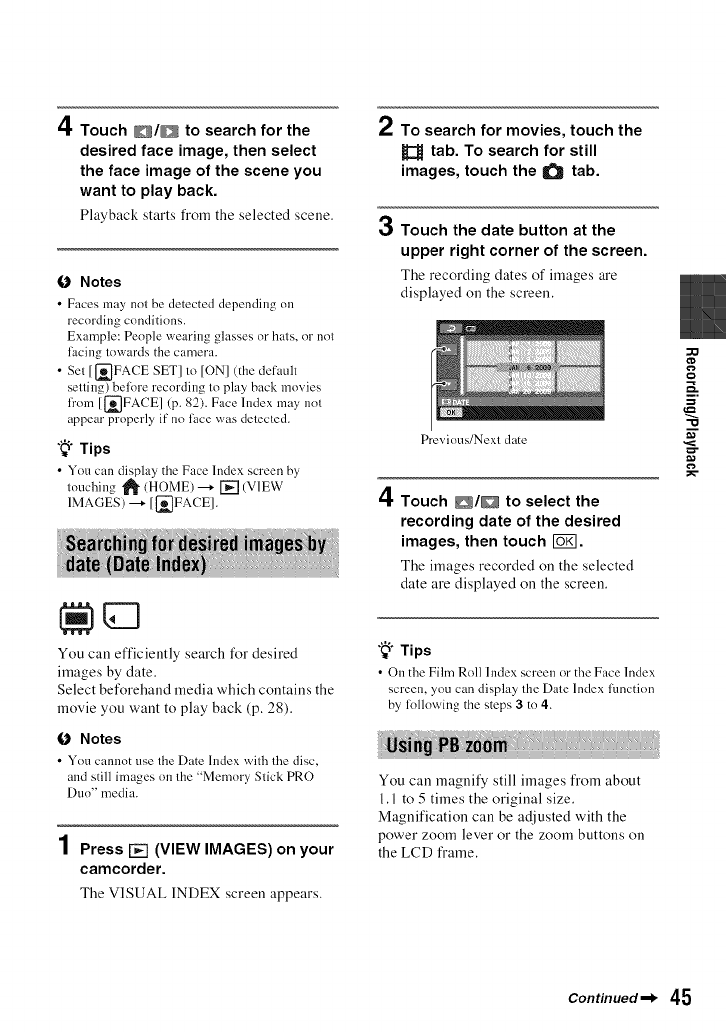
4 Touch D/_ to search for the
desired face image, then select
the face image of the scene you
want to play back.
Playback starts from the selected scene.
fO Notes
• Faces may not be detected depending on
recording conditions.
Example: People wearing glasses or hals, or nol
l_.lcingtowards the camera.
• Set [[_FACE SET] lo [ON] (the de['aull
selling) bel_lre recording lo play back movies
h'om [[_FACE] (p. 82). Face Index may nol
appear properly it"no l_.lcewas detecled.
"8" Tips
• You can display the Face hldex screen by
louching _1_ (HOME) --+ [] (VIEW
IMAGES) --* [[_FACE1.
You can efficiently search for desired
images by date.
Select beforehand media which contains the
movie you want to play back (p. 28).
fO Notes
• You c:lnllO[ use the Date hldex with tile disc,
and still images on the "Memory Stick PRO
Duo" media.
4
/ Press [] (VIEW IMAGES) on your
camcorder.
The VISUAL INDEX screen appears.
2 To search for movies, touch the
_1 tab. To search for still
images, touch the _ tab.
3
Touch the date button at the
upper right corner of the screen.
The recording dates of images are
displayed on the screen.
Previous/Nexl date
4 Touch D/_ to select the
recording date of the desired
images, then touch I_KI.
The images recorded on the selected
date are displayed on the screen.
"8° Tips
• On the Fihn Roll Index screen or the Face hldex
screen, you can display 111eDale Index l#mction
by l_!llowing the steps 3 to 4.
You can magnify still images fl'om about
1.1 to 5 times the original size.
Magnification can be adjusted with the
power zoom lever or the zoom buttons on
the LCD fl'ame.
:XJ
"o
i
<=.
Continued,_ 45


















