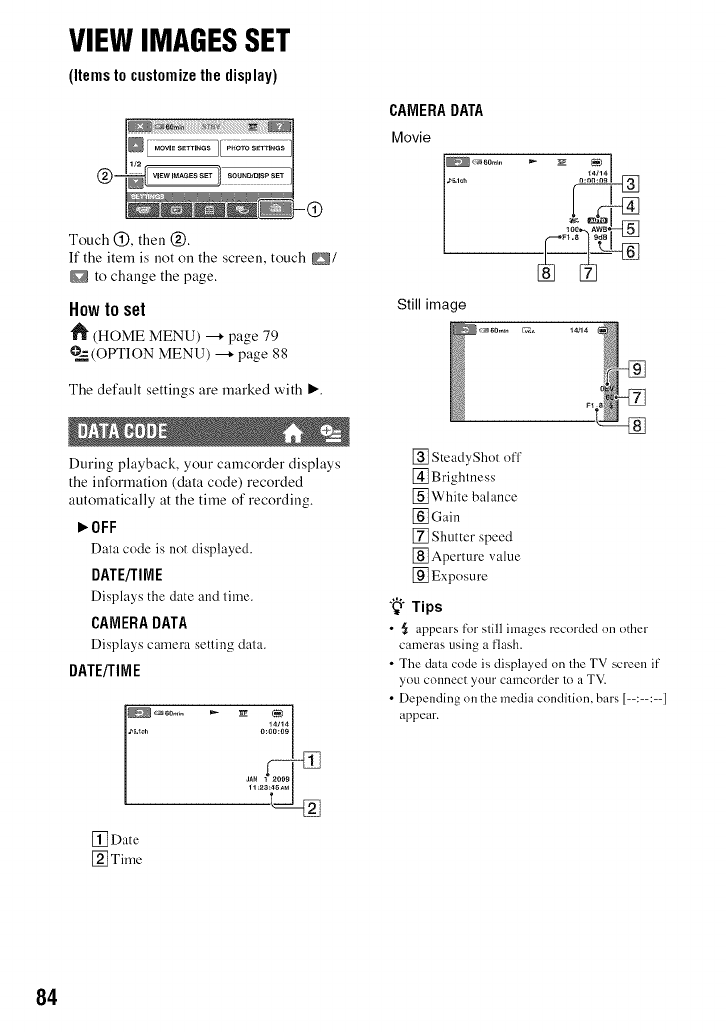
VIEWIMAGESSET
(Itemsto customizethe display)
Touch @, then @.
If the item is not on the screen, touch D/
to change the page.
Howto set
_" (HOME MENU) --+ page 79
@_.(OPTION MENU) ---+ page 88
The default settings are marked with ,.
During playback, your camcorder displays
the information (data code) recorded
automatically at the time of recording.
,OFF
Data code is not displayed.
DATEHIIVIE
Displays the date and time.
CAMERA DATA
Displays camera setting data.
DATE/TIlE
[_ Date
[] Time
CAMERA DATA
Movie
Still image
[] SteadyShot off'
[] Brightness
[] White balance
[] Gain
[] Shutter speed
[] Aperture value
[] Exposure
"_" Tips
• _ appears for still images recorded on other
cameras using a flash.
• The data code is displayed on the TV screen if
you connect your cai]rlcorder to a TV.
• Depending on the media condition, bars [--:-:-]
appear.
84


















