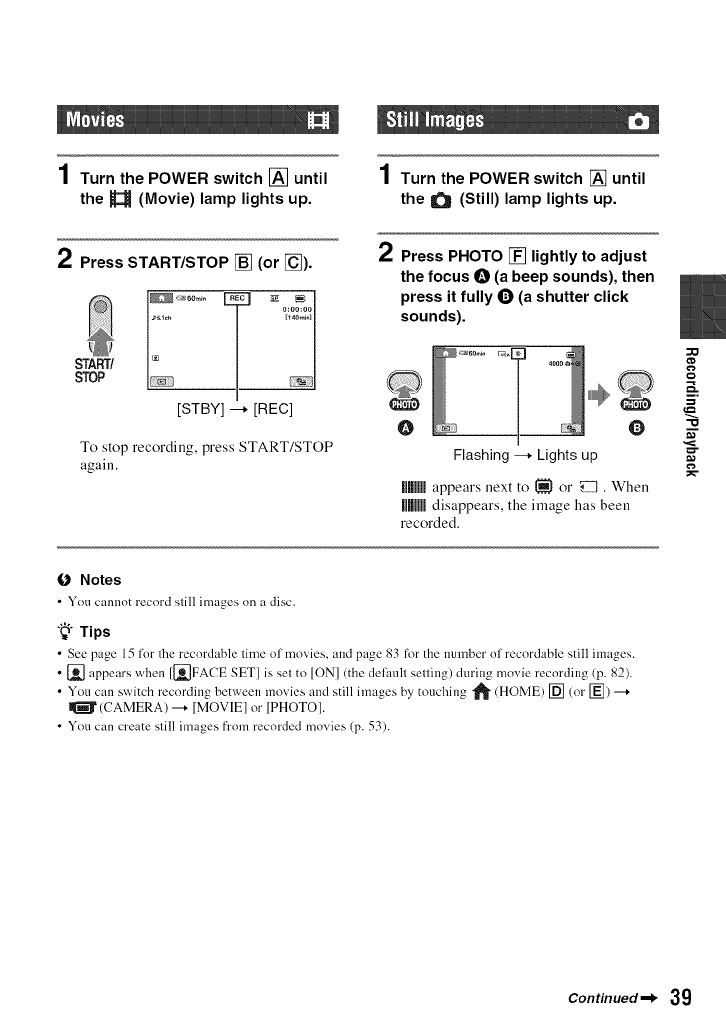
1 Turn the POWER switch [] until
the _ (Movie) lamp lights up.
START/
STOP
o
1 Turn the POWER switch [] until
the O (Still) lamp lights up.
2 Press START/STOP [] (or [_). 2 Press PHOTO [] lightly to adjust
the focus O (a beep sounds), then
l_...... ........... _ z 0:___21o sounds).pressit fully Q (a shutter click
[STBY]--* [REC] _ N_I_
0 Q
To stop recording, press START/STOP
again.
Flashing --* Lights up
IIIIIIII appears next to _ or _ . When
Ill disappears, the image has been
recorded.
:XJ
€_
O Notes
• You cannot record still images on adisc'.
"_" Tips
• See page 15 for the recordable time ol movies, and page 83 for the number ol recordable still images.
• [_ appears when [[_FACE SET] is set to ION1 <the delimlt selling) during movie recording <p. 82).
• You can switch recording between movies alld still images by touching "_ {HOME) [] (or [_]) ---*
(CAMERA)---* [MOV1E] or [PHOTO1.
• You can create still images from recorded movies (p. 53).
Continued,_ 39


















