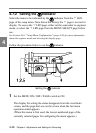4-42 Chapter 4 Adjustments and Settings for Recording
4
Selecting an item
Push the MENU CANCEL / PRST / ITEM switch to ITEM.
Every time you push this switch to ITEM, the cursor (arrow), which
indicates the selected item, moves to the next item.
Cursor movement sequence
You can also move the cursor using the UP and DOWN buttons as
follows:
ITEM + UP : Hold down the UP button while holding the MENU
CANCEL / PRST / ITEM switch at ITEM. The cursor will keep
moving up.
ITEM + DOWN : Hold down the DOWN button while holding the
MENU CANCEL / PRST / ITEM switch at ITEM. The cursor will
keep moving down.
Changing the setting of ON / OFF selection of a
selected item
Incrementing a setting
Press the UP button to increment the setting of the selected item.
Every time you press the UP button, the setting increments by one step.
Cursor
Movement sequence