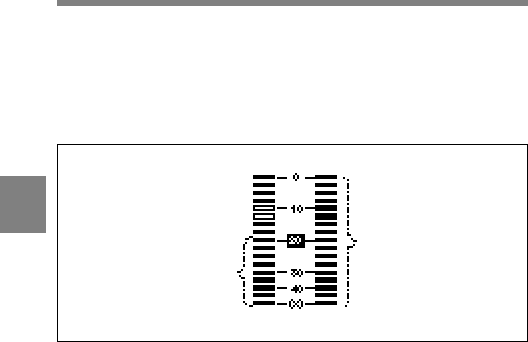
4-24 Chapter 4 Adjustments and Settings for Recording
4
4 Turn the MIC AUDIO LEVEL control on the front of the camcorder
to adjust the audio level while seeing the audio level indication.
• When the incoming audio level is normal, the nine bars from the
bottom are on.
• The second bar from the top may turn on occasionally, but do not
allow the top bar to go on. If it goes on, the audio level is too high.
Normal input level Excessive input level
These bars go on.
Off
Corresponding peak value
These bars go on.


















