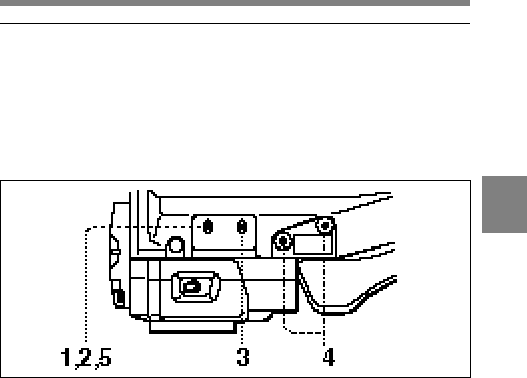
Chapter 4 Adjustments and Settings for Recording 4-67
4
4-9-1 Setting the GAIN Selector Values
Before using the camcorder, use the MASTER GAIN page of the setup
menu to set the gains corresponding to the L, M, and H positions of the
GAIN selector, which switches the gain of the video amplifier.
Setting the GAIN selector values
Follow the procedure below to set a gain value for each switch position.
Setting the GAIN selector values
1 Set the MENU ON / OFF / PAGE switch to ON.
The page that was on the screen when the last menu operation ended
appears on the viewfinder screen. (When this menu is first used, the
lowest-numbered page of the currently selected pages for
configuring the menu appears.)
2 Push the MENU ON / OFF / PAGE switch repeatedly to PAGE until
the MASTER GAIN page shown on the next page appears (or use
the PAGE + UP / DOWN function).
(Continued)


















