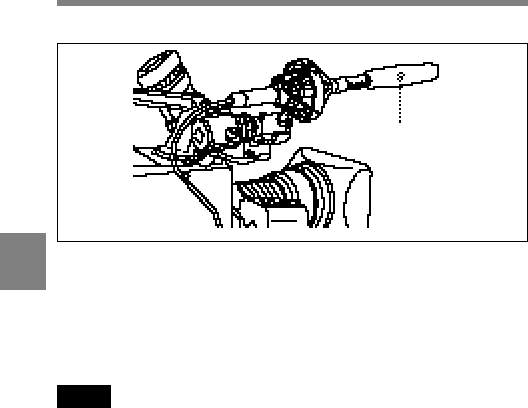
5-28 Chapter 5 Setting Up the Camcorder
5
6 Mount the microphone into the cradle suspension.
7 Connect the microphone cable to the AUDIO IN connector for
channel 1 or 2. Set the corresponding AUDIO IN switch to REAR.
Set the LINE / MIC / +48 V ON selector to +48 V ON or MIC in
accordance with the type of the microphone power supply.
Notes
• You can only connect an external power supply type microphone to the
MIC IN connector.
• If the microphone you connect to the AUDIO IN CH-1 / CH-2
connector is of the external power supply type, set the appropriate
LINE / MIC / +48 V ON selector to +48 V ON.
Otherwise, set the selector to MIC.
Microphone


















