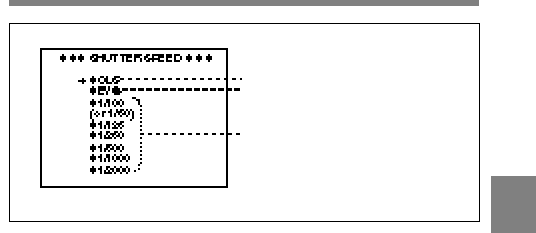
Chapter 4 Adjustments and Settings for Recording 4-19
4
SHUTTER SPEED page (factory settings)
3 Push the MENU CANCEL / PRST / ITEM switch repeatedly to
ITEM until the cursor reaches the mode or shutter speed you want
(or use the ITEM + UP / DOWN function).
4 • Press the UP button if you use the selected shutter mode or speed.
• Press the DOWN button if you do not use it.
Note that pushing the MENU CANCEL / PRST / ITEM switch to
CANCEL / PRST has no effect on the SHUTTER SPEED page.
To select another mode or speed, return to step 3.
5 To end the menu operation, set the MENU ON / OFF / PAGE switch
to OFF.
The setup menu disappears from the viewfinder screen and the
display indicating the current status of the camcorder appears along
the top and bottom of the viewfinder.
CLS / ECS mode
Super EVS mode
Shutter speeds selectable
in standard mode


















