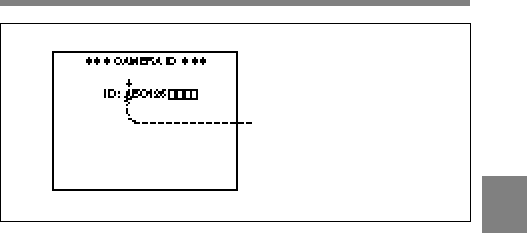
Chapter 4 Adjustments and Settings for Recording 4-63
4
When the CAMERA ID page appears, the cursor is at the first
character position.
3 Press the UP or DOWN button repeatedly to cycle through the
character set until the desired character appears.
Pressing the UP button cycles the character set in the sequence of
space (π), alphabetic characters A to Z, numerals 0 to 9, then
symbols. Pressing the DOWN button cycles the character set in the
opposite direction.
You can also enter a space by pushing the MENU CANCEL /
PRST / ITEM switch to CANCEL / PRST.
To enter another character, go on to step 4; to stop entering
characters, jump to step 5.
4 Press the MENU CANCEL / PRST / ITEM switch to ITEM to move
the cursor to the next position. Return to step 3 to enter that
character.
Camera ID
(Squares indicate spaces;
they are displayed this way
only on this menu page.)
(Continued)


















