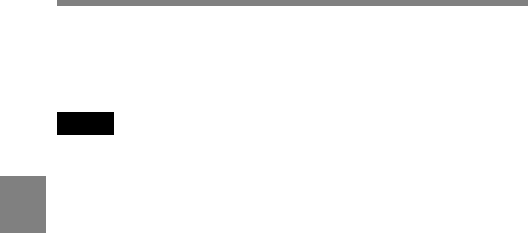
4-4 Chapter 4 Adjustments and Settings for Recording
4
The black balance adjustment ends in a few seconds with the
message “BLACK : OK,” and the adjustment setting is
automatically stored in memory.
Notes
• During the black balance adjustment, the iris is automatically closed.
• During the black balance adjustment, the gain selection circuit is
automatically activated so you may see flickering on the viewfinder
screen, but this is not a fault.
Black shading adjustment
The camcorder can be set so that it adjusts the black shading after the
black balance adjustment is completed.
1 Set the switches as shown in step 1 on page 4-2.
2 Push the AUTO W / B BAL switch to BLK, and hold it there.
The black balance is adjusted and the message “-BLACK SET-” and
“-BLACK BAL-” appear in sequence on the viewfinder screen.
The black shading compensation is immediately adjusted, and the
message changes to “-SHADING-”. Release the AUTO W / B BAL
switch after this message appears.
At the end of the adjustment, the message “BLACK : OK” appears.
If automatic black balance adjustment cannot be made
If the black balance adjustment cannot be completed normally, an error
message will appear for about 3 seconds on the viewfinder screen (in
display mode 2 or 3).
Possible messages are listed on the next page.


















