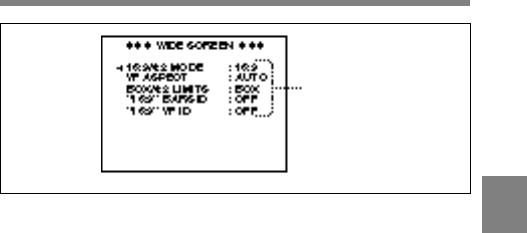
Chapter 4 Adjustments and Settings for Recording 4-75
4
WIDE SCREEN page (factory settings)
3 Push the MENU CANCEL / PRST / ITEM switch repeatedly to
ITEM until the cursor reaches the item whose setting you want to
change (or use the ITEM + UP / DOWN function).
4 Press the UP or DOWN button to change the setting of the selected
item.
16:9 / 4:3 MODE : Press the DOWN button to select a 16:9 aspect
ratio. Press the UP button to select a 4:3 aspect ratio.
VF ASPECT : Press the DOWN button to change the aspect ratio of
the viewfinder screen to that selected by 16:9 / 4:3 MODE
(AUTO). Press the UP button to change the aspect ratio of
viewfinder screen to 4:3 (4:3), regardless of the 16:9 / 4:3 MODE
setting.
BOX / 4:3 LIMITS : Press the DOWN button to display the box
cursor on the viewfinder screen (BOX). Press the UP button to
display a 4:3 mode area on the 16:9 mode viewfinder screen (4:3).
“16:9” BARS ID : To indicate 16:9 mode during playback, press
the UP button (ON). The “16:9” indicator lights up in the color
bar display. To turn off the “16:9” indicator, press the DOWN
button (OFF).
Function names
(Continued)


















